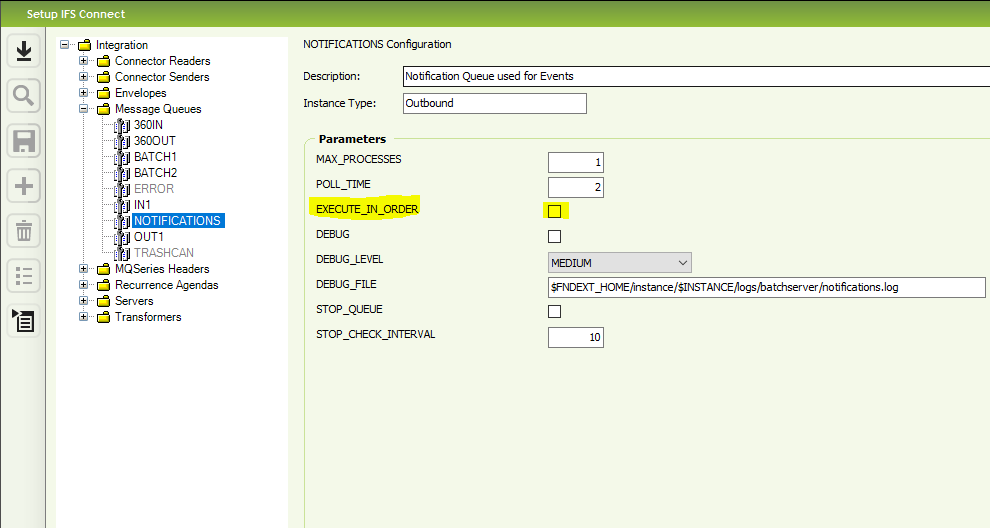Hey Guys,
This might be a silly question but i’ll ask it anyways :)
When an Application Message fails within the ‘NOTIFICATION’ queue how do you stop all other jobs waiting until the failed job is cleared? Using Apps 8 by the way.
I see that other Queues work differently, as in keep processing even thought failed messages exist,
Thanks,
Jamie