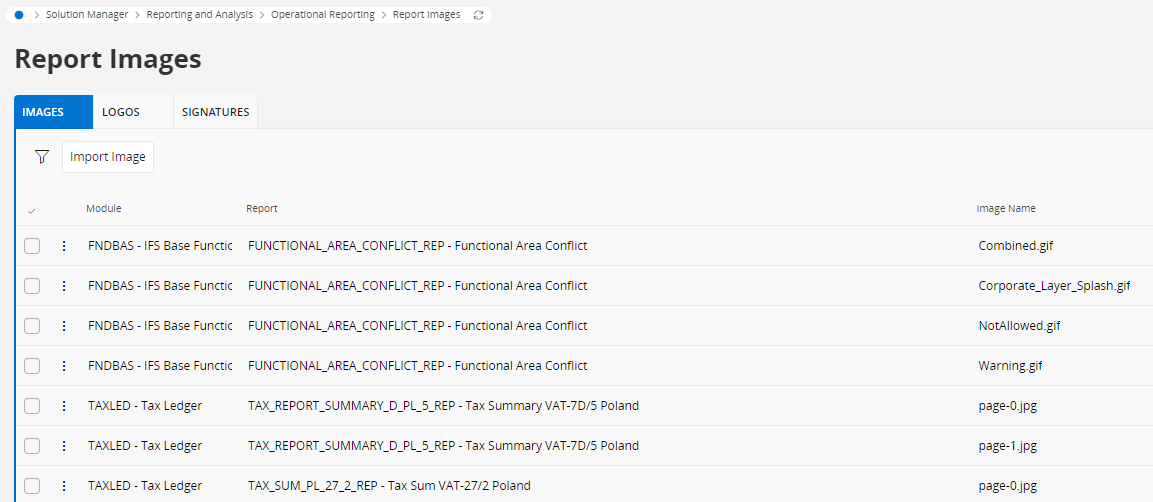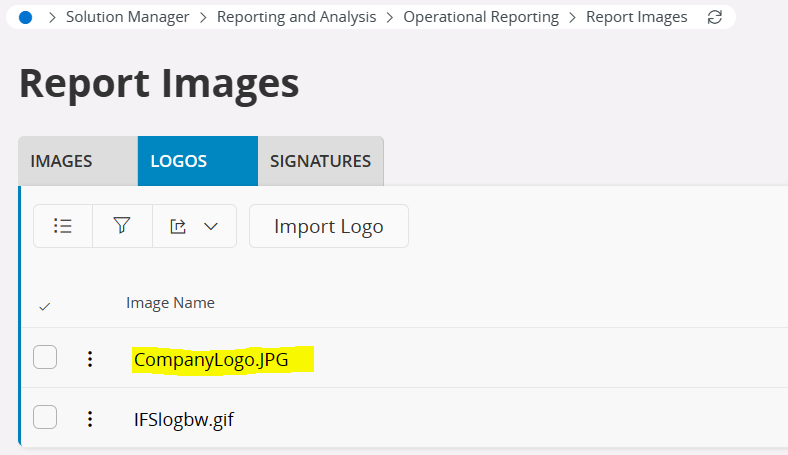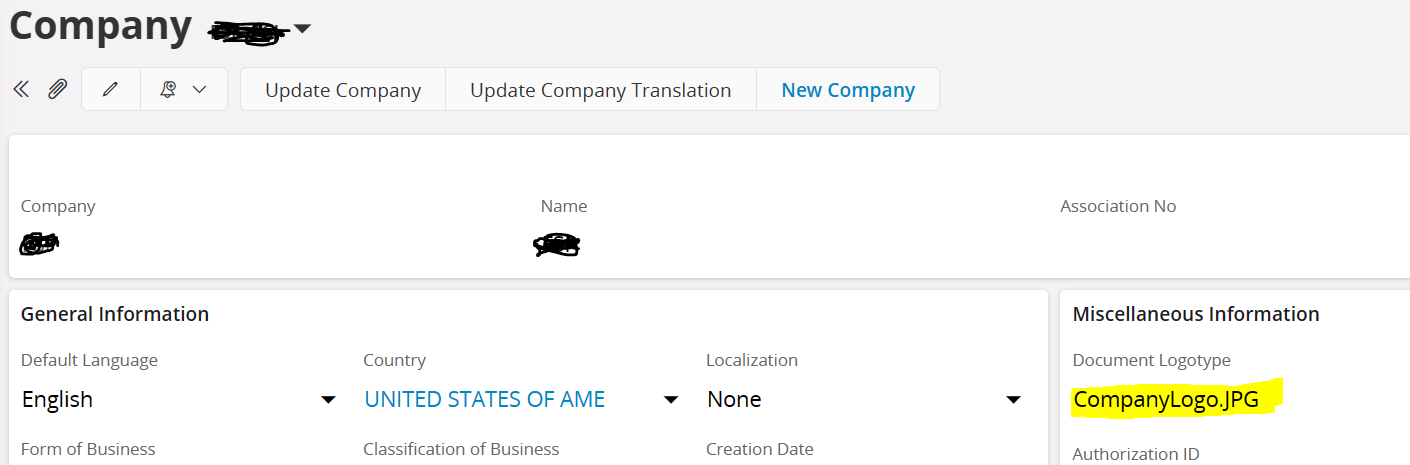Hello,
I am trying to get our company logo to appear on the built in .rdl reports that come with IFS Cloud, but they aren’t appearing. The IFS logo doesn’t appear either, which I thought was weird, but when I delete it, and add my own logo (I’ve mapped the image location to my local machine, renamed the file to complogo, converted the png to a gif, added it to the proper folder location), nothing appears on the form.
All other changes appear, but anything to do with images wont work. I’d appreciate any help.
Thanks,
Bryan
Question
IFS Cloud Report Designer Company Logo not appearing
Enter your E-mail address. We'll send you an e-mail with instructions to reset your password.