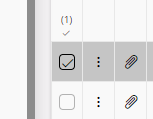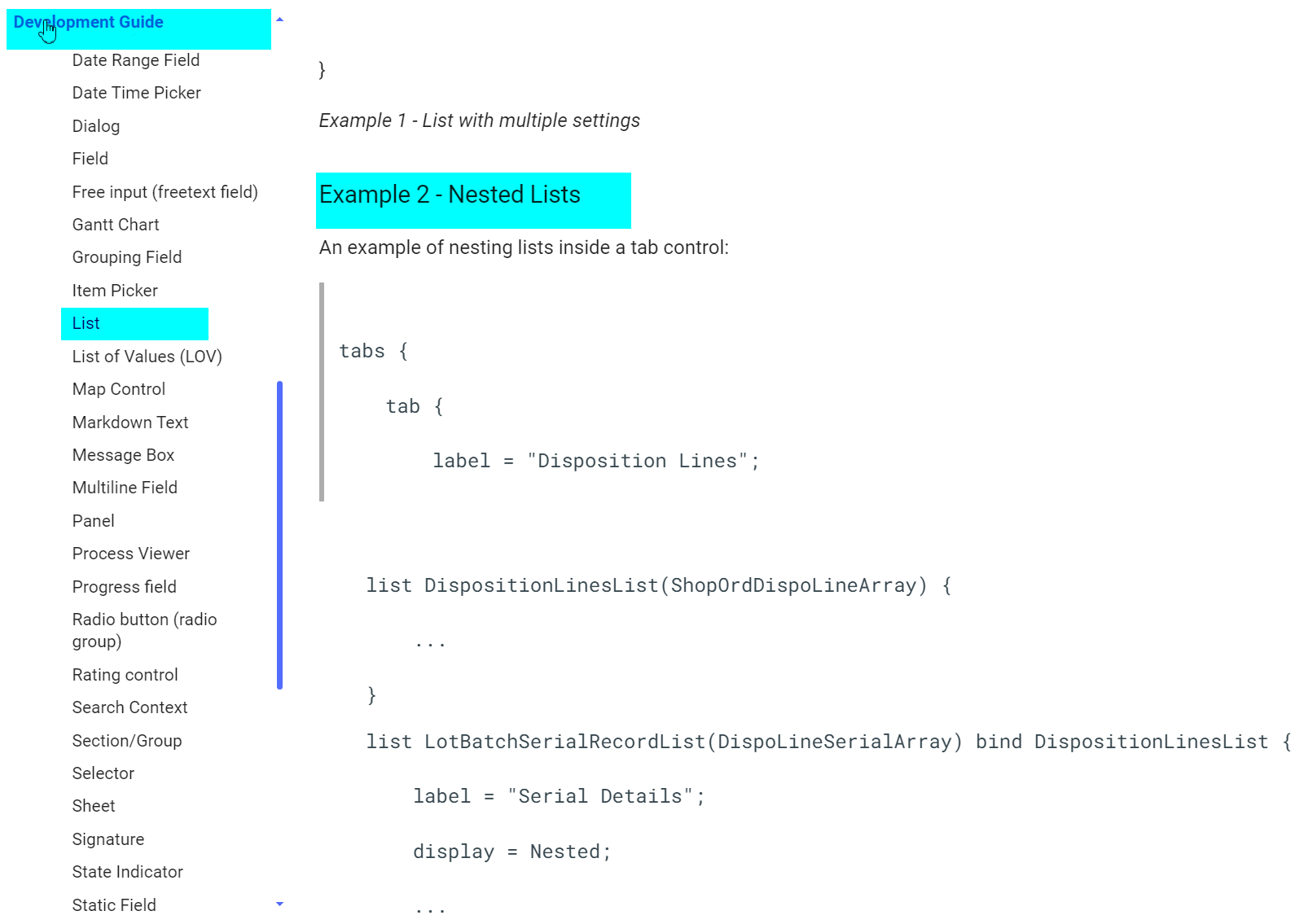Some List pages in IFS Cloud offer an expandable view of sub data when selecting a chevron/caret arrow at the far left of a list.
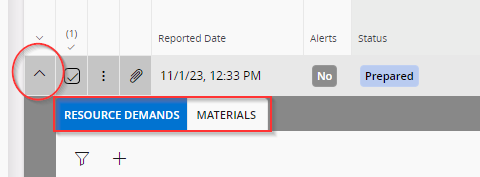
I would like to know if it’s possible to add this function to other List pages through the page designer. I have tried adding a few different things to test but am not having any luck.