HI Team,
While preview of any order report in APP7.5 SP6, we are getting the HTTP 401 unauthorized access.
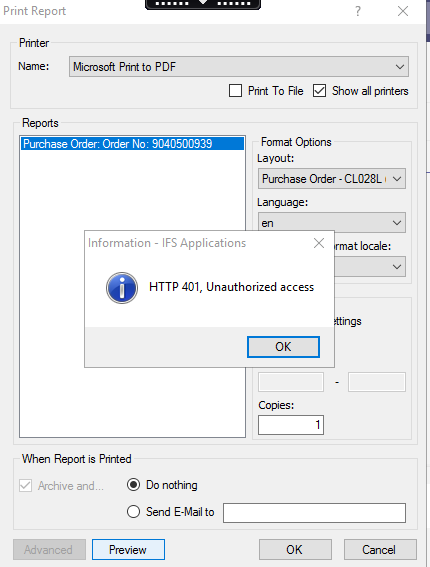
HI Team,
While preview of any order report in APP7.5 SP6, we are getting the HTTP 401 unauthorized access.
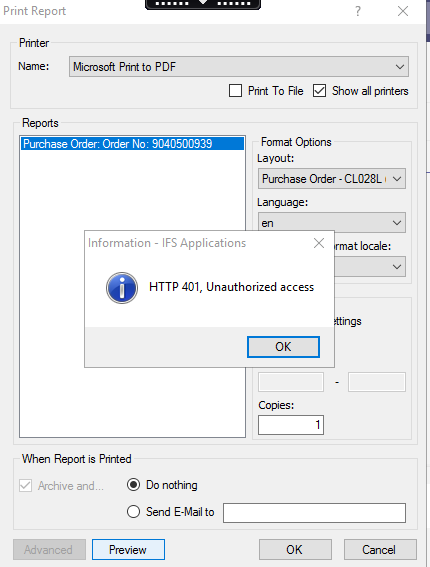
Best answer by Imal Thiunuwan
Hello
Yes you can use that script.
alter user IFSPLSQLAP identified by new_password;
Then perform a reconfiguration to the extended server.
Thanks.
Enter your E-mail address. We'll send you an e-mail with instructions to reset your password.