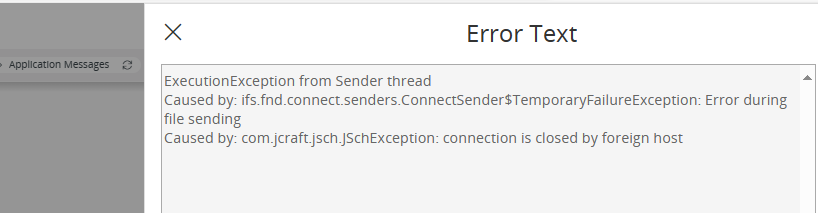Issue:
After completing the configuration for SFTP readers/senders according to the following documentation, how to test the functionality of SFTP readers/senders?
Resolution:
According to RnD team,
- There is no functionality like having a test button or whatsoever now to test SFTP readers/senders after the configuration is completed.
- There are internal discussions to include functionality to test SFTP sender like in IFS Application 10.
- For SFTP reader you can test the connection by checking whether FTP location has the access by using a third-party tool like "FileZilla".