How do you limit access to specific custom menus? I only want specific users to see only certain custom menus on the Shop Orders screen not all of them. Is this done through permissions?
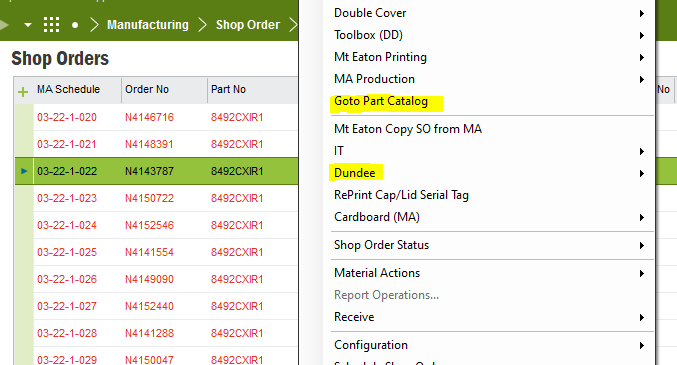
How do you limit access to specific custom menus? I only want specific users to see only certain custom menus on the Shop Orders screen not all of them. Is this done through permissions?
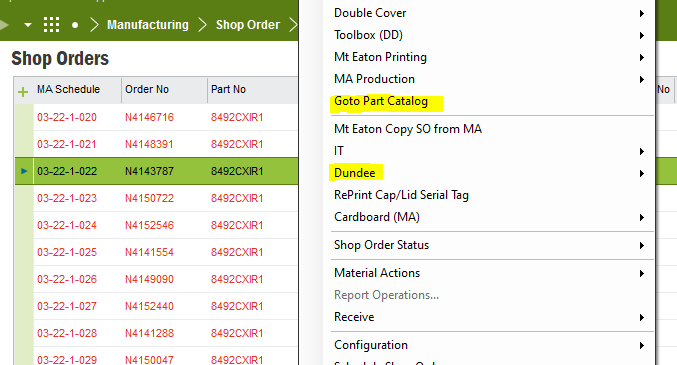
Best answer by dsj
Hi
Here’s the complete steps on how to restrict access to a custom menu
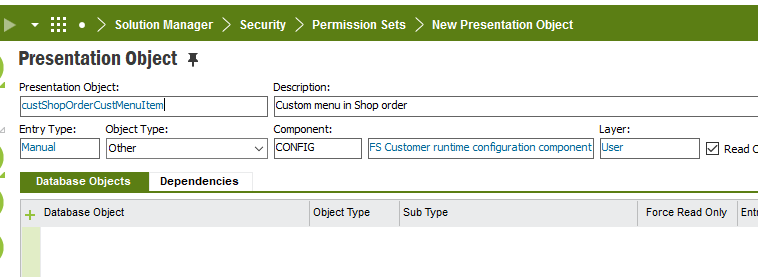
If your custom menu is type of PLSQL script, then add all IFS objects (Views and methods) used in the scripts as database objects in the Presentation object
2. Create a new permission set (or use a permission set only granted to the users who need to see the custom menu), Search the Presentation object you created under Presentation Objects by Component tab.
Grant the Pres object to the permission set, refresh security cache
If it’s a new permission set, grant to the users who needs access to the custom menu
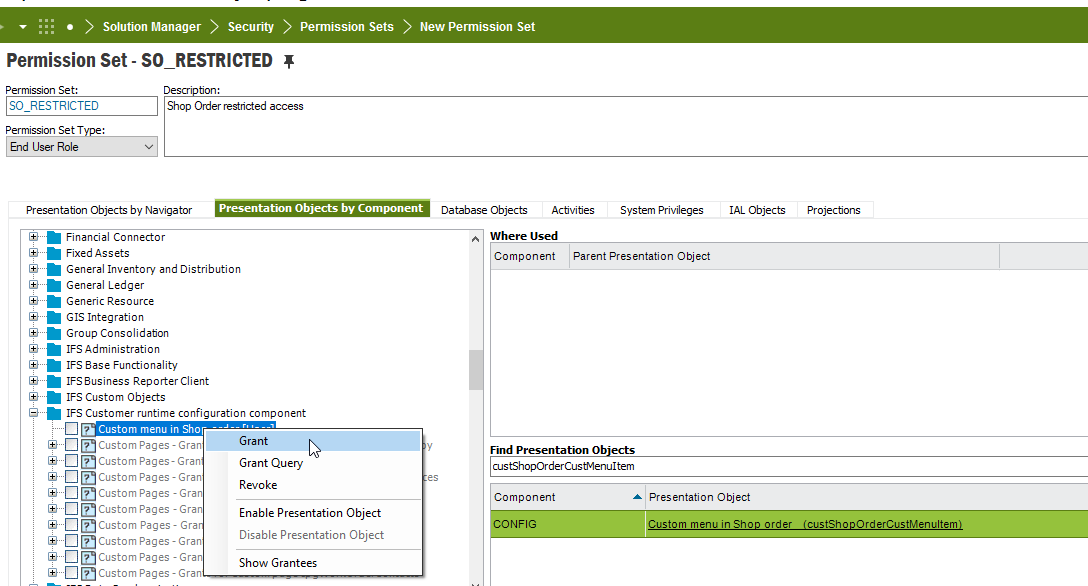
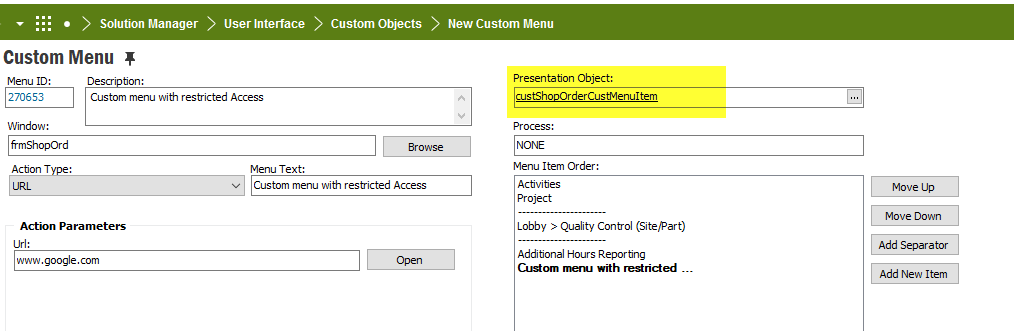
Hope it’s useful.
Cheers!
Damith
Enter your E-mail address. We'll send you an e-mail with instructions to reset your password.