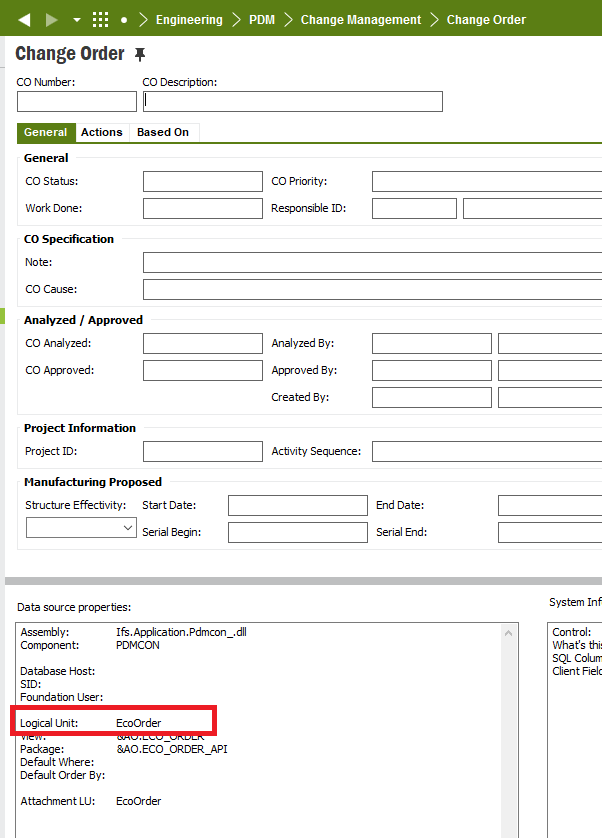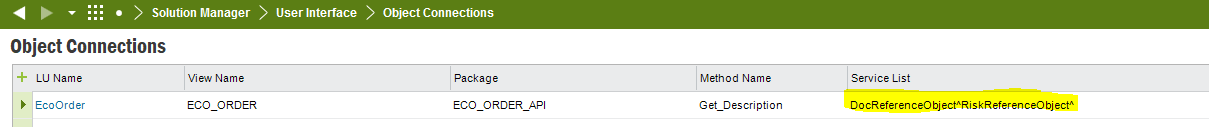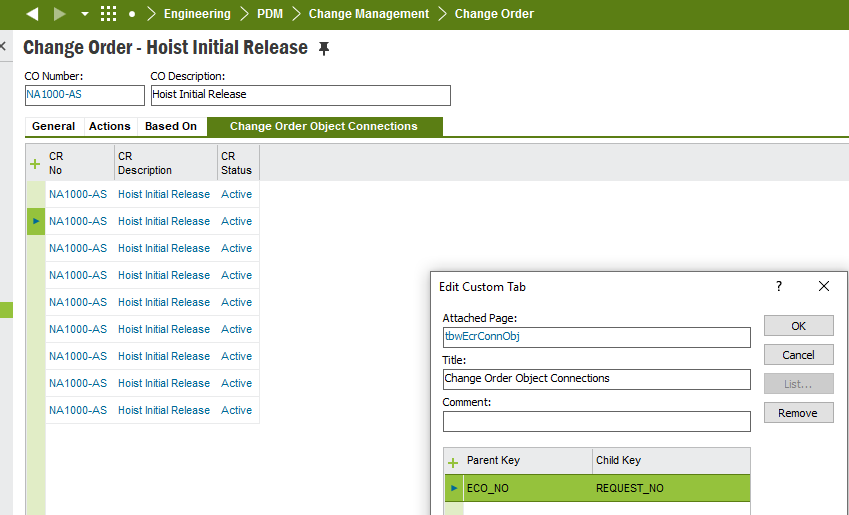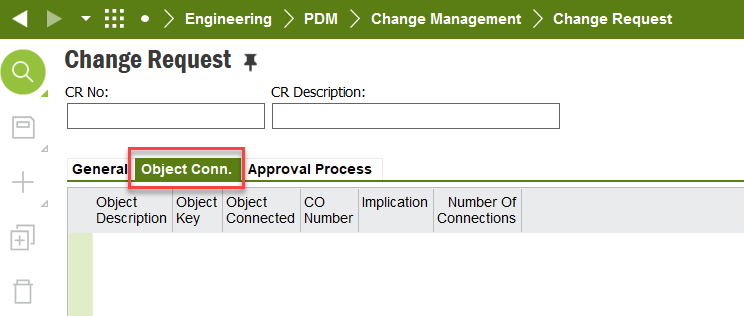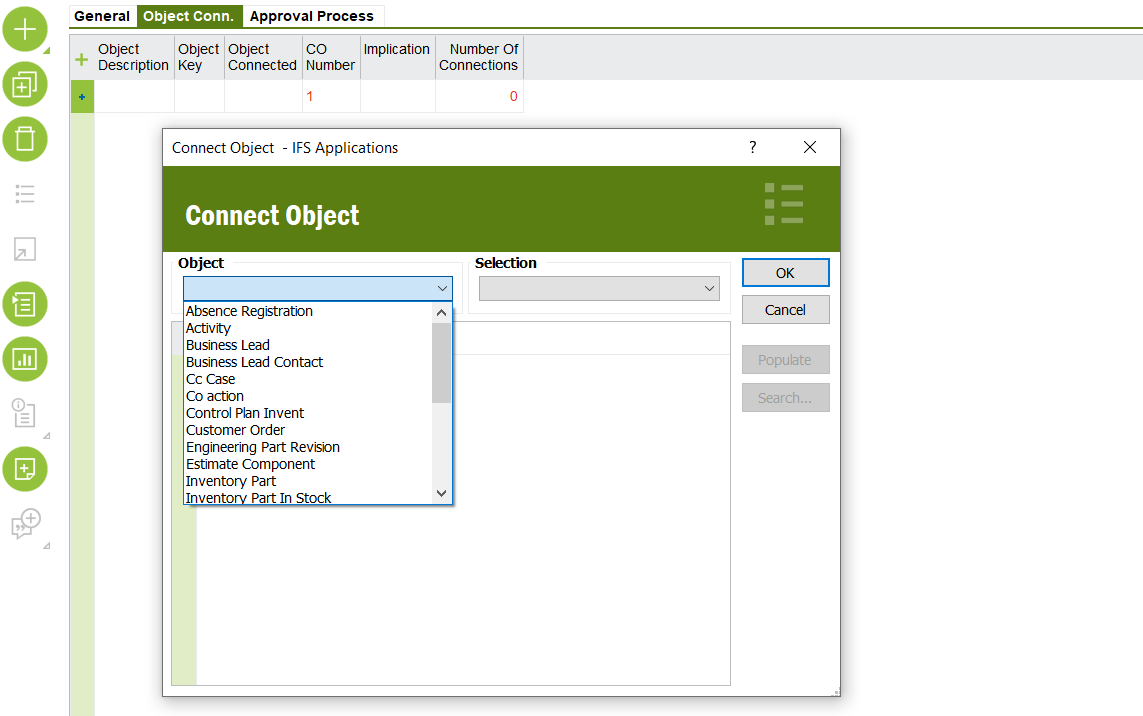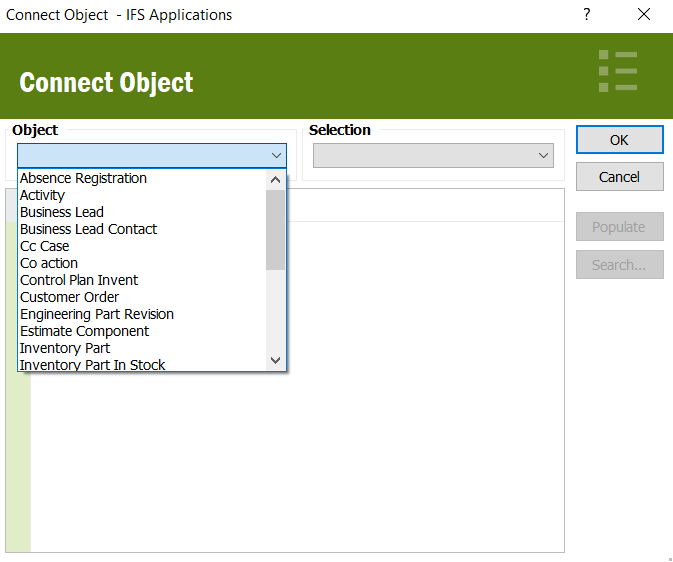Hello,
I tried to use that codes as source when i trying to add custom tab;
tbwEcrObjConn
tbwCapaObjects
But when i used that forms its populated as ecr connections or capa connections ofc.
So probably i should modify Object Connection but dont know what should i do.
Thats the problem. I want to add standart Object Conn. form to some screens like Change Order etc. clearly.
So can you tell me which “frm” or “tbw” i should use?
Best Regards.