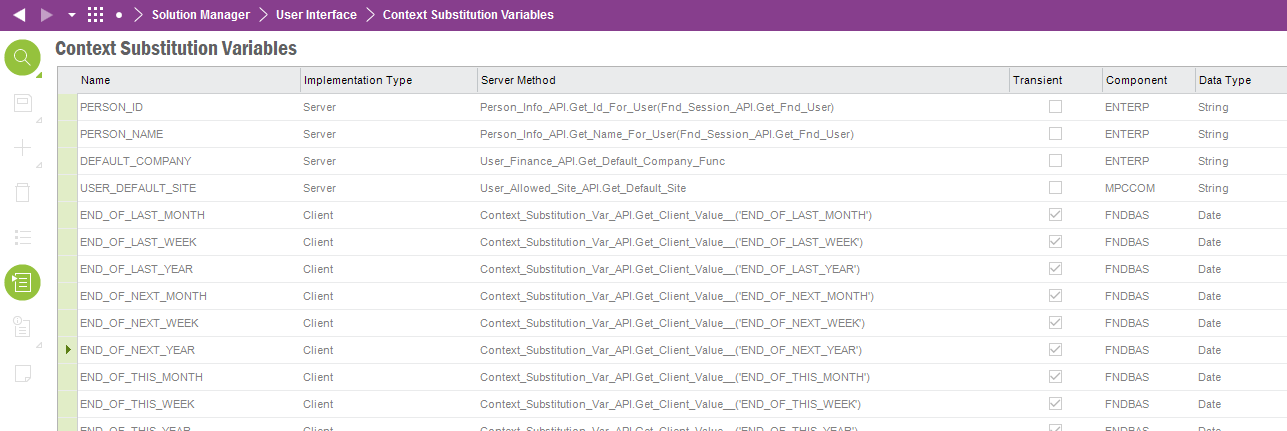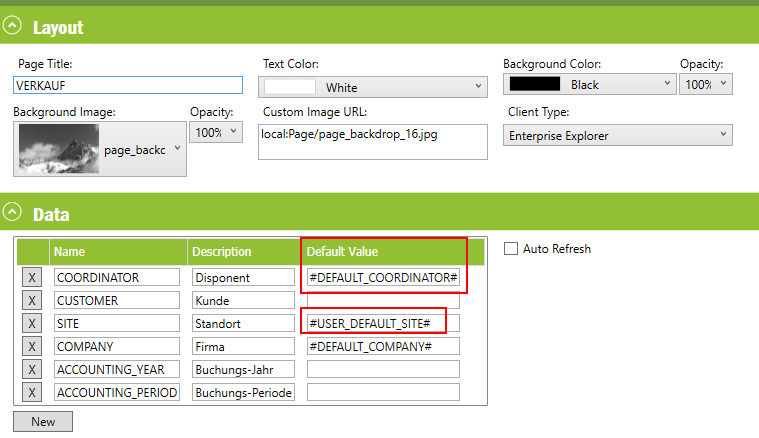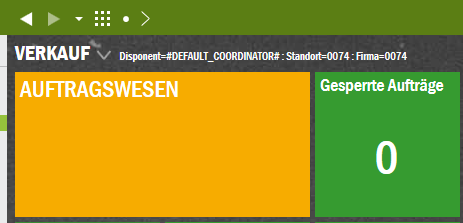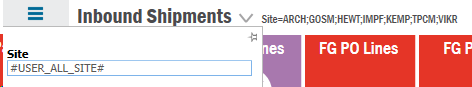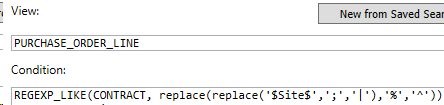Hi,
I remember this parameter USER_DEFAULT_COORDINATOR was working fine when using it as default filter parameter for lobbies:
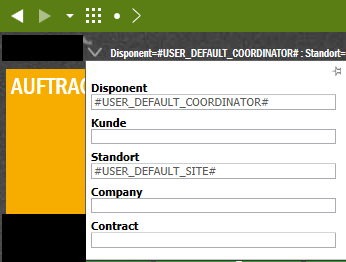
USER_DEFAULT_SITE is working fine.
Any idea what might be the problem or did I use the wrong parameter to fetch the default coordinator?
Default Coordinator in User per Site has been defined.
Thanks!