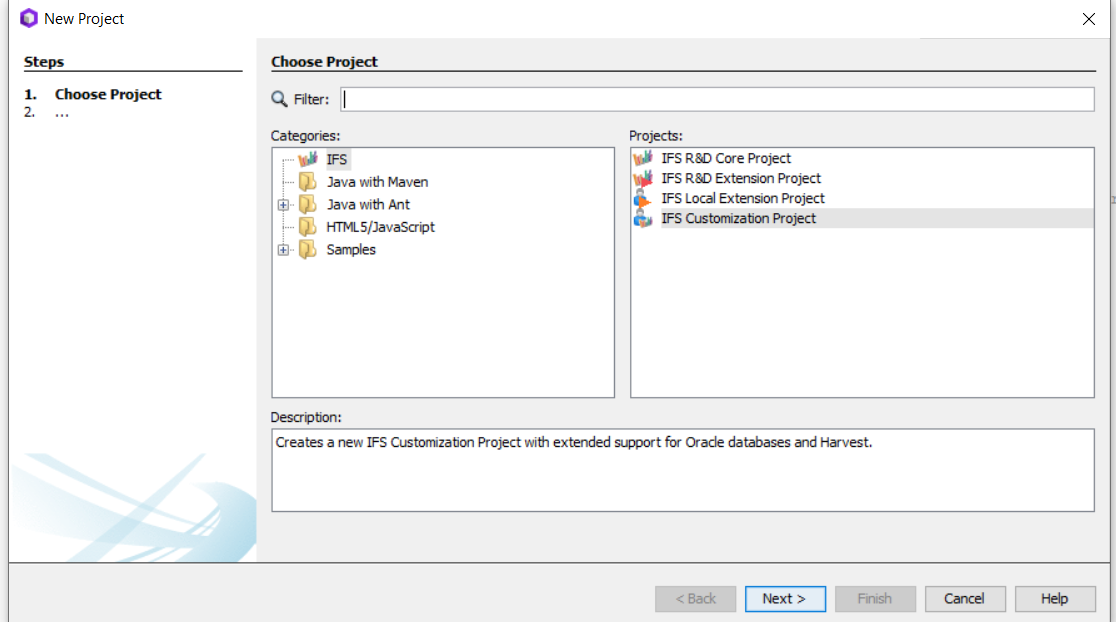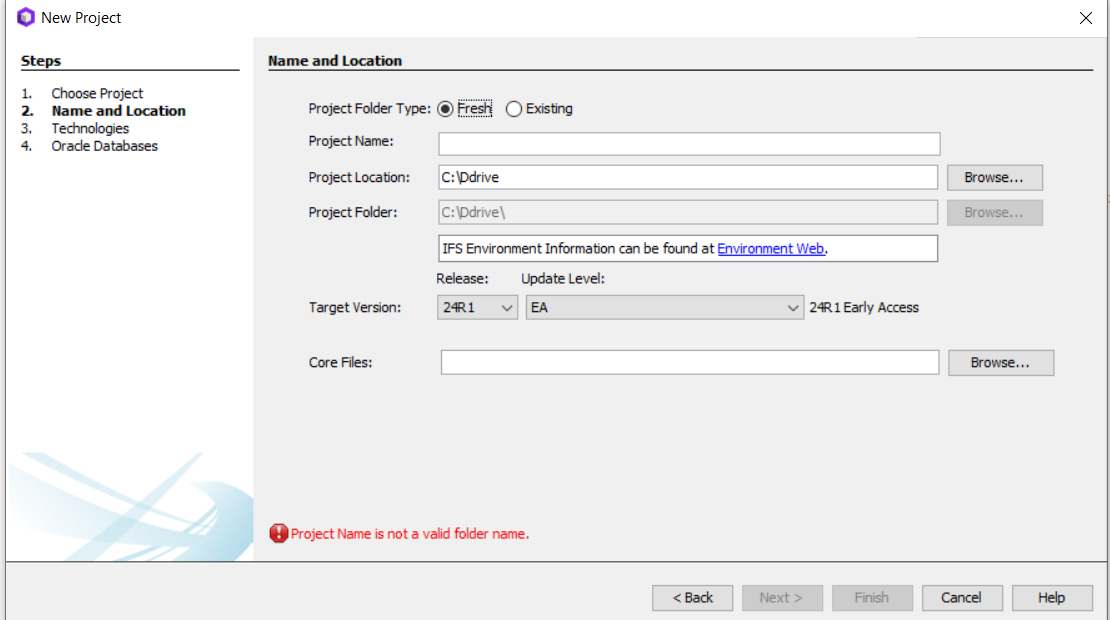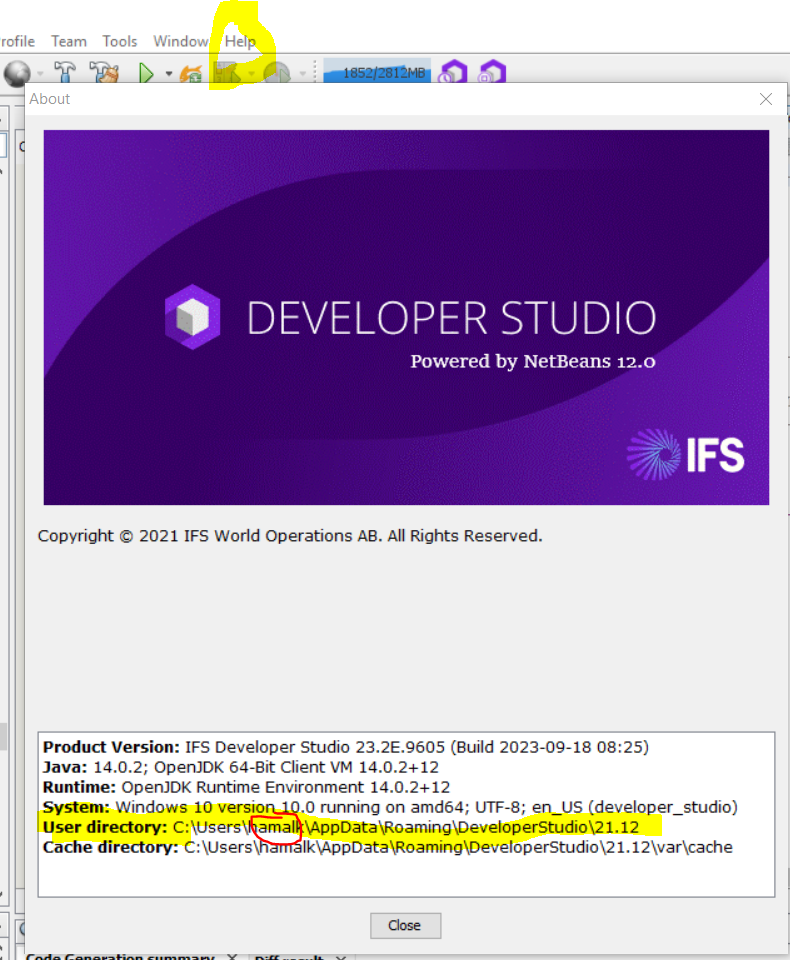Hi,
I am unable to create a new project using IFS developer studio installed in the IFS remote desktop.
when creating new project in IFS developer studio (screenshot 1) This is the window that appears to choose the type of project (screenshot 2)
Not getting option of NEXT > to select the database, its directly showing option Finish (screenshot 3).
This window with the choices in (screenshot 4) is what I am expecting.
Please assist me on this issue.
screenshot 1:
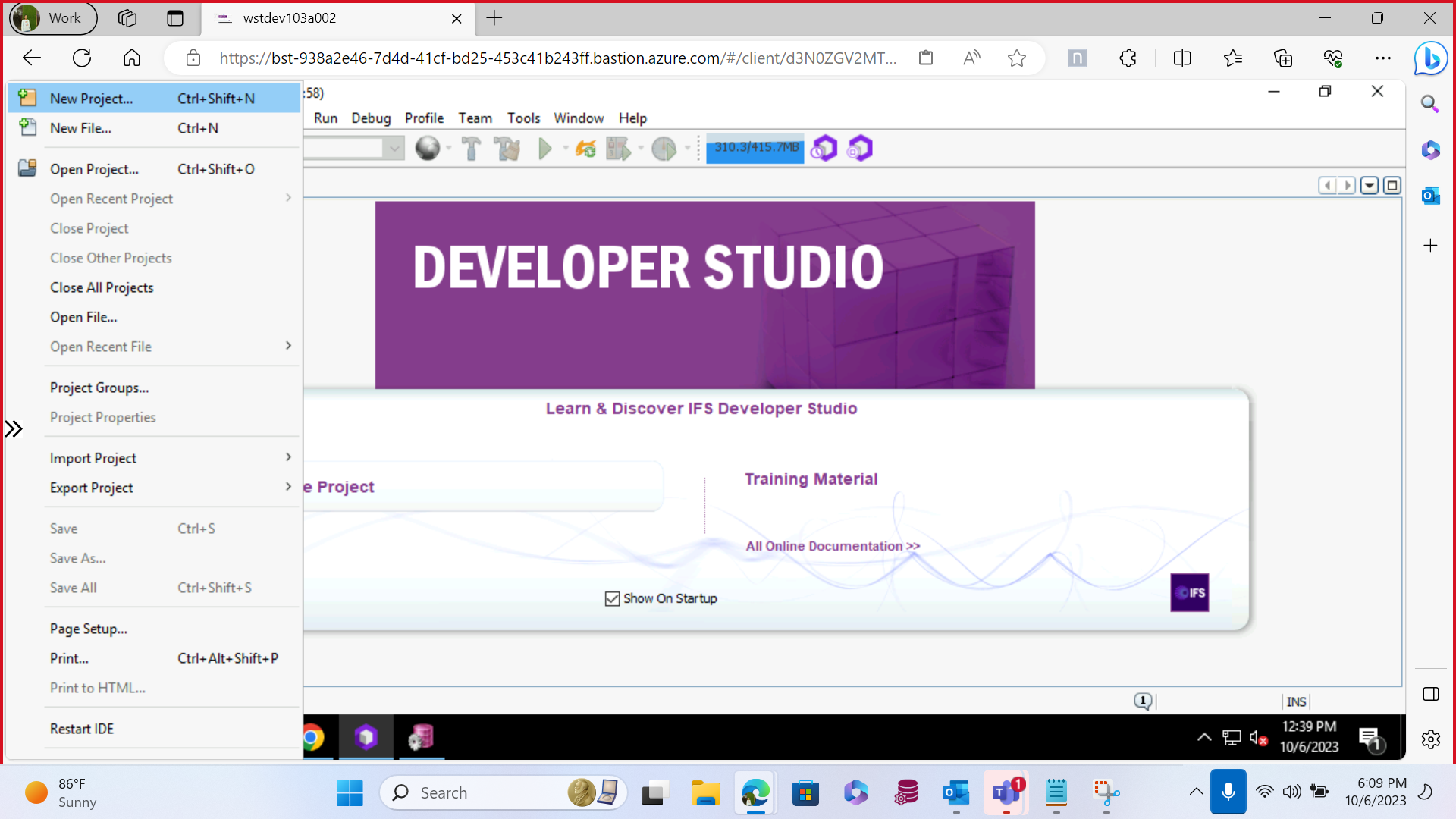
screenshot 2:
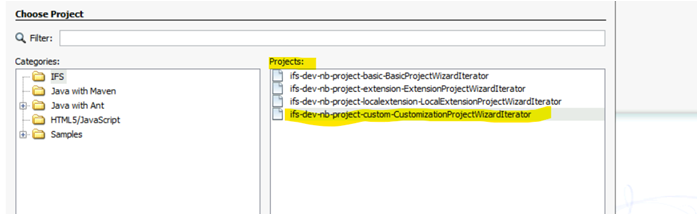
screenshot 3:
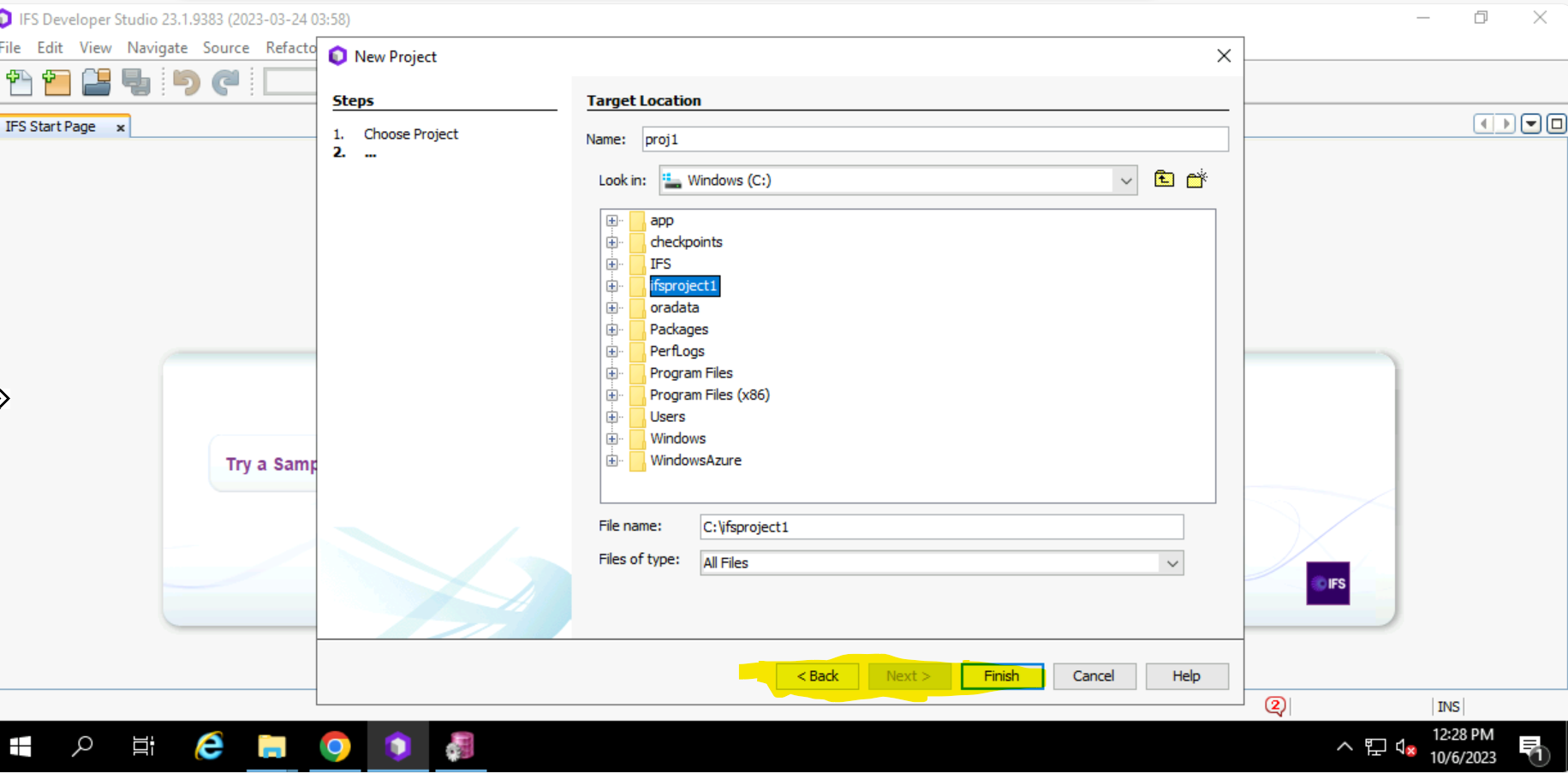
screenshot 4:
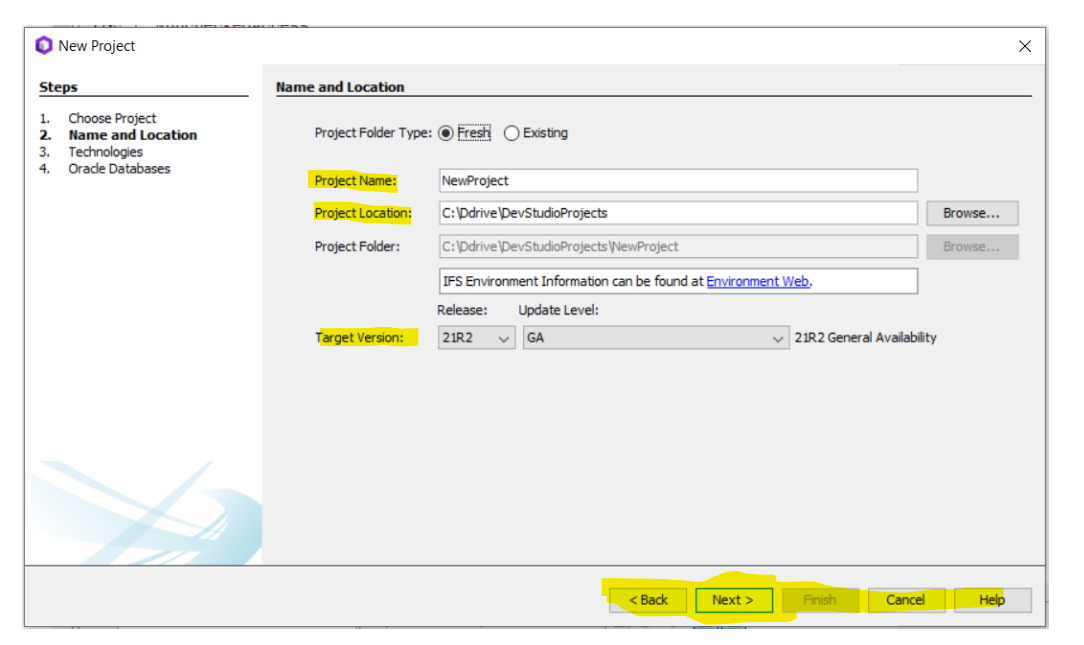
Thanks & Regards,
Sowmya.