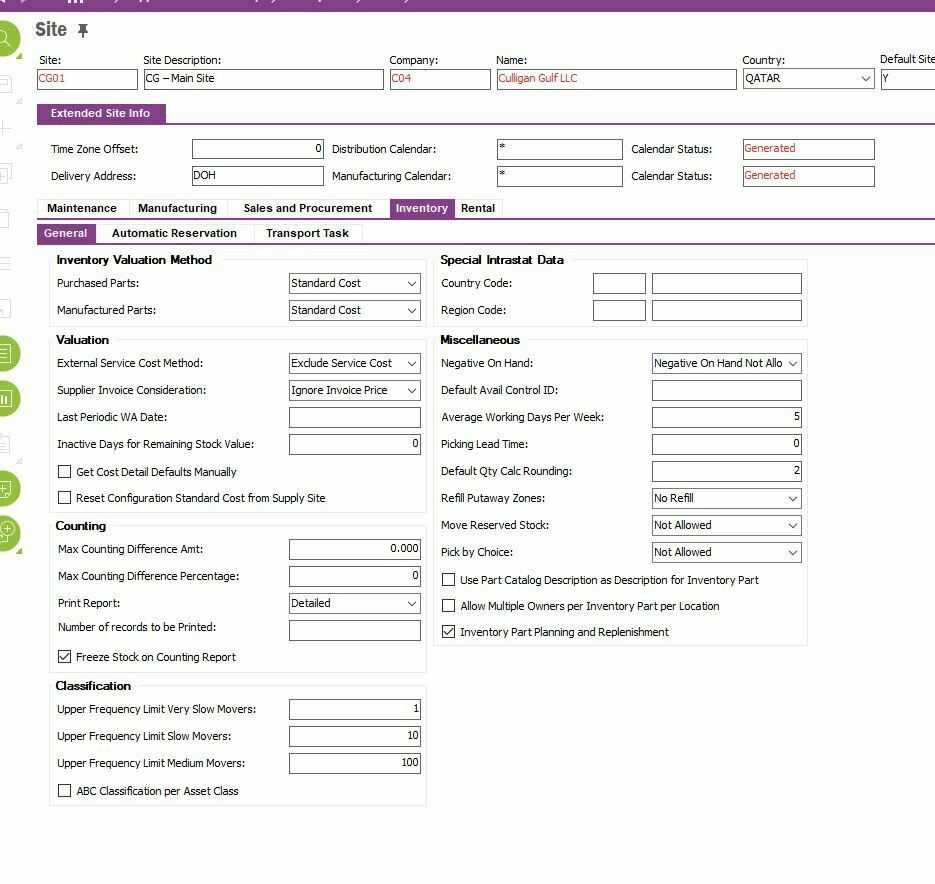Hi all,
App10 upd11.
Issue is that when creating a site for a company it allows the save on the site header but when going down to enter extended site info. On the line save it throws up this error for IPR = Inventory Planning and Replenishment.
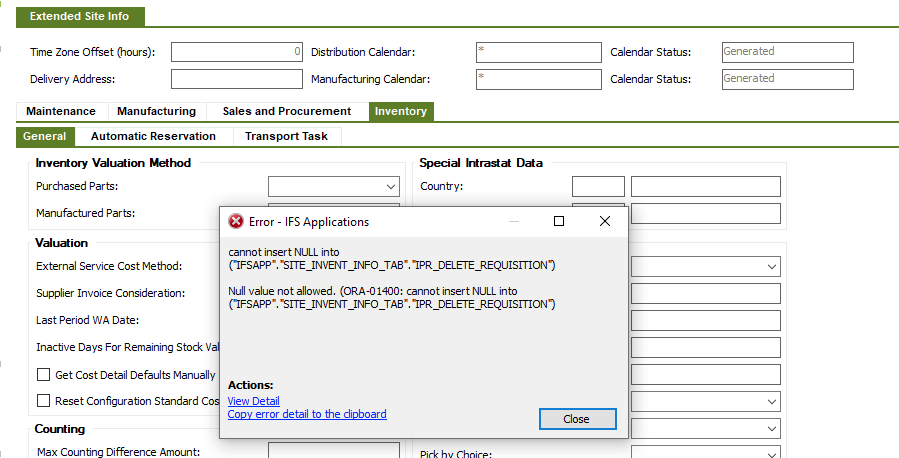
I have recreated the issue in the other 2 environments.
The company was created from the source company but not under IFSAPP. Instead a user had created it. Thought this would be the issue so recreated the company under IFSAPP and yet the error still appears.
Its not being caused by a customisation so i can only think the SOURCE COMPANY copy is not set up correctly or there is a misconfiguration. The source company does not use IPR anyway.
Any ideas, would be appreciated.