Hi,
Over the weekend, we deployed Update 18 along with a number of other deliveries to Production environment Apps 10.
We have some users whose Service request screen layout has been corrupted, and the fields are not showing clearly allowing them to create records. See below:
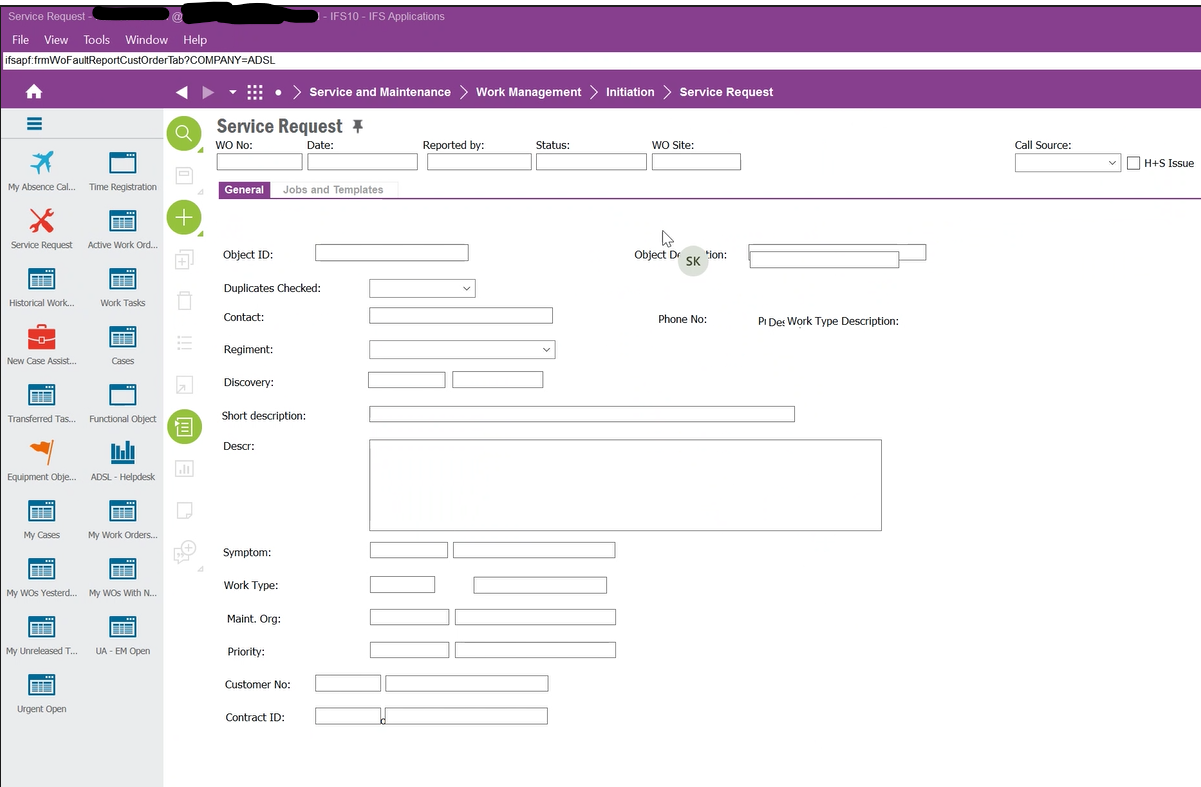
I have cleared their dotNET Cache, removed the content in C:\Users\<username>\AppData\Local\Apps\2.0 and cleared their personal profile for the specific screen frmWoFaultReportCustOrderTab. All attempts fail.
However when user account is used on a different PC, the screen appears okay so suggests a client issue!?
How and where do I go to rectify this please?
Please respond ASAP
Thanks in advance




