Hi,
We recently changed our file server IP address, we were using the Shared option in file repository to store the documents on file server instead of database. How do i change the server ip address.
Is it delete and reenter the path.
Hi,
We recently changed our file server IP address, we were using the Shared option in file repository to store the documents on file server instead of database. How do i change the server ip address.
Is it delete and reenter the path.
Best answer by Ragaventhan Sathananda
Hi
I hope you are using a oracle directory for that configurations you need to change the Oracle directory path from the database. (table dba_directories)
If you are using the IFS Connect setup for the above requirement. Then you may change the IP address from the Setup IFS Connect window in the application.
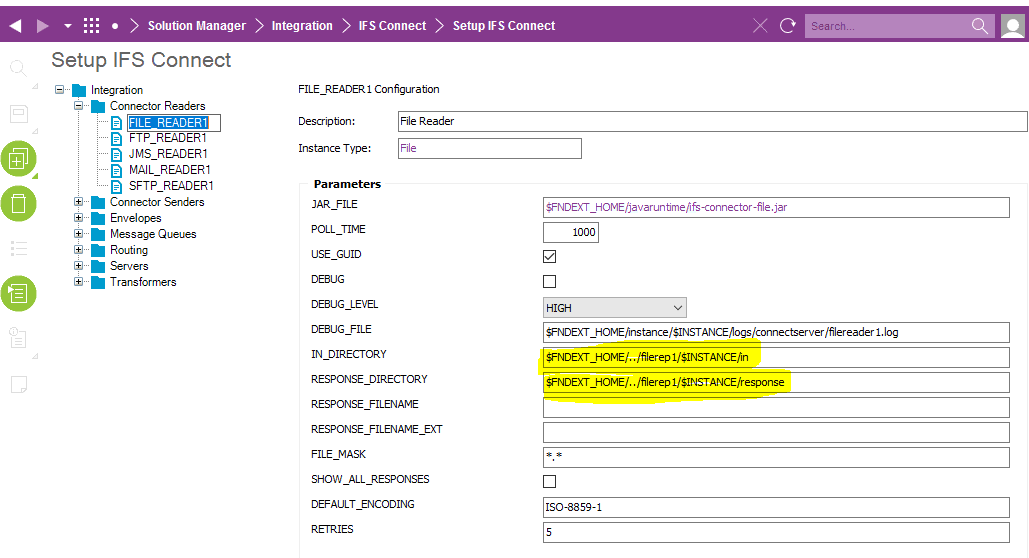
Enter your E-mail address. We'll send you an e-mail with instructions to reset your password.