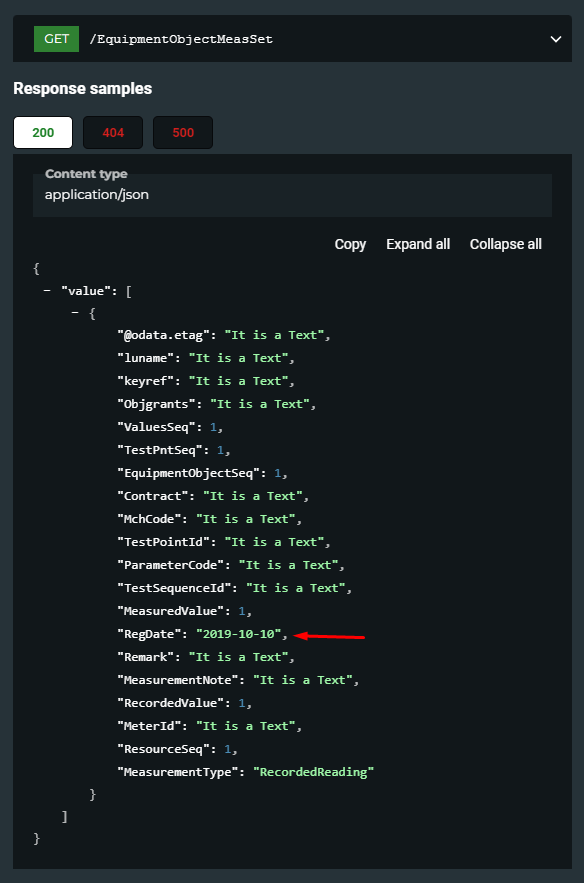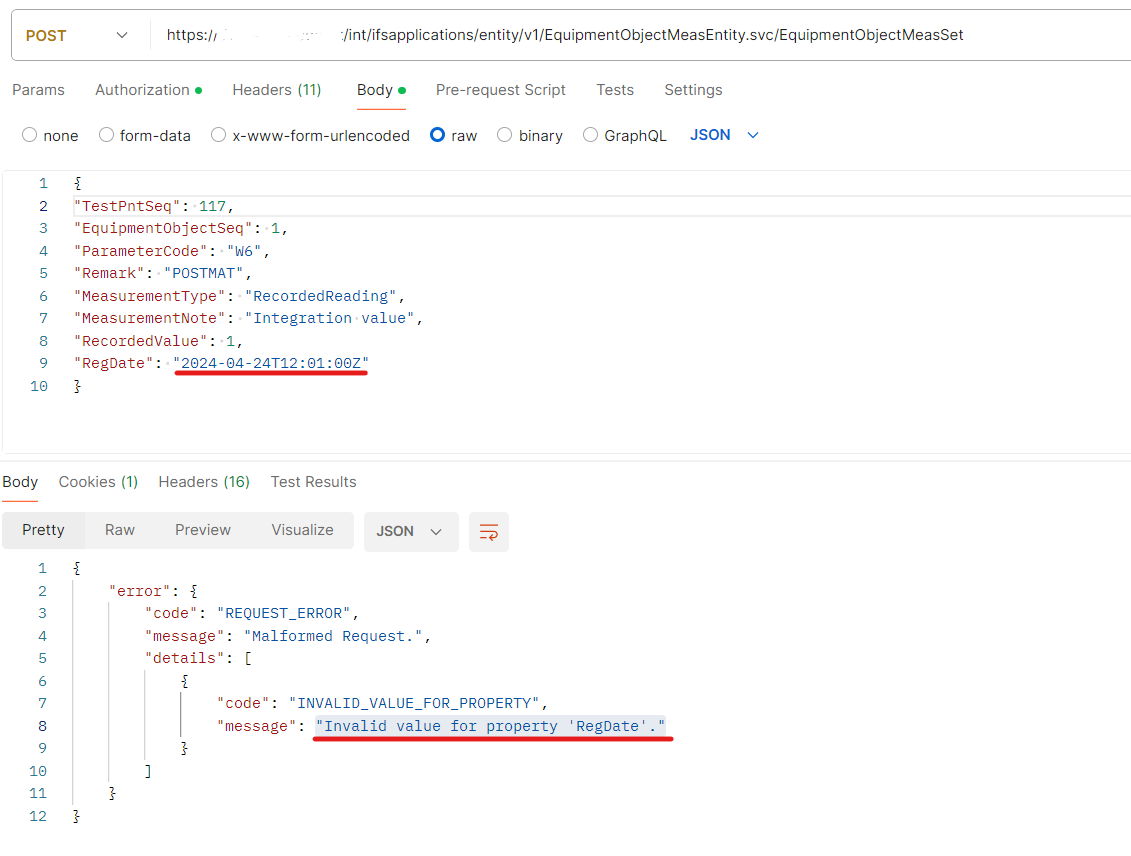Direct writing of measured values using REST API
When using the standard integration REST Api EquipmentObjectMeasEntity.svc/EquipmentObjectMeasSet, one of the required parameters is RegDate, but it only allows entering a date, which ultimately allows entering a single measurement per day. It is possible to write only one value in one day, which contradicts the logic of measurement for objects. We need to write more values for the measuring point of the object, just as it is possible through the standard window of the application.
I want to ask if this is a bug, or if the integration API can actually write only one value per day - but that would make this API unusable in practice.
Alternatively, how to deal with recording multiple measured values in measuring points?
thank you.