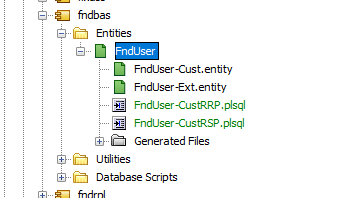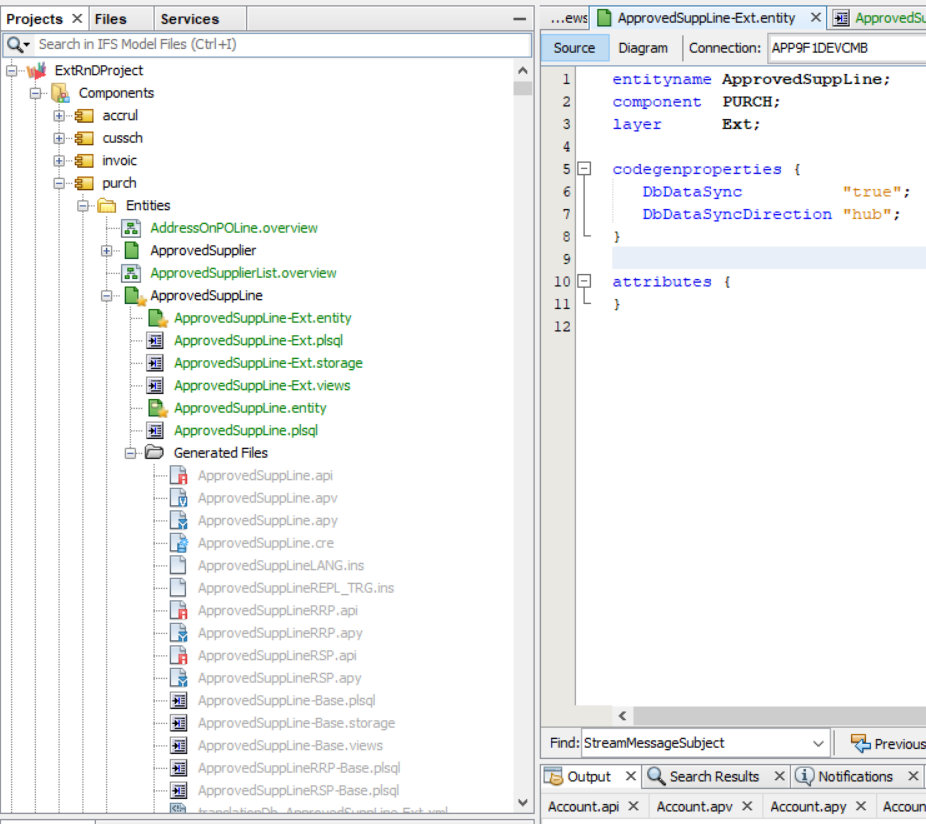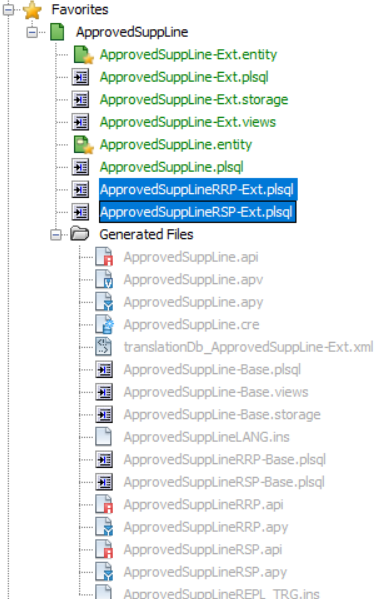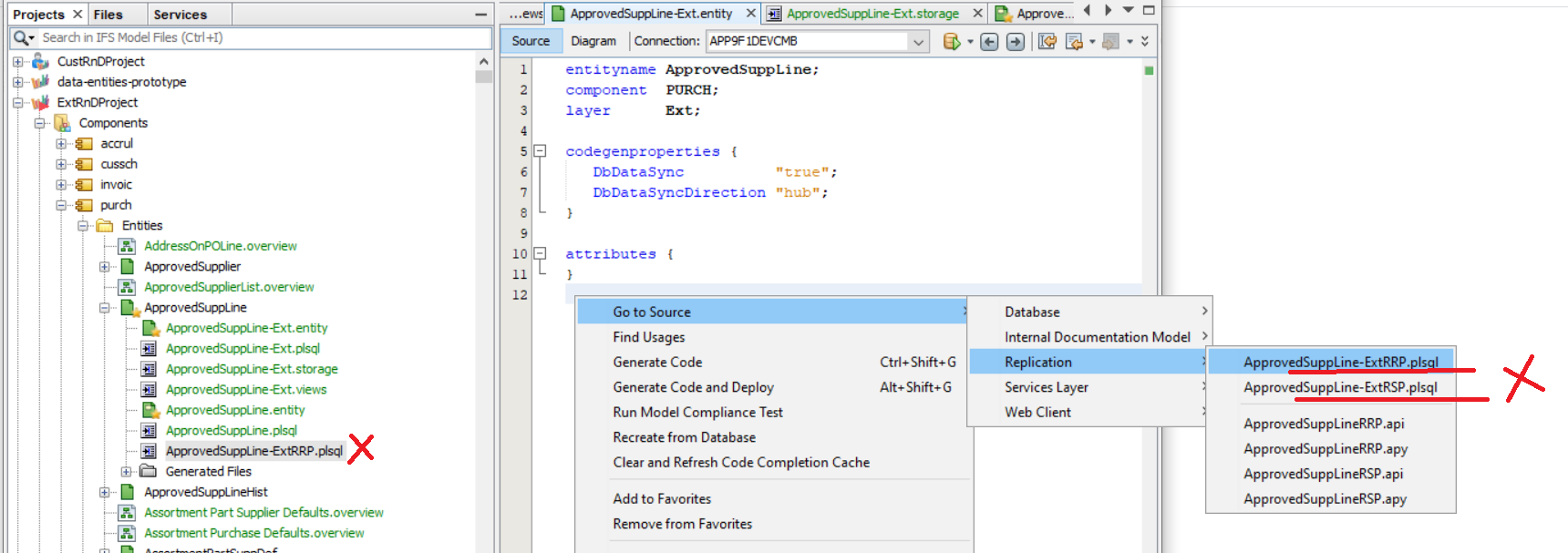Hi, I don’t know of any other method of reporting troubles with Developer Studio (and I did not find my issues among existing cases), so here they are for anyone responsible for doing something about the issues: one annoyance and two bugs.
- Deploying an entity or plsql code the first time after opening the program seeming do something, but nothing is being deployed. From the second time it’s ok.
- Regarding the OG extension: The naming of replication files are wrong:
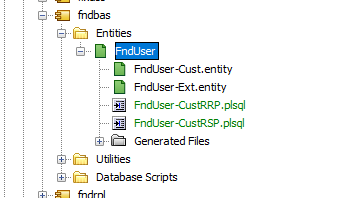
However, when deploying, the right names are being used: <LU>RSP-Cust.plsql and <LU>RRP-Cust.plsql. Quite confusing until you find out what’s wrong.
-
When the top folder is in lower case and upper case is being for the source sub-directories:
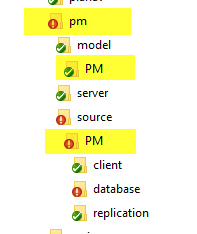
the integration with Subversion works only halfway now. Existing source files are listed green as if they are new, while model files are OK:
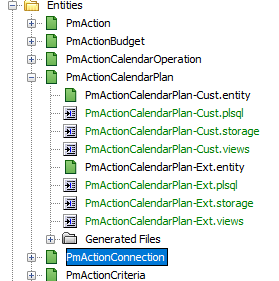
If I try commit a plsql file, I get the error:
“org.apache.subversion.javahl.ClientException: E200009: Commit failed (details follow):
E200009: 'C:\Prosjekter\PGS\_SVN_\PGS_IFS9\workspace\pm\source\pm\database' is not known to exist in the repository and is not part of the commit, yet its child 'C:\Prosjekter\PGS\_SVN_\PGS_IFS9\workspace\pm\source\pm\database\PmActionCalendarPlan-Cust.plsql' is part of the commit”
However, double-clicking the file in the commit-window opens a diff beteen the SVN file and the new one:
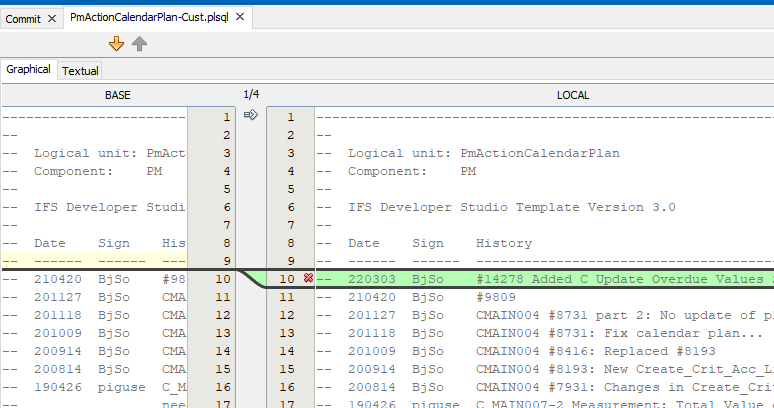
I am pretty sure that all these are relatively new issues. My specifications:
Product Version: IFS Developer Studio 21.82.845200.20211220 (Build 2021-12-20 14:49)
Java: 1.8.0_112; Java HotSpot(TM) 64-Bit Server VM 25.112-b15
Runtime: Java(TM) SE Runtime Environment 1.8.0_112-b15
System: Windows 10 version 10.0 running on amd64; UTF-8; en_US (developer_studio)