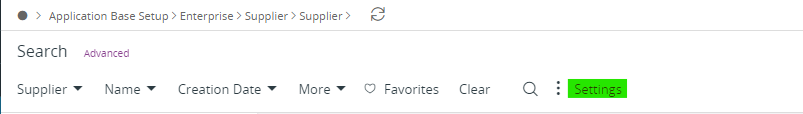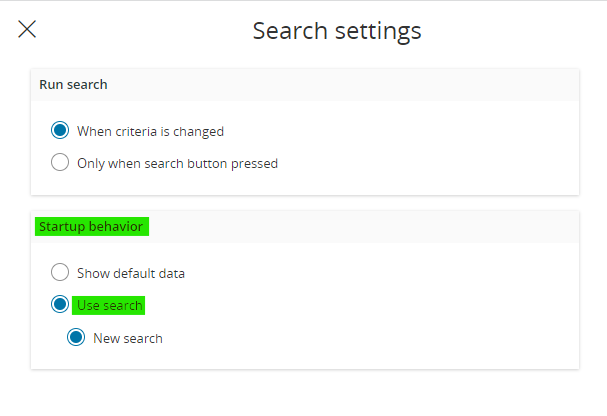Hello Community,
Is there a way in IFS Aurena to automatically have the “Search” box show every time you get into an IFS screen? For example, on the supplier screen, I always need to click on the magnifying glass to see the search criteria when entering into a screen. By default, the screen does not show the search

Search box opened:
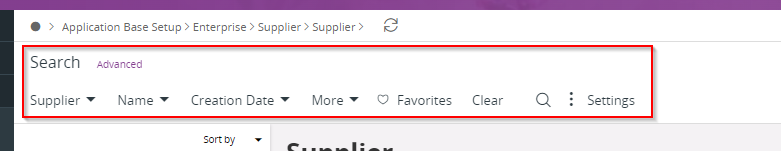
Can this be open every time I get into the screen?
Thanks, Mark