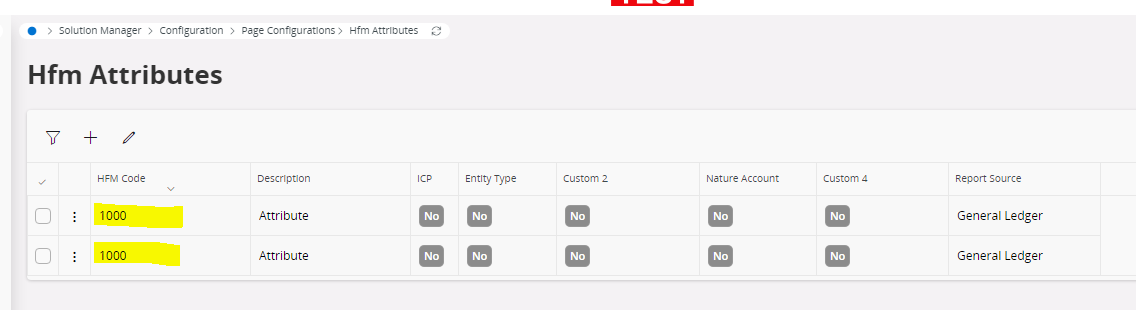Hello all,
I am facing an error when saving a custom page.
Projection name is HfmReporting
Entity name is HfmAttributes
{"error":{"code":"ODATA_PROVIDER_ERROR","message":"An internal server error occurred. Contact administrator.","details":[{"code":"NAMESPACE_NOT_ALLOWED_AT_FIRST_ELEMENT","message":"Namespace is not allowed for Entity Sets, Singletons, Action Imports and Function Imports; found 'IfsApp.HfmReporting'."}]}}What could be the error
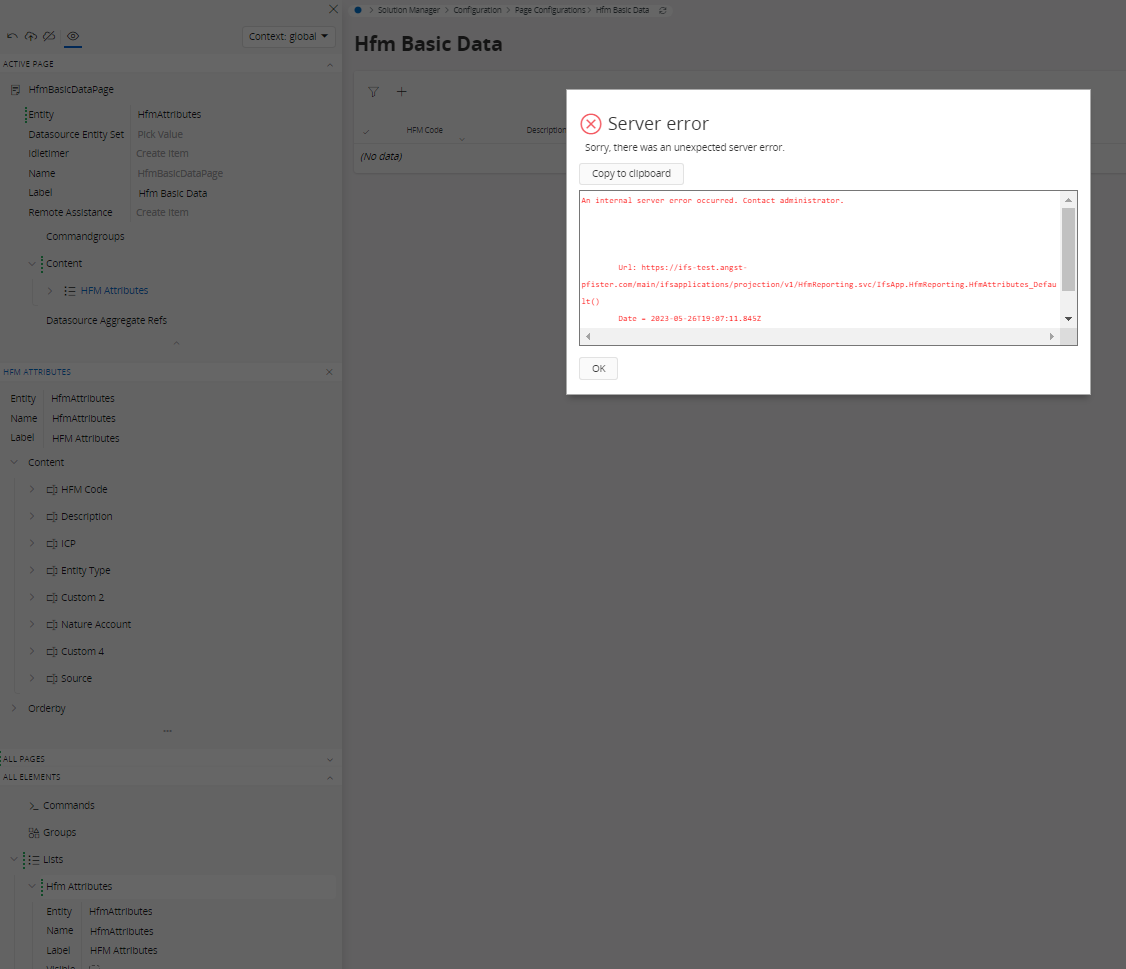
Thanks