Hi,
Is there anyone out there with the knowledge to help me solve this mystery?
When fetching a dynamic Image stored as a BLOB in the data base into Report Designer and then previewing the report, there is a black background displayed on signatures created in a Service Work Task (fetched from ifsapp.JT_TASK_SIGNATURE) , but not on other objects fetched from Media Library (ifsapp.media_item).
The signatures where the error is caused are all stored as BLOBS and when previewing them in Oracle SQL the background is white:
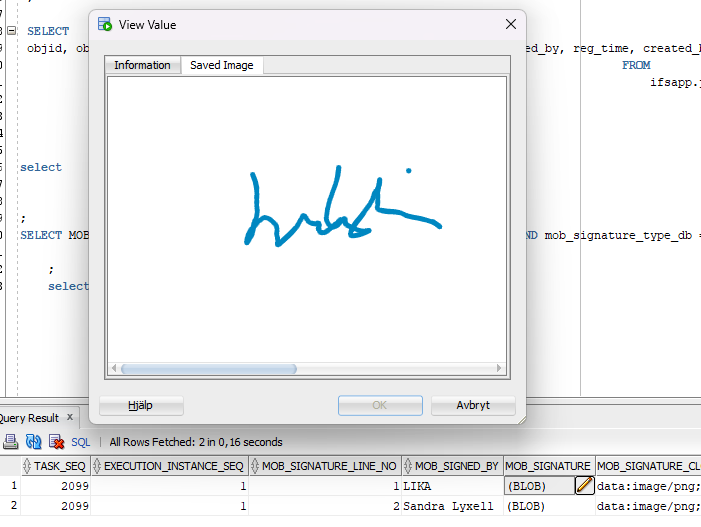
But when printing them on PDF, the background becomes black for some reason, while other BLOBs are presented with white background. In this sample the signature is printed twice (black squares with blue signature) and a BLOB presenting a coffee machine is printed correctly in the lower left corner as comparison.

In Report designer the code for fetching both the coffee machine and the signature are technically the same, except for the source tables for the objects and the parameters used to fetch them:
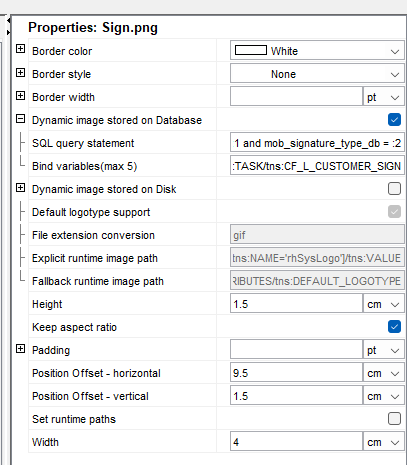
Query statement:
select mob_signature from ifsapp.jt_task_signature where task_seq = :1 and mob_signature_type_db = :2
Bind Variables: tns:JT_TASKS_REP/tns:TASKS/tns:TASK/tns:TASK_SEQ;tns:JT_TASKS_REP/tns:TASKS/tns:TASK/tns:CF_L_CUSTOMER_SIGN
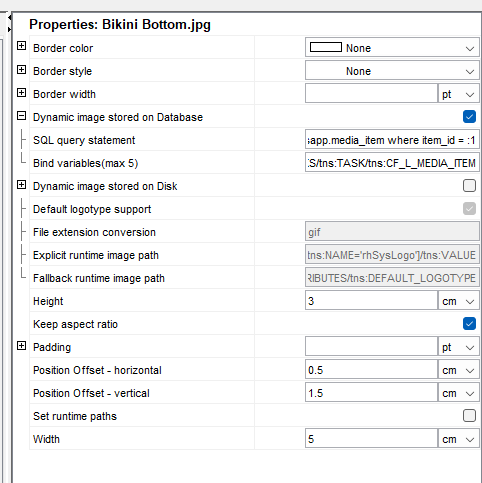
Query statement:
select media_object from ifsapp.media_item where item_id = :1
Bind Variables:
tns:JT_TASKS_REP/tns:TASKS/tns:TASK/tns:CF_L_MEDIA_ITEM
I cannot find the cause of this issue. Do you know how to fix or what’s causing it?





