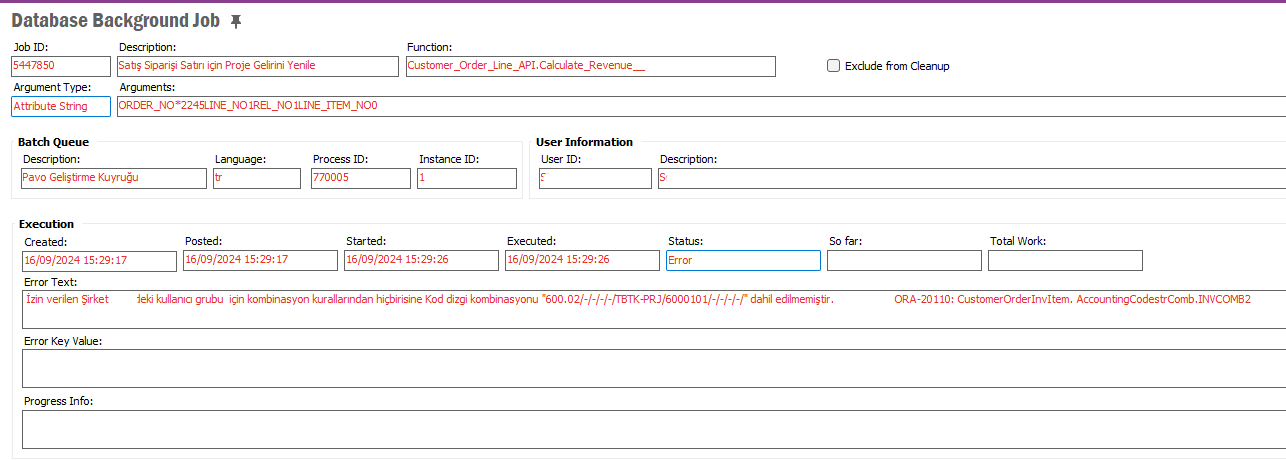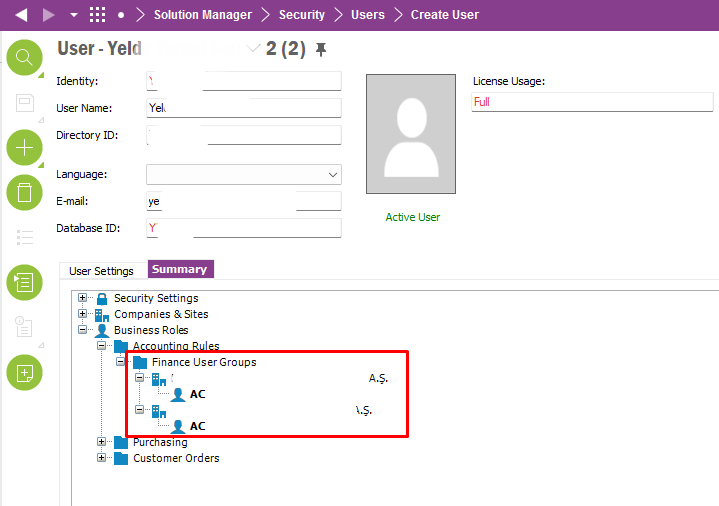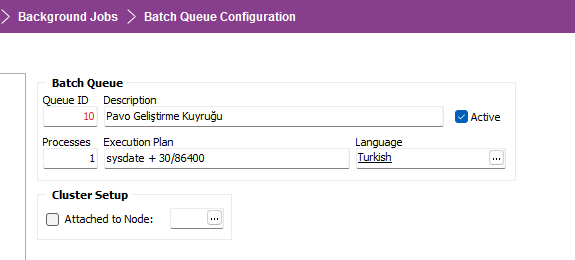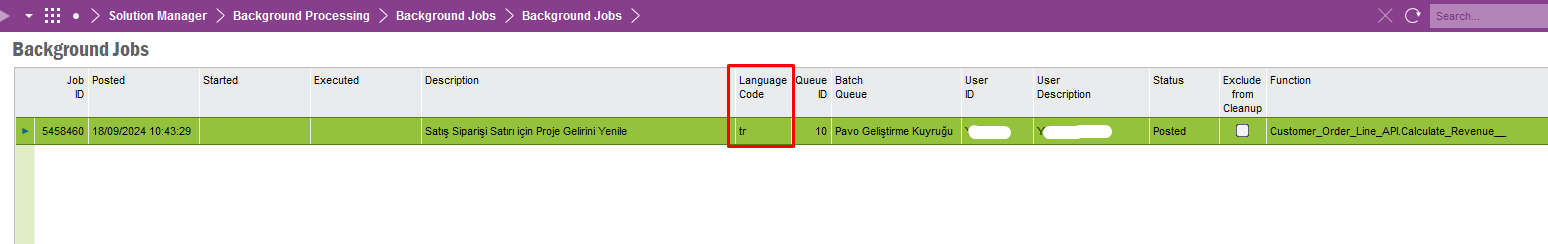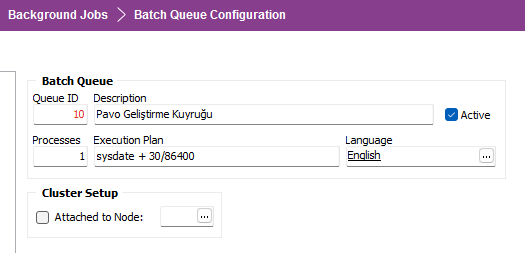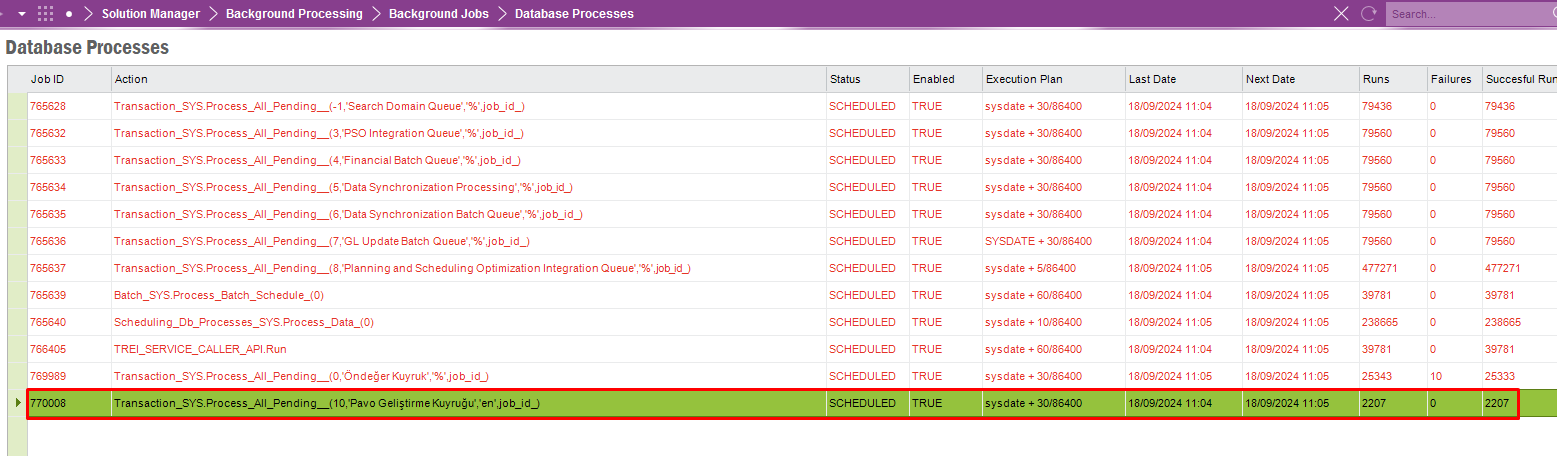Hi,
We have a problem with the background jobs. While a user releases a customer order the procedure creates a background job for the Customer_Order_Line_API.Calculate_Revenue__ procedure. This procedure throws an error while working in the background however when we re-execute the job works.
Even if we Re-execute in the background manually from background jobs it gives an error. We created a new queue for this procedure but it still throws the same error. The screenshot of the error is below. What could be the problem? How can we solve it?

The error about combination rules.