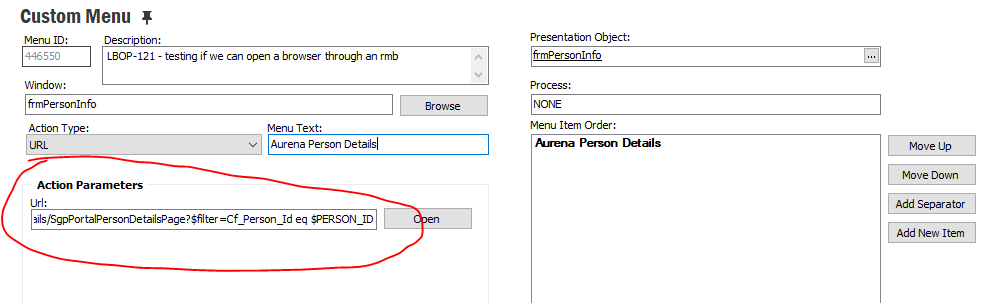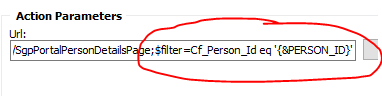In IEE, I was able to create a custom RMB in the Person page to open up an Aurena Page in a new Microsoft Browser. Now I am trying to add a $filter string to have the Aurena Page filter by the Person from IEE.
The IEE field that I want the RMB to use is “PERSON_ID” and the Aurena page person id field name is “Cf_Person_Id”. These are the $filter strings that I added at the end of my Aurena URL, hoping would filter the page:
- ?$filter=Cf_Person_Id eq $[Person_Id]
- ?$filter=Cf_Person_Id eq $[Person_Id]$
- ?$filter=Cf_Person_Id eq $Person_Id
None of them work, the URL only works properly without these filter strings. Can we use an IEE field as a parameter in an RMB when opening up an Aurena URL and if so, how?