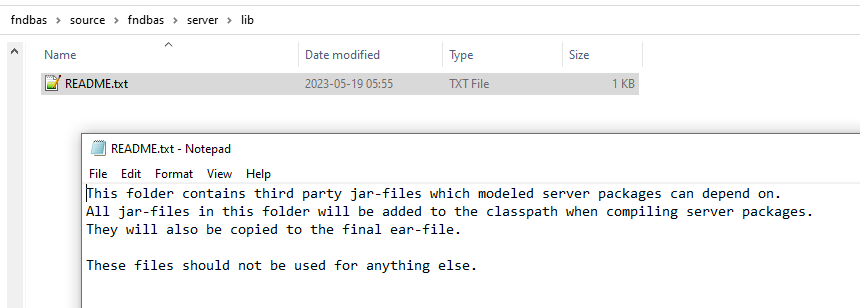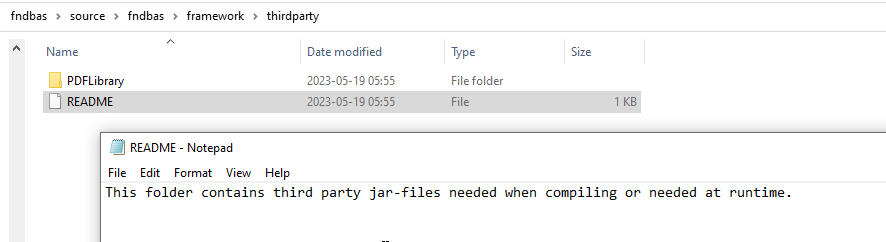Hi all,
I have a query about the Cloud Java transformer. I need to read the 7zip file in my development using a Java transformer. To accomplish this, I constructed and tested a byte type java transformer. It works perfectly in developer studio projects. I include the external libraries here to read the 7zip file content. They are listed below.
- org.apache.commons.compress.archivers.sevenz.SevenZArchiveEntry
- org.apache.commons.compress.archivers.sevenz.SevenZFile
- org.apache.commons.compress.utils.SeekableInMemoryByteChannel
after creating a .jar file I added it to the transformer and run it using the routing address Response Transformer. Once it is running in the application, I got the following error in the application message.
------------------------------------------------------------------------------------------------------
Error while storing response for message ID #387.
Caused by: ifs.fnd.base.SystemException: org/tukaani/xz/FilterOptions
Caused by: java.lang.reflect.InvocationTargetException: null
Caused by: java.lang.NoClassDefFoundError: org/tukaani/xz/FilterOptions
Caused by: java.lang.ClassNotFoundException: org.tukaani.xz.FilterOptions from [Module "deployment.ifsapp-int.ear" from Service Module Loader]
-------------------------------------------------------------------------------------------------------
Since this is a 7zip file it is mandatory to use 7zip external libraries in the transformer. Then I tried out this process with the .zip file type. To do this I used the java standard library called “java.util.zip.*”.
When I tested it with the Java transformer in the application, it read the zip file content without issues. I believe that when we use Java transformers in the program, the external libraries are not found. Is this a possibility? If that's the case, could you please advise me on how to incorporate these external libraries into the application?