Hi,
I get below error message when trying to use Inventory Part in Stock.
Does anyone know how to resolve this one?
Ifs.Fnd.FndSystemException: Explorer: An Unhandled Exception has occurred ---> System.Runtime.InteropServices.ExternalException: A generic error occurred in GDI+.
at System.Drawing.Graphics.MeasureString(String text, Font font, SizeF layoutArea, StringFormat stringFormat)
at System.Drawing.Graphics.MeasureString(String text, Font font, Int32 width, StringFormat format)
at Ifs.Fnd.Windows.Forms.DataGrid.FndDataGridComponent.MouseMove_Init(FndDataGridColumn& oColumn, FndDataGridRow& oRow, FndDataGridCell& oCell, MouseEventArgs e, Int32 eY, Int32& colorRow, Int32& colorCol, Boolean& refreshDropDown, Boolean& setUrlHand)
at Ifs.Fnd.Windows.Forms.DataGrid.FndDataGridComponent.OnGridMouseMove(MouseEventArgs e)
at Ifs.Fnd.Windows.Forms.DataGrid.FndDataGrid.OnMouseMove(MouseEventArgs e)
at System.Windows.Forms.Control.WmMouseMove(Message& m)
at System.Windows.Forms.Control.WndProc(Message& m)
at System.Windows.Forms.ScrollableControl.WndProc(Message& m)
at System.Windows.Forms.ContainerControl.WndProc(Message& m)
at System.Windows.Forms.UserControl.WndProc(Message& m)
at Ifs.Fnd.Windows.Forms.DataGrid.FndDataGrid.WndProc(Message& m)
at System.Windows.Forms.Control.ControlNativeWindow.OnMessage(Message& m)
at System.Windows.Forms.Control.ControlNativeWindow.WndProc(Message& m)
at System.Windows.Forms.NativeWindow.Callback(IntPtr hWnd, Int32 msg, IntPtr wparam, IntPtr lparam)
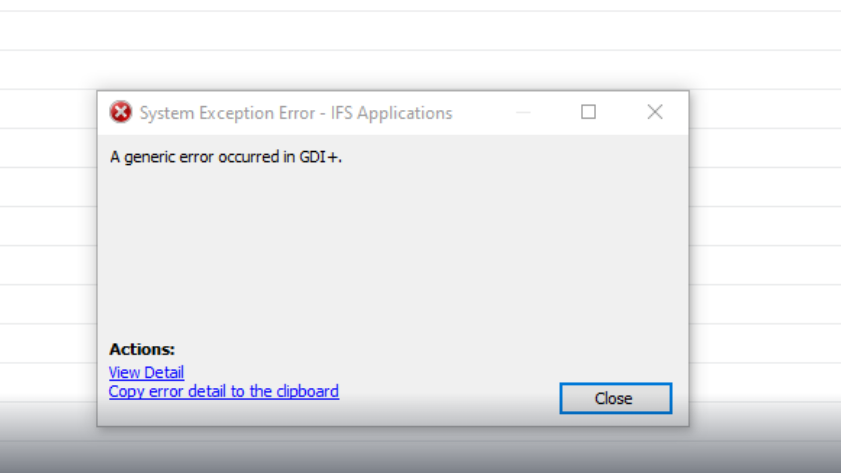
Thank You
Saradha




