I’ve scoured the Community and found bits and pieces that have gotten me to this point, but I need further assistance on the navigational link for a lobby element that uses an IAL and page parameter.
Here is my IAL:
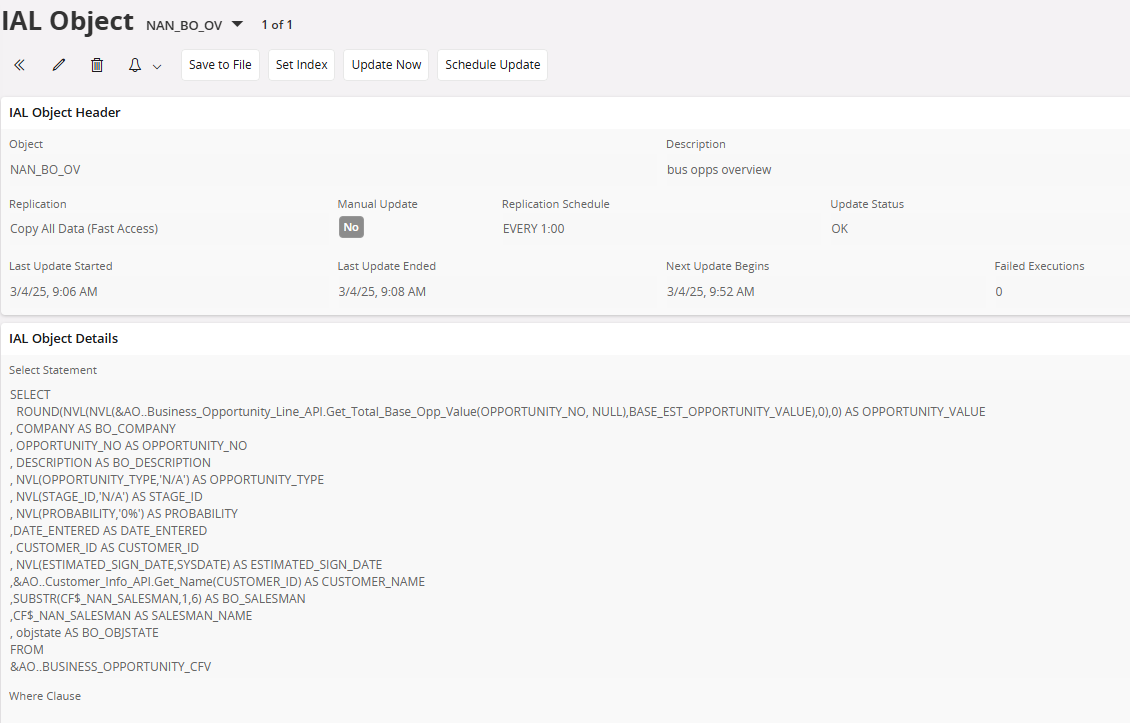
This is my datasource:
(STAGE_ID>='10') AND (STAGE_ID<='300')
AND
BO_OBJSTATE = 'Confirmed'
AND
BO_SALESMAN like DECODE(instr(',' || '$BO_SALESMAN$' || ',', ',' || BO_SALESMAN|| ','),0,nvl('$BO_SALESMAN$','%'),'%')
and
TO_DATE(ESTIMATED_SIGN_DATE,'DD-MON-YY')<TO_DATE(sysdate,'DD-MON-YY')
And I need to be able to pass the parameter BO_SALESMAN from the lobby over to the Business Opportunity screen.
I keep getting an error and I think it’s because the lobby uses BO_SALESMAN as the page parameter, but the Business Opportunity doesn’t have that field to reference against.
Any assistance in getting me started on the navigational link would be greatly appreciated.
I’ve also used this element without a page parameter before and this was the navigational link that worked:
page/BusinessOpportunity/OpportunityOverviewPage?$filter=(startswith(BusinessOpportunity_Nan_Salesman_Ref/Cf_DisplayText, #USER_ID#)) and EstimatedSignDate lt date(now()) and StageId le '300' and Status eq 'Confirmed'


