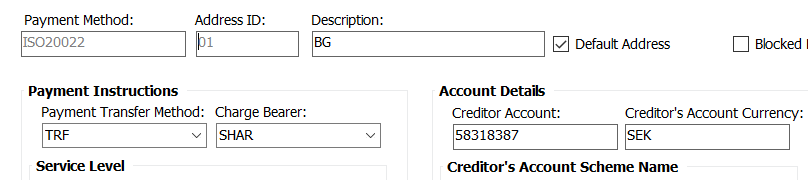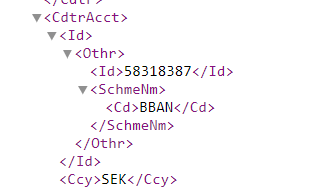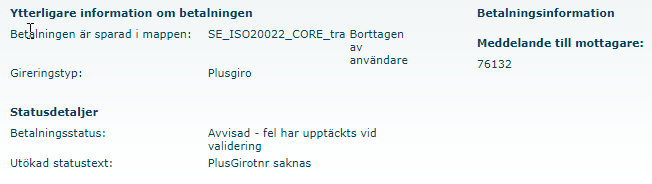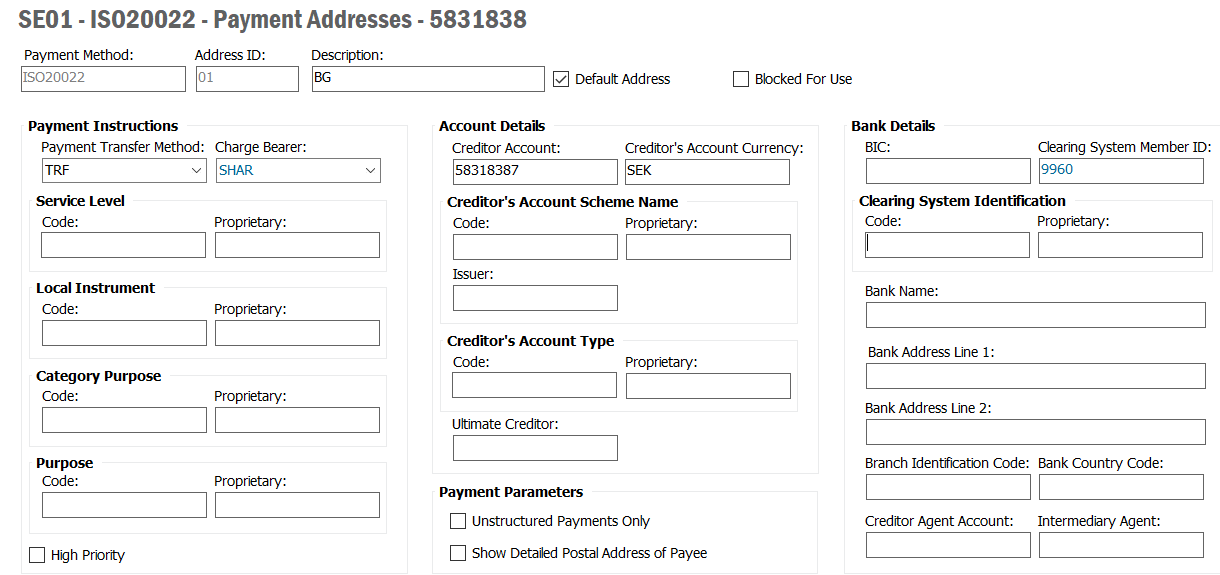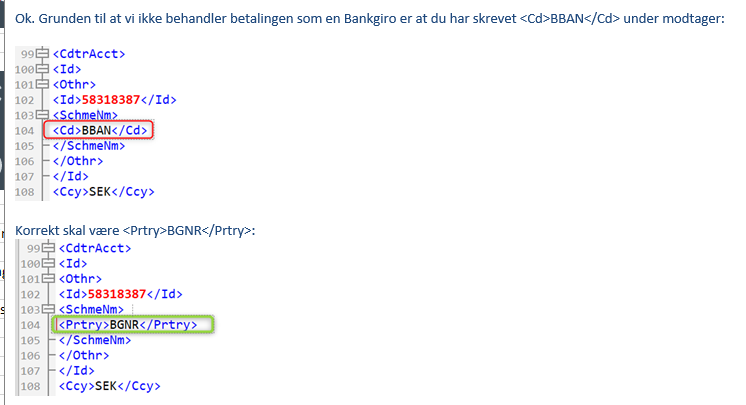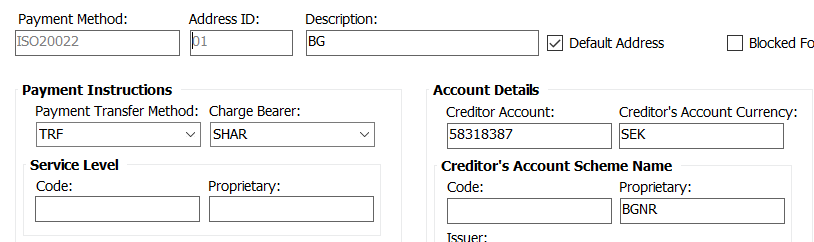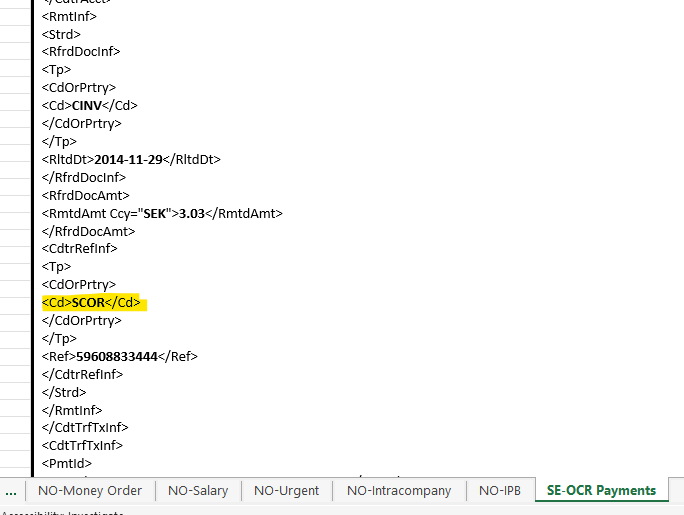Hello!
Wondering if anyone else has solved this already… Danske Bank sent out the following information: “It will no longer be possible to send Bankgiro files (supplier payments) via Danske Bank, these files should instead be in ISO2022 XML format”
Currently our Swedish entity is using payment format BGSWE (Bankgiro, Domestic Payments, Sweden). We tried to use ISO2022 instead, but apparently plusgiro account is required (not bankgiro), so the file didn’t go through as plusgiro account for supplier is missing.
Does anyone have a solution for this?
Many thanks in advance!