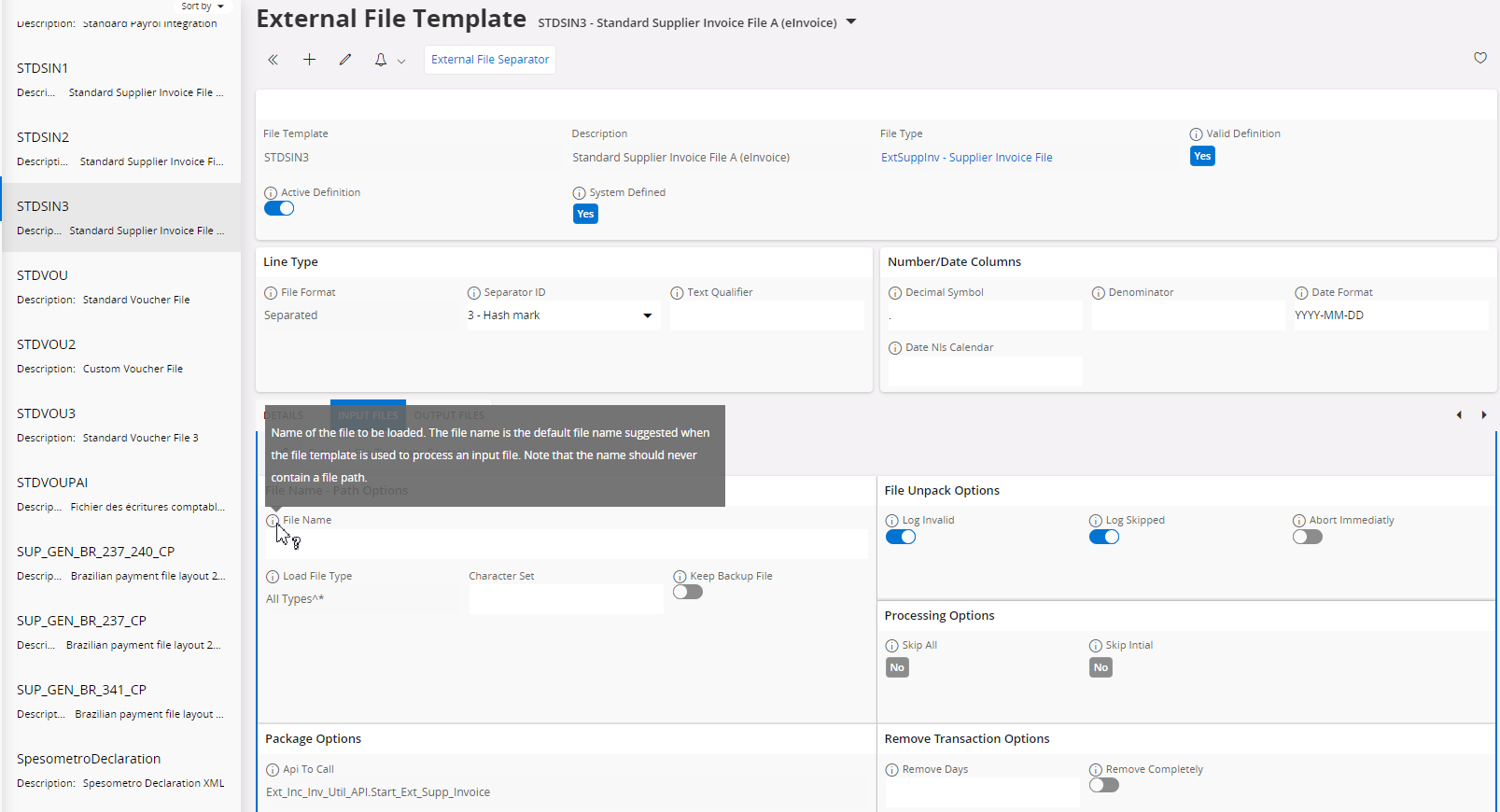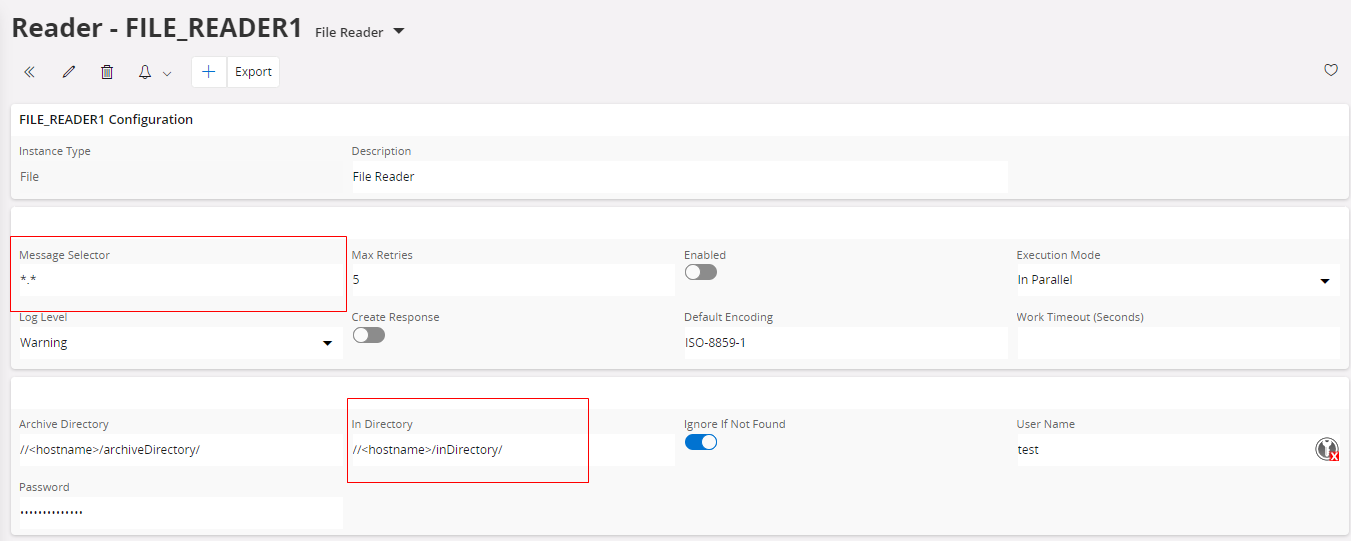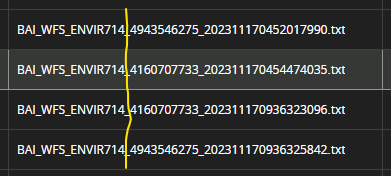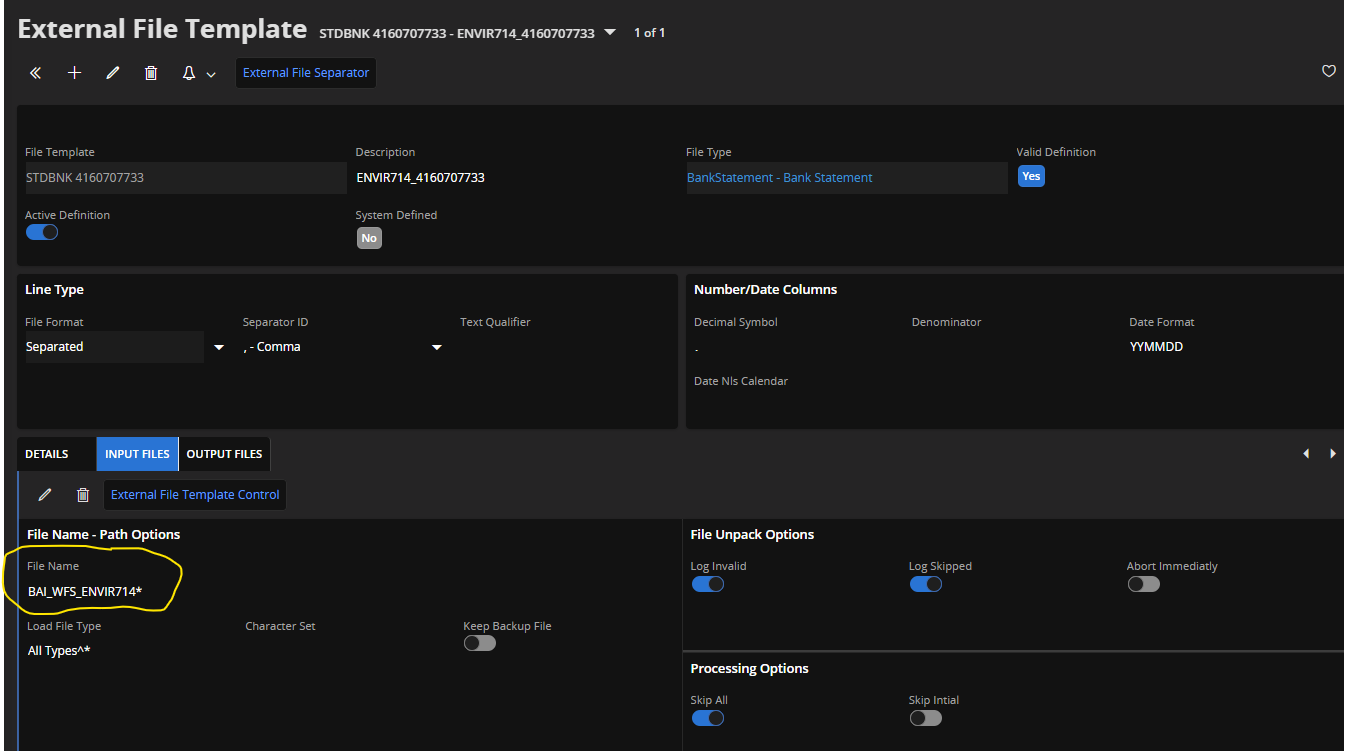Dear Team,
I am running the external supplier invoice load process through batch load in IFS Cloud (22R2).
It appears that the system only recognizes the exact file name and I have been unable to find a mechanism to inject files with different suffixes, such as ExtSuppInv001.txt, ExtSuppInv002.txt, and so on.
Is there anyone who is aware of how to accomplish this? If so, could you please share the solution?