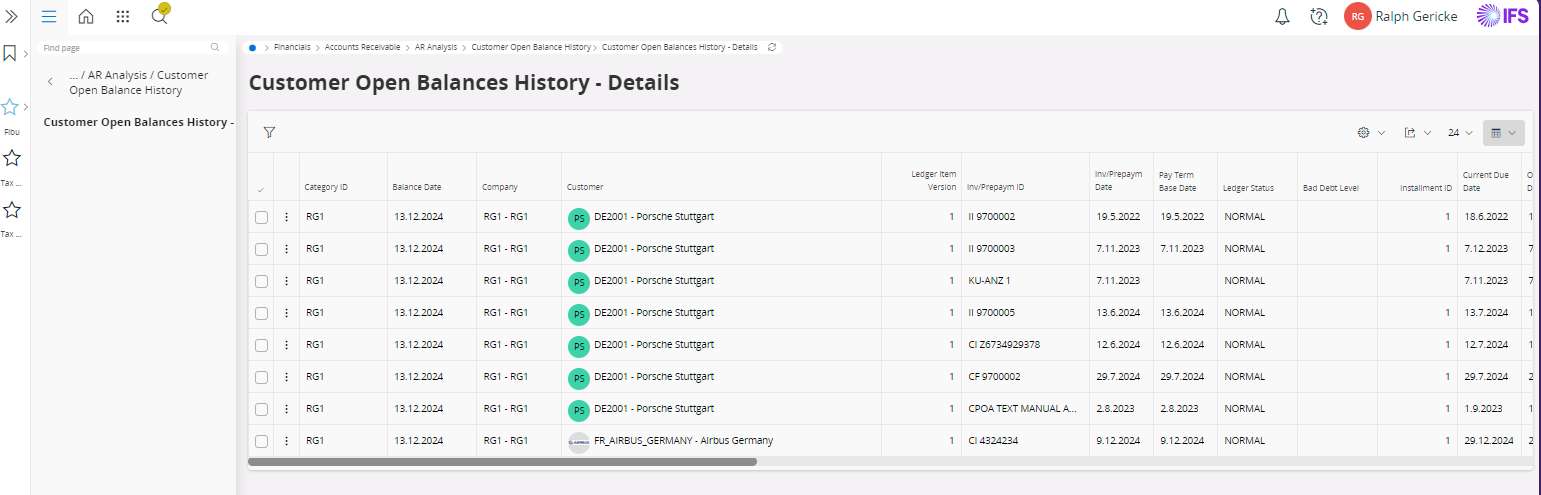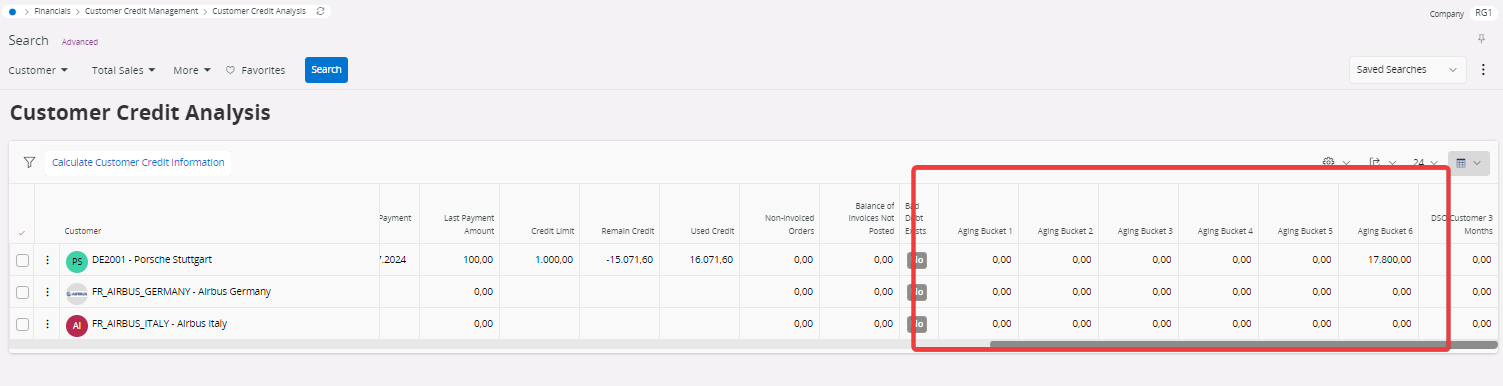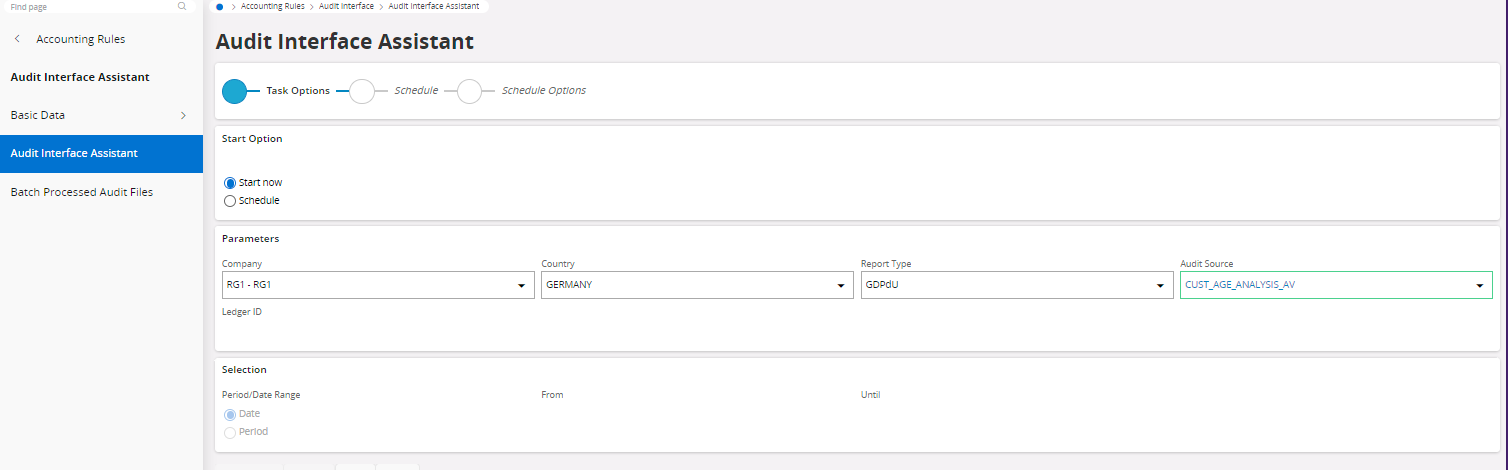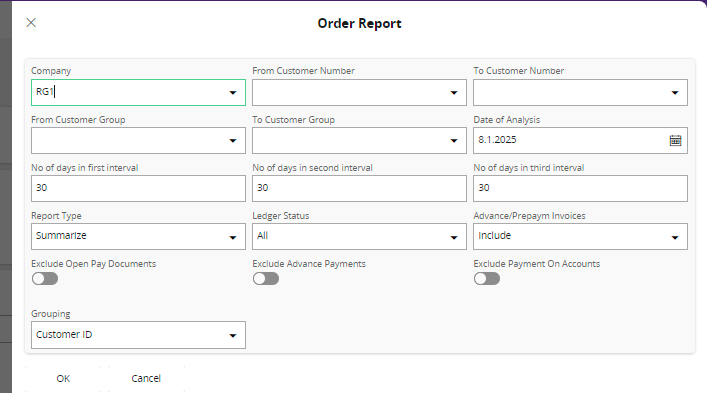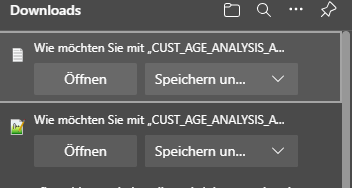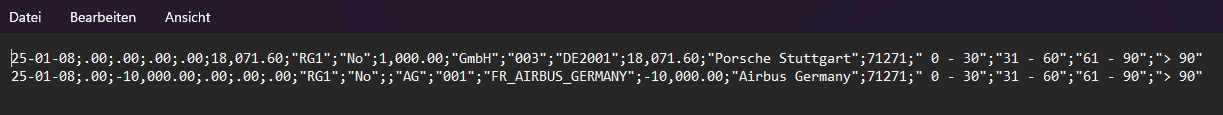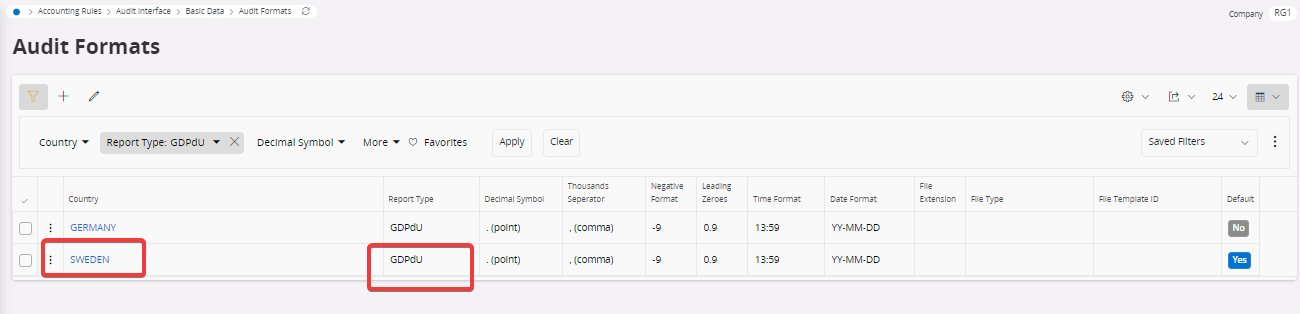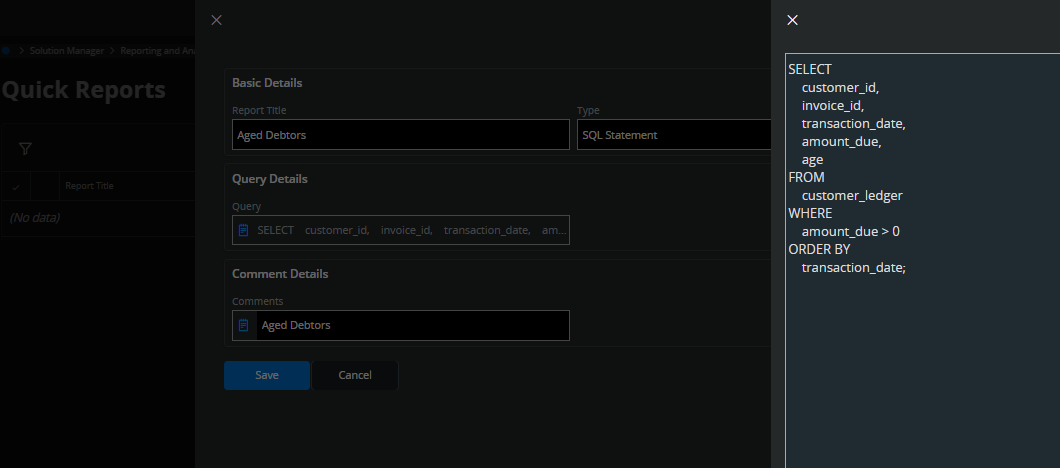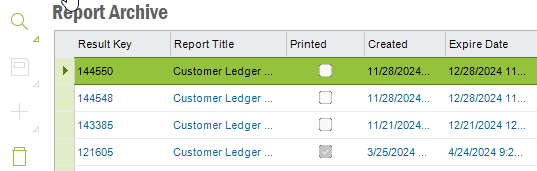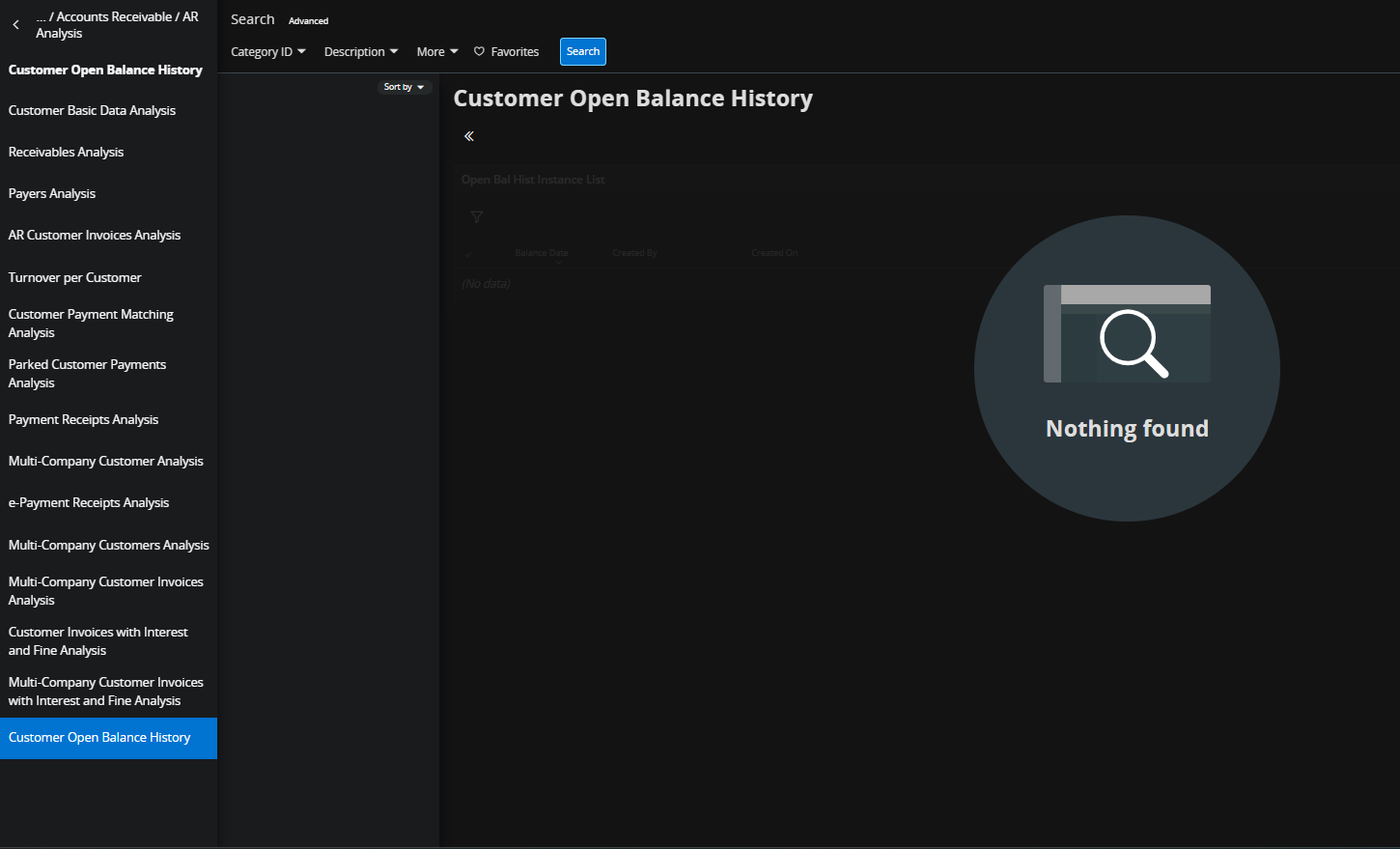Hi,
As part of our monthly reconciliations, we are required to send to our banking partner an aged debtors. I want to use IFS to do this rather than manually creating an excel sheet which is taking too long, however they’ve advised they need the report by transaction date, rather than due date. I can’t seem to find the function to change this when ordering the report, is anyone able to offer assistance?
Thanks