Hi,
Re Voucher entry Window, Whenever user click on add button I want to fill Voucher status automatically as “Approved”.
What are the ways I can achieve this ?
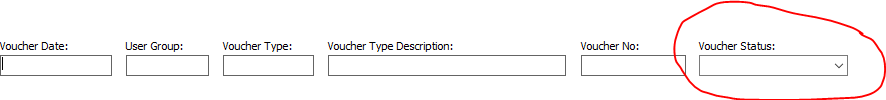
 +5
+5Hi,
Re Voucher entry Window, Whenever user click on add button I want to fill Voucher status automatically as “Approved”.
What are the ways I can achieve this ?
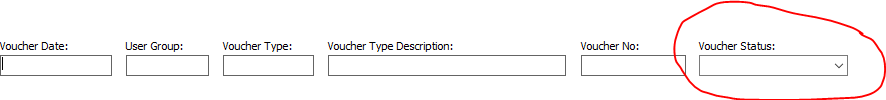
Best answer by Shehan Almeida
Hi Harsha,
This can be done by setting the default voucher series per user group as follows.
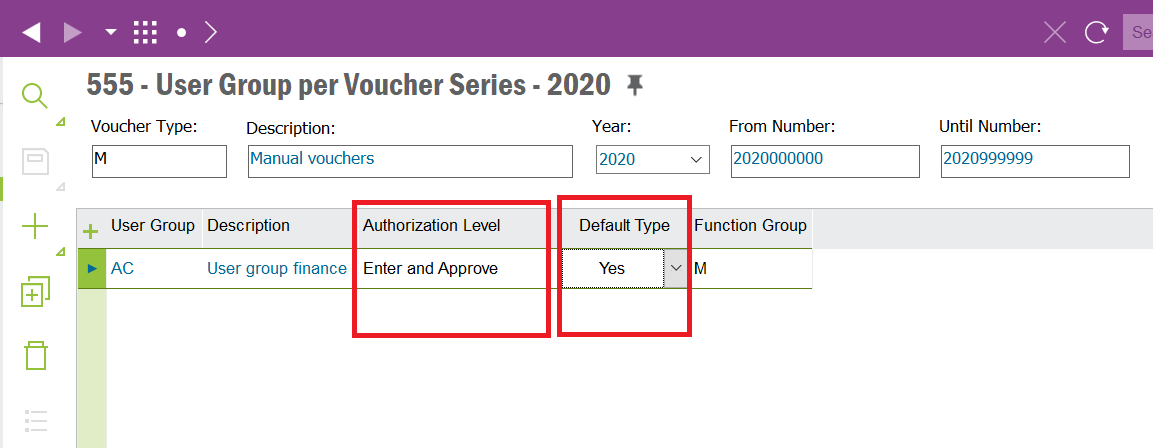
with this setup where the the user is linked to the user group AC and when that user creates a voucher from the voucher type ‘M’ the status will be updated as ‘Approved.’ Once the new button is clicked.
This will not work if the voucher requires ‘Separate User Approval’ .
Hope this helps.
Best Regards,
Shehan Almeida.
Enter your E-mail address. We'll send you an e-mail with instructions to reset your password.