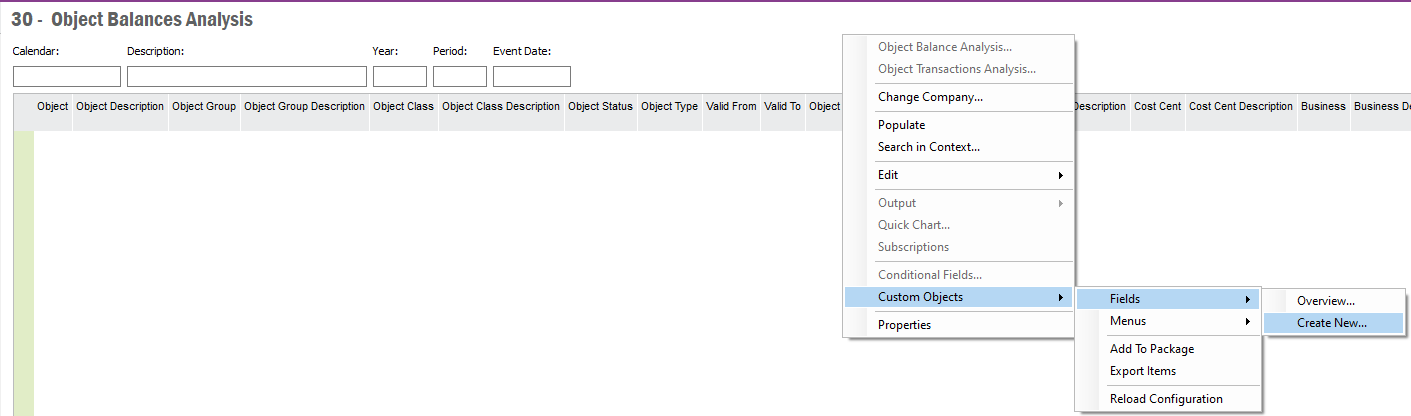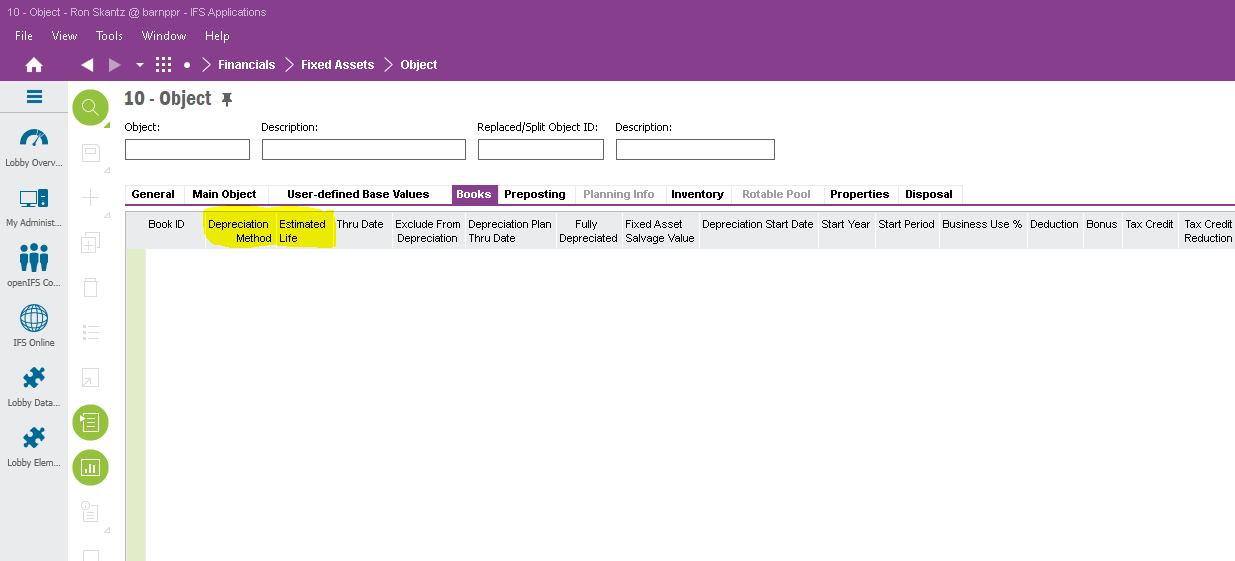We use APPS 10 and IEE. I am a new IEE admin. I have a user that is requesting to have a couple of additional columns added to a view. In this case it is the Fixed Asset “Object Balances Analysis” view. The Columns exist in 2 other views: “Depreciation Method” and the Fixed Assets > Object “Estimated Life” column. The IEE Admin training did not cover this. I am looking for any good information on adding data (columns) that already exist to other views.
Thank you kindly for any info you can provide.