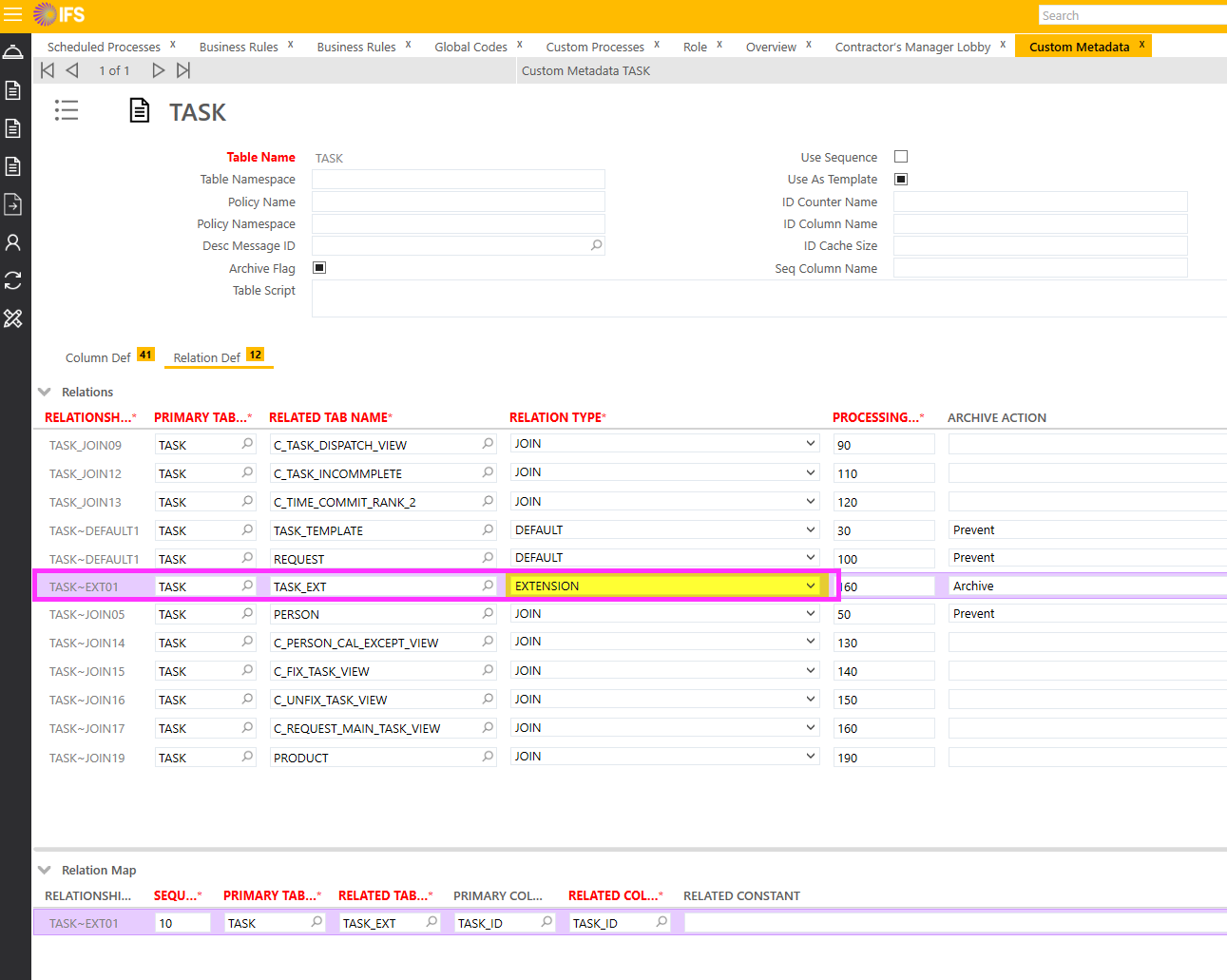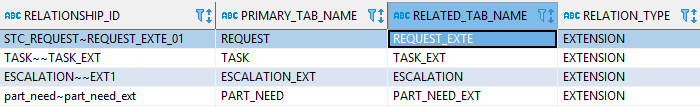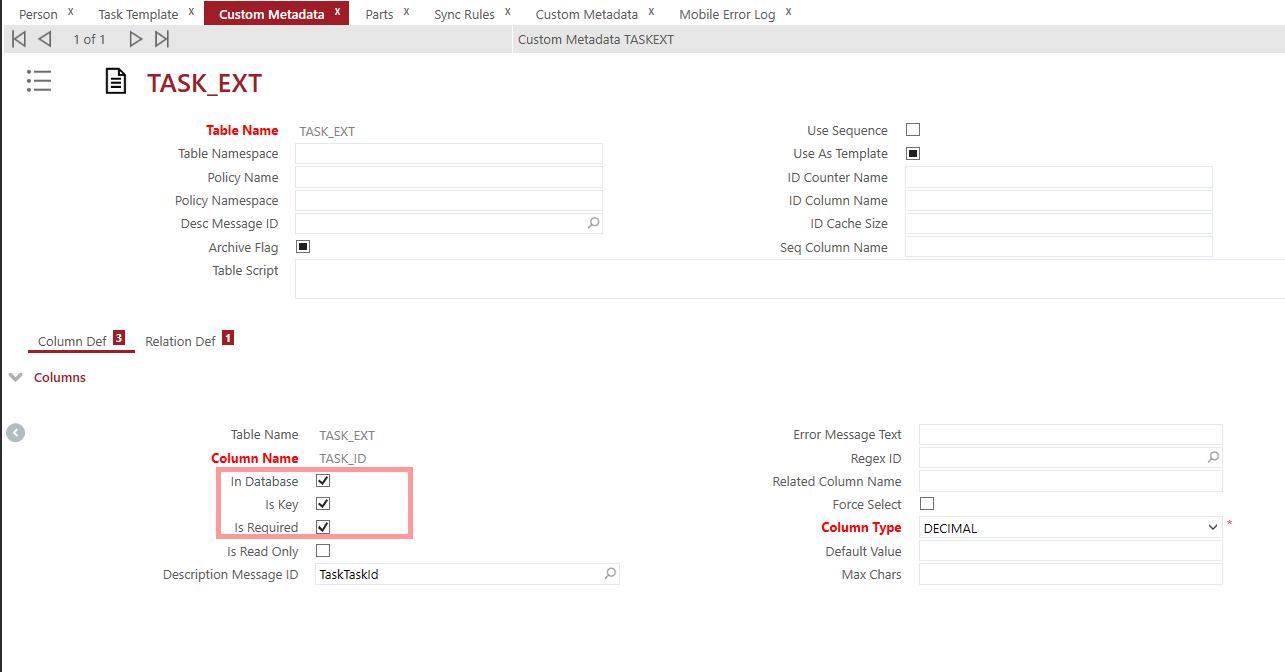Hello Community,
While initializing Mobile we are facing the below exception.
EXCEPTION Message: SQL logic error duplicate column name: request_id ... Stack Trace: at Metrix.BusinessServer.BusinessPolicies.SharedTablesComponent.MobileManager.GenerateSQLiteMobileSchema(SQLiteConnection theSQLiteDB, StringBuilder& theDelayedSchemaStringBuilder, Dictionary`2 theSyncRuleTableColumnsDictionary) at Metrix.BusinessServer.BusinessPolicies.SharedTablesComponent.MobileManager.CreateMobileDatabase(String personIdIn, String deviceSequenceIn, String messageIn)
What went wrong here?
either Sync Rules or Metadata..