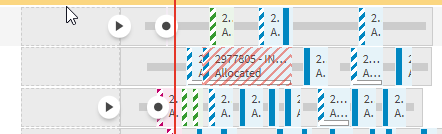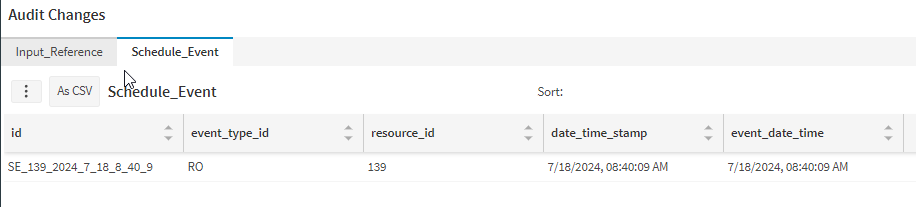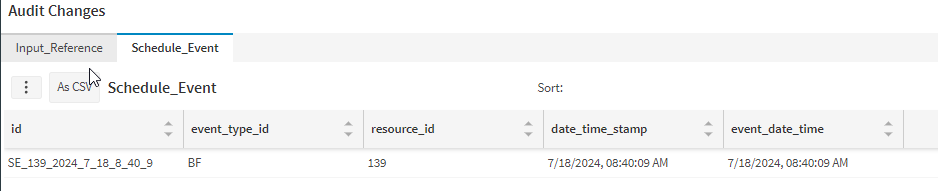Issue: In mobile we have our technicians updating the work status from off shift to on shift. Every now and then PSO doesn’t show this event log of going on shift and a task or activity doesn’t get assigned to the specialist.
This creates downtime as they have to call in, customer is getting serviced in a timely manner, and there are reporting concerns with having to go off shift and back on, plus the overhead for pso to recalculate anything as it clears their board as they go off shift.
We can see the change in FSM too as we have it being recorded on their person record (person_event).
I have looked in PSO using Audits, but I am unfamiliar with the schedule_event, event type id, such as RO or BF.
Questions:
1) How should I be using the Audit screen to look for this change in work status?
2) Is there something else, such as looking directly at the FSM or PSO tables?
3) Exactly how do I need (i.e., specific stesp) to find whether or not PSO has the change in shift?
4) Has this issue been reported before? Is this a bug within PSO?
In the example below the one I am referring to is the one in the middle. I adjusted the schedule time and it never showed the log on event.