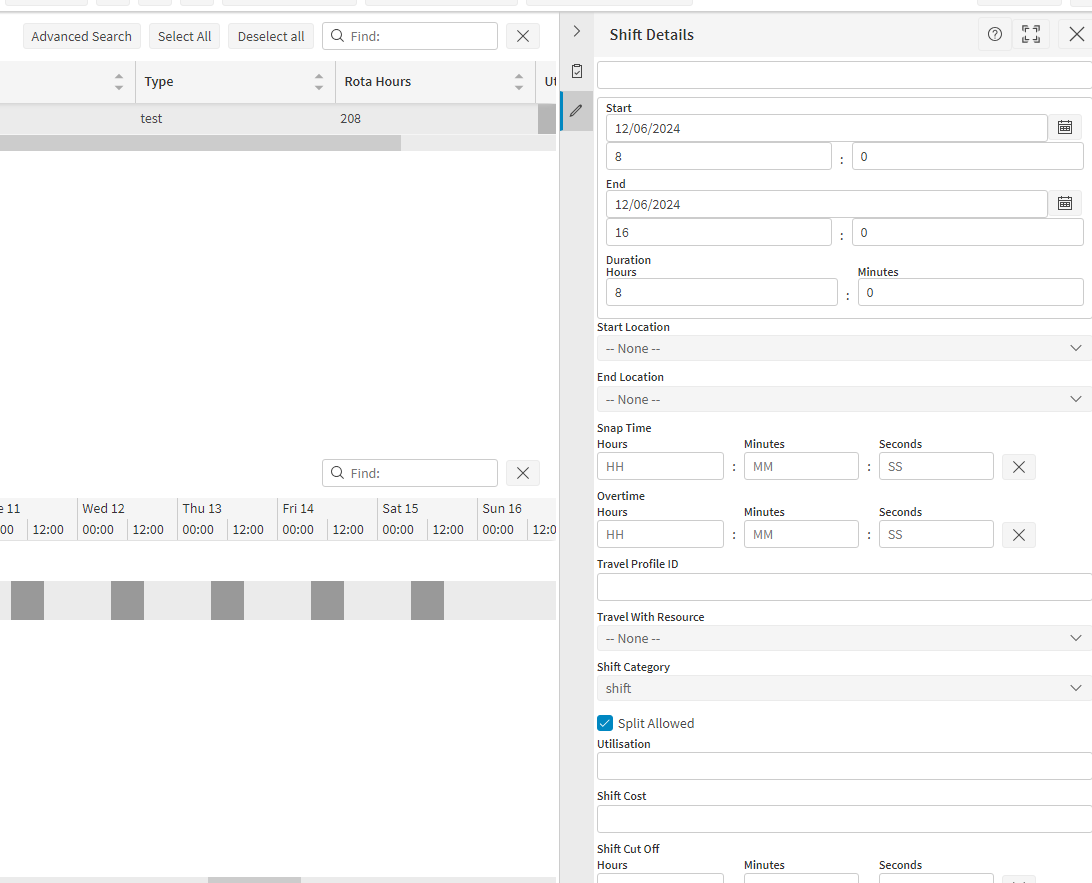Issue Description:
In our organization's PSO environment, we have a large amount of technicians with diverse shift types, where each engineer may have their unique shift pattern. Due to the dynamic nature of schedules, frequent modifications or creation of new shifts lead to operational challenges.
Current Challenge:
The issue arises when we need to adjust an individual's shift without altering the entire template. For instance, we may need to change an engineer's Wednesday shift for a single day to a different Category and apply a specific Rule Collection for that specific day. However, we observe limitations in applying a single-day shift change within the Advance Resource Planner.
Query:
Is it possible to modify an individual's shift within the PSO Workbench to change the Shift Category and incorporate a Rule Collection for a distinct day, without applying a template for that day's shift? While we understand the feasibility of accomplishing this through API integration, we are seeking guidance on whether Workbench users have the capability to achieve similar modifications. Currently, we adopt the method of exporting the ROTA, identifying the resource ID, filtering the correct shift based on the start date, and updating the required fields before sending the changes back to PSO via the CHANGE.