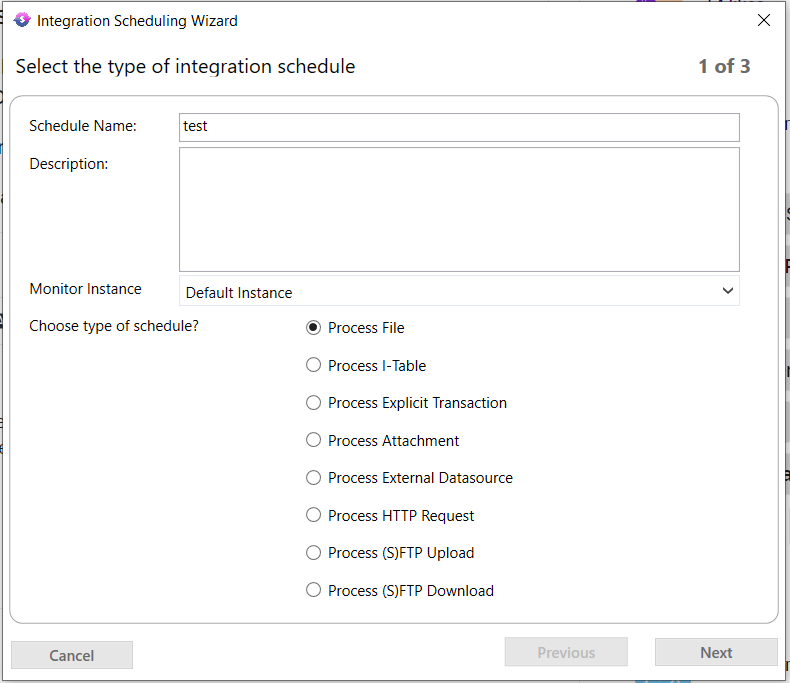Dear FSM experts,
I’m seeking out documentation that explains the type of schedules displayed in the Integration Scheduling Wizard.
- Process File
- Process I-Table
- Process Explicit Transaction
- Process Attachment
- Process External Datasource
- Process HTTP Request
- Process (S)FTP Upload
- Process (S)FTP Download
While the FSM Connect Guide explains the setup procedure for each type, it doesn’t mention information on when to use each type and the best scenarios for their application. Your insights and responses would be greatly appreciated.
Thank you and best regards,
Isora Dolage