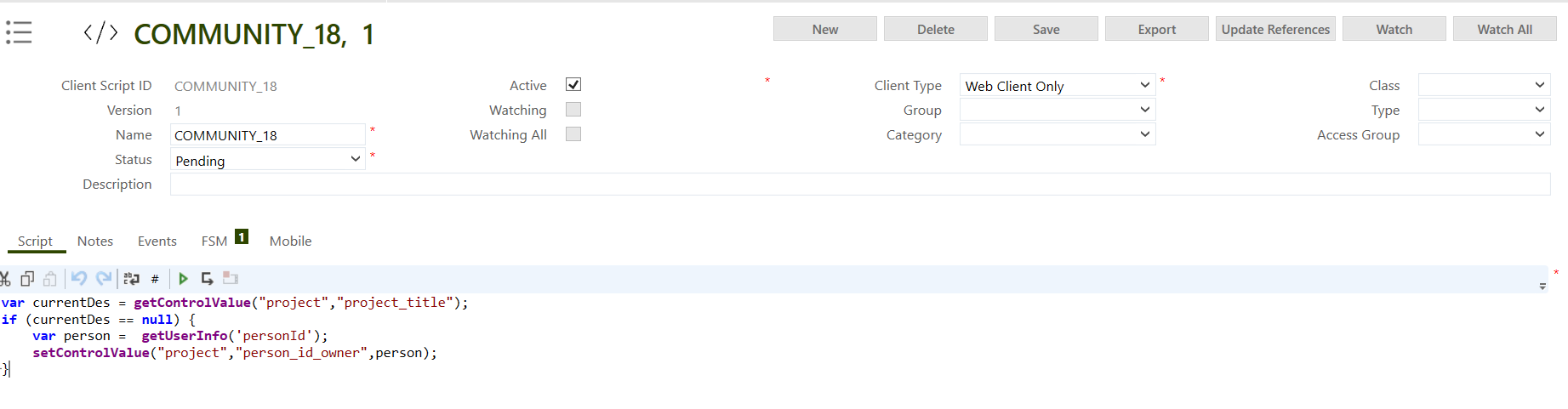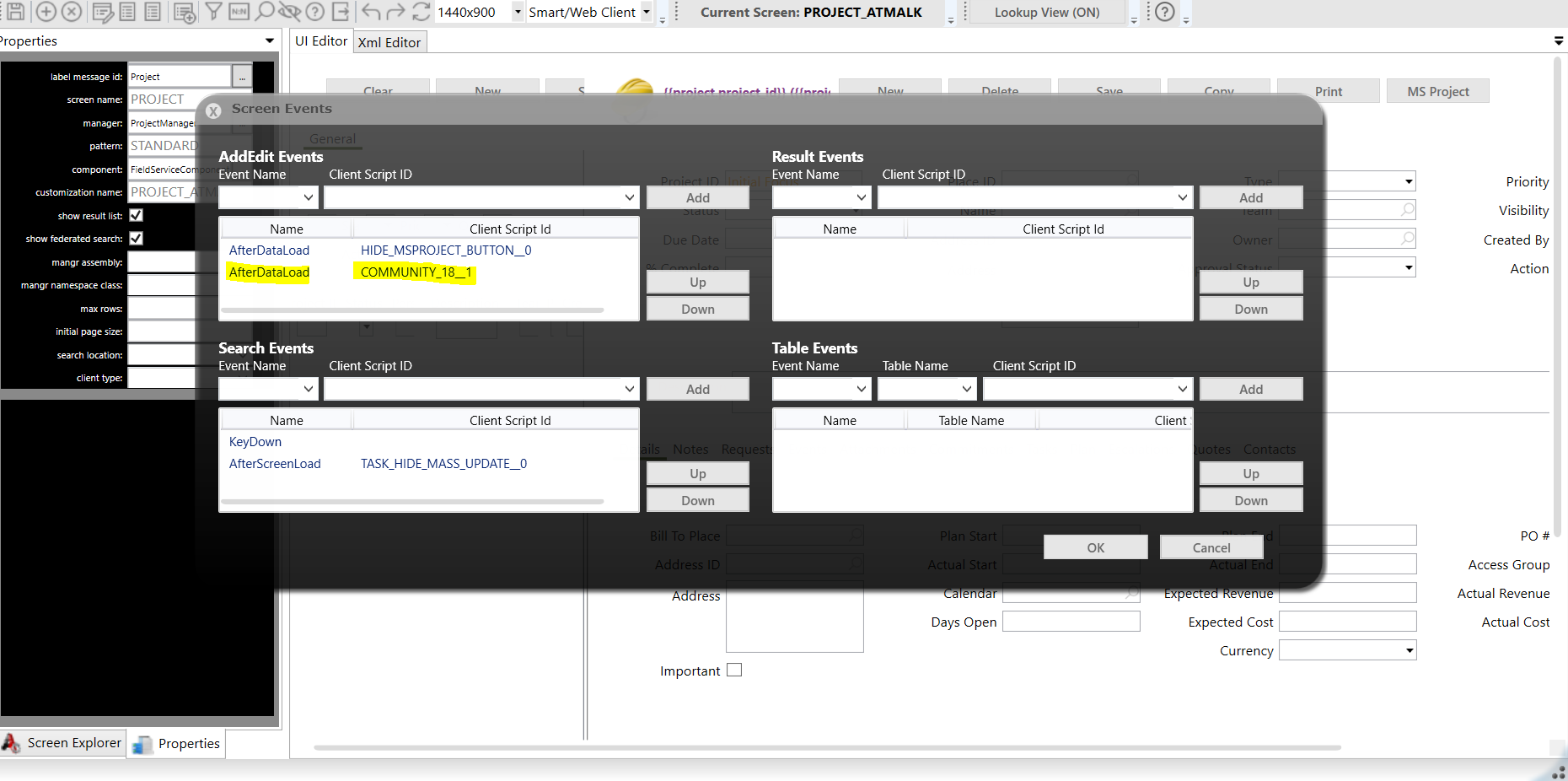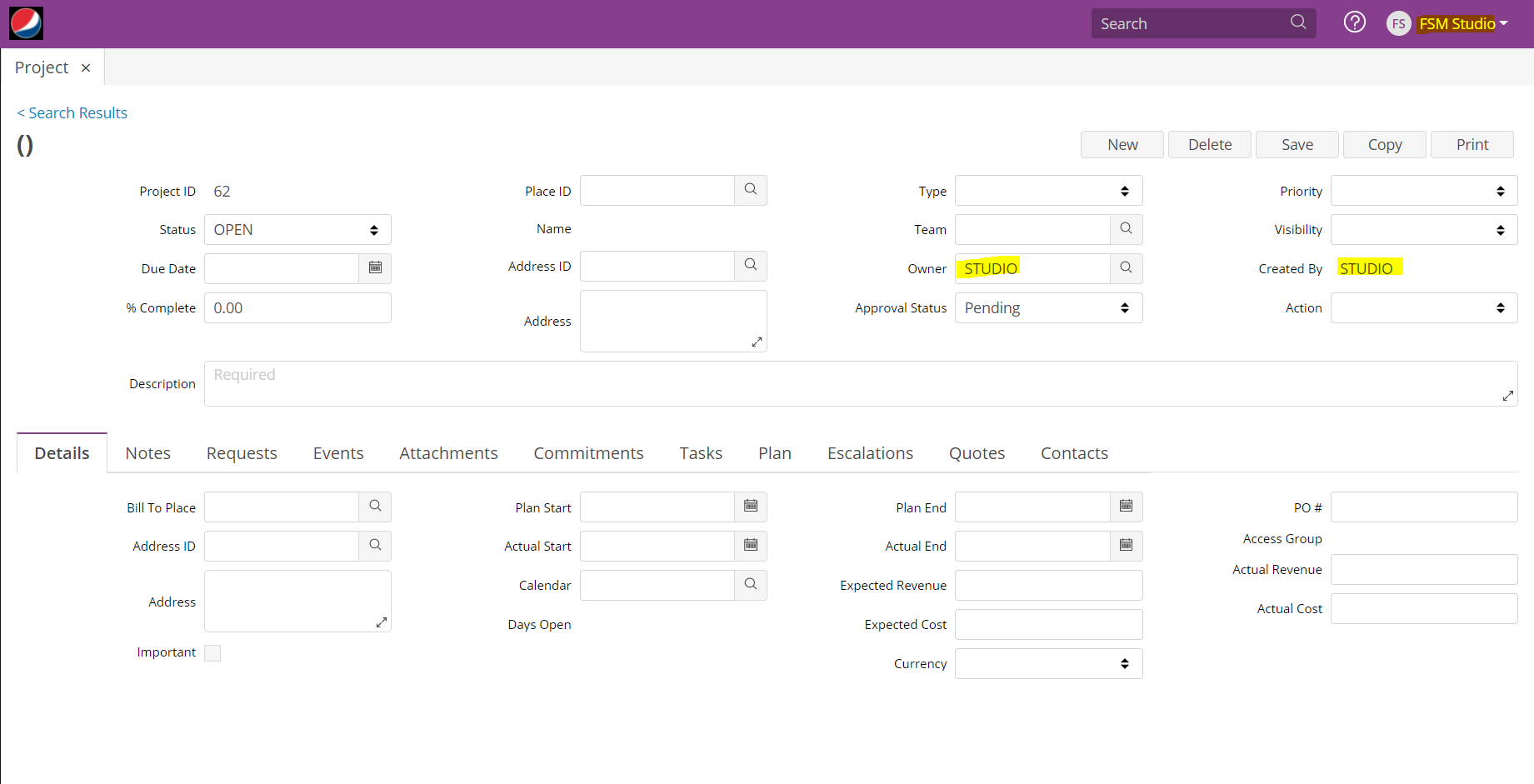In the UI Designer, how can i make a field default to the value of another field. i.e. on the Project Screen i want field PERSON_ID_OWNER to default to CREATED_BY, i have putting the field path in the default value field but it just prints the path and not the value?
its important that it populates as soon as they hit the ‘New’ button so that they onlty need to change it if it needs to be a different value
Best answer by Atheeq Maharoof
View original