Hi,
Is it possible to control (hide/show) the task’s status change icon on top right corner for different screens for the mobile app?
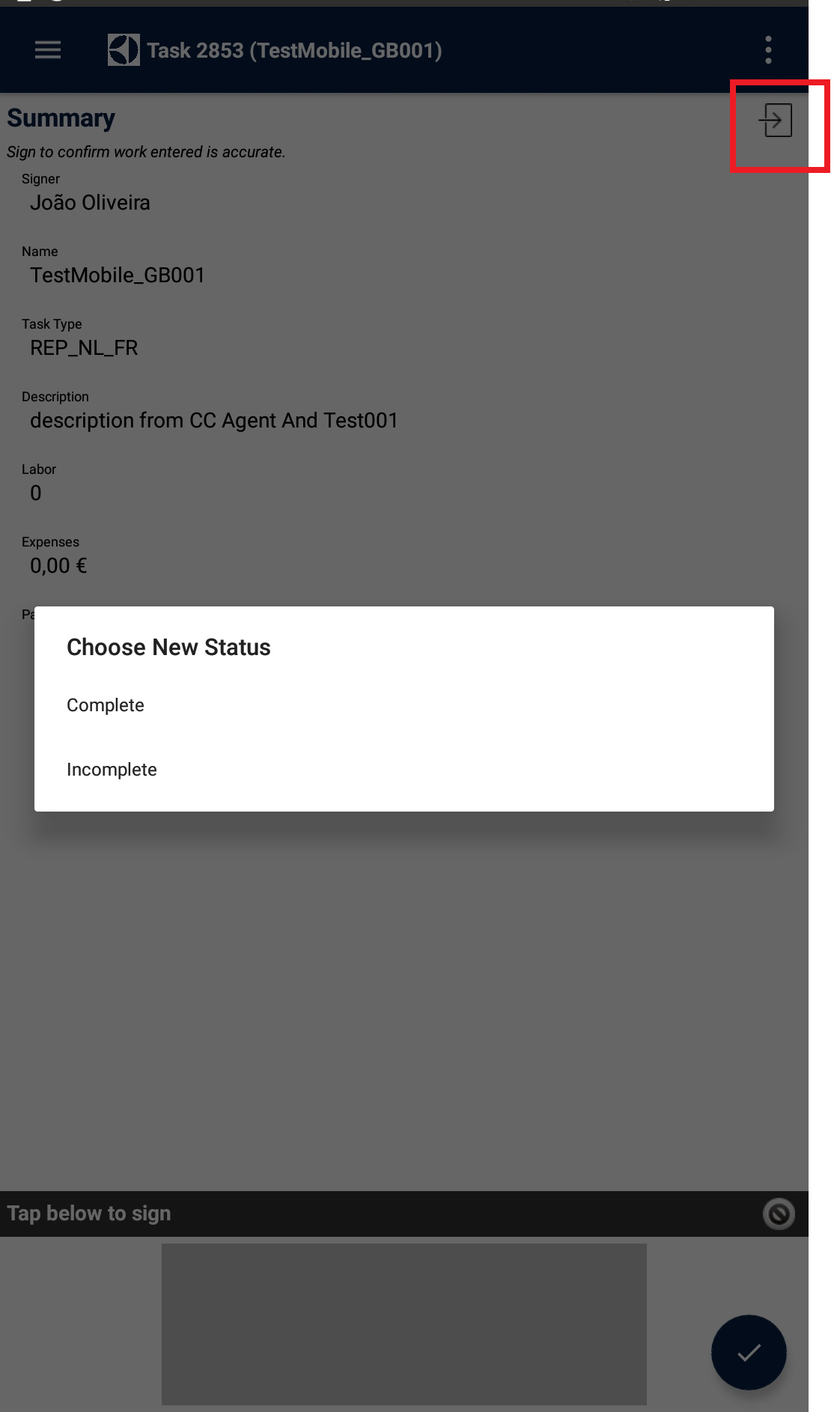
Thank you,
João Oliveira
Hi,
Is it possible to control (hide/show) the task’s status change icon on top right corner for different screens for the mobile app?
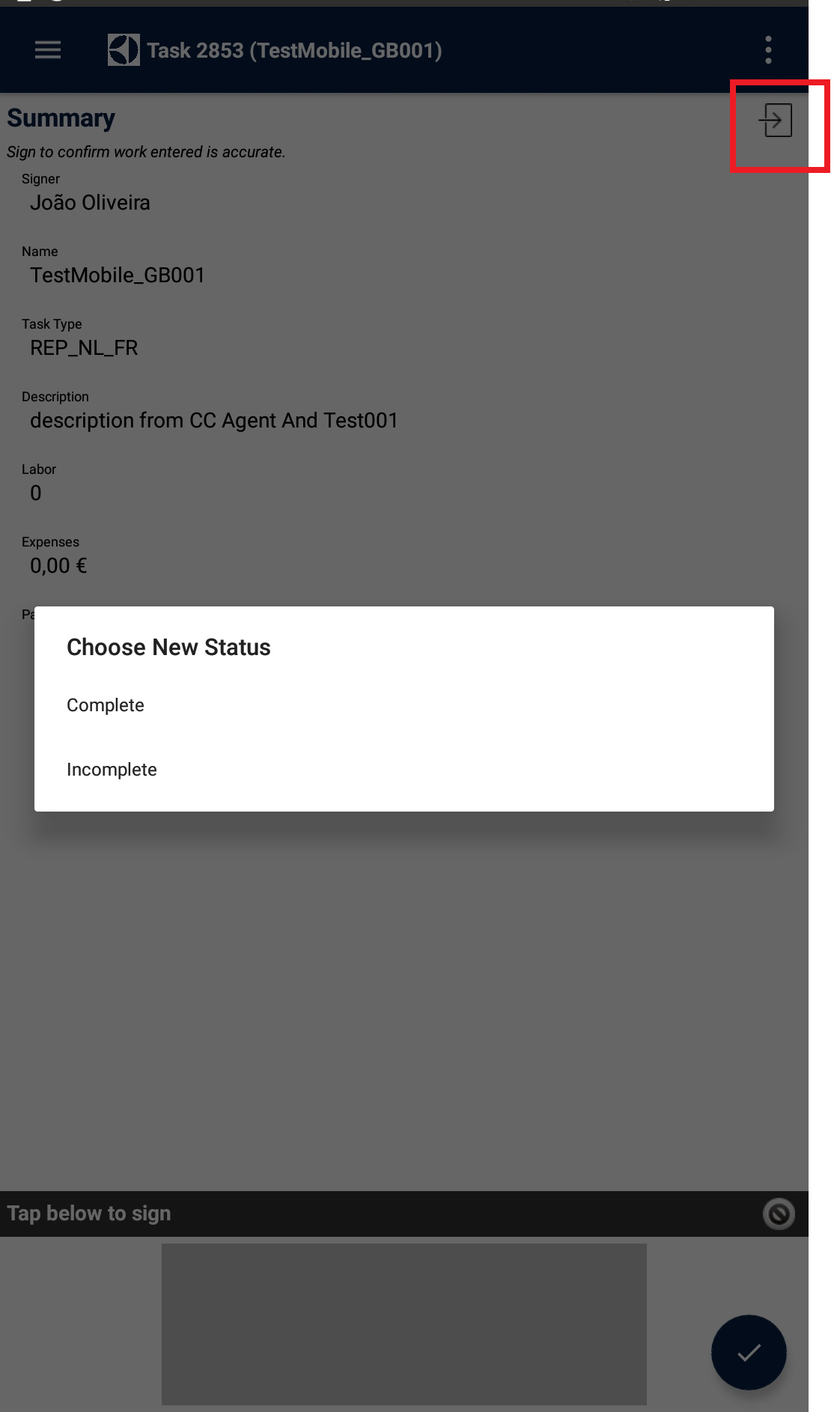
Thank you,
João Oliveira
Best answer by Mike The FSM TechnoGeek
Try a mobile client script that incorporates the baseline code, replacing the baseline ‘refresh’ script for the screen, and adds the following line:
setControlVisibility('QUICK_ACTIONBAR_STATUS', false);I have had success with this on Android.
Enter your E-mail address. We'll send you an e-mail with instructions to reset your password.