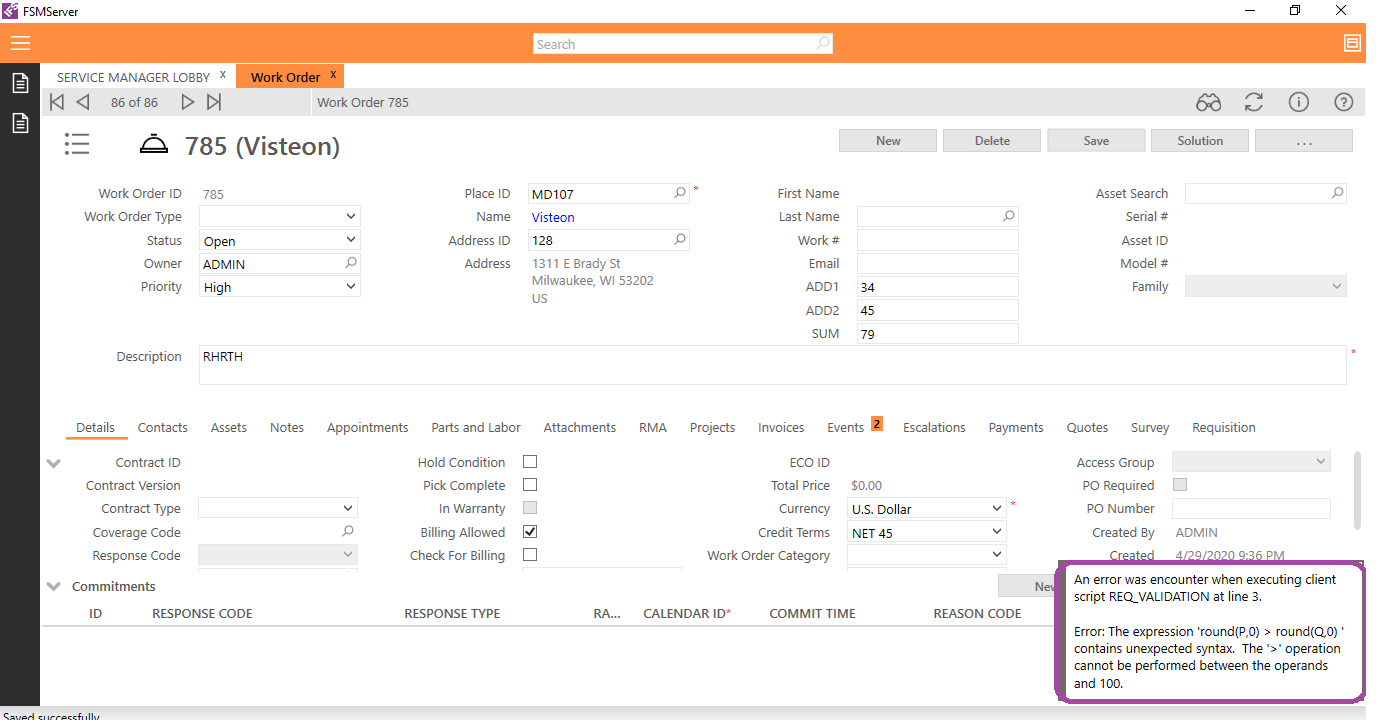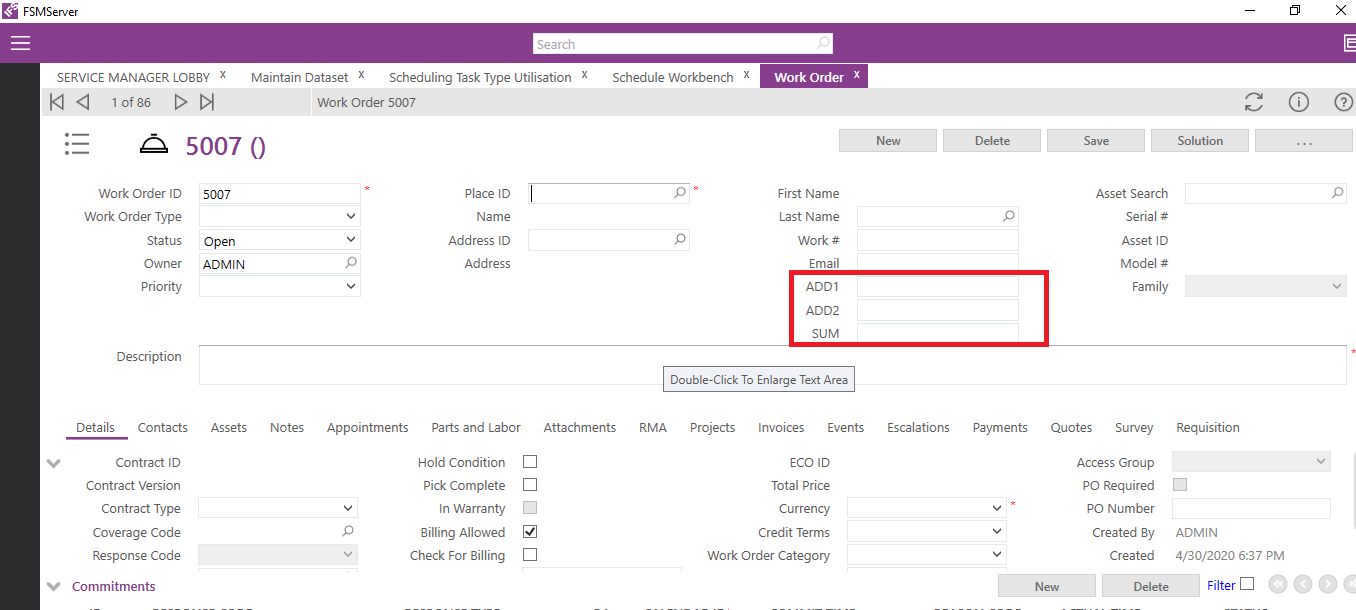Can Someone tell how we can block the default pop up which is being occurred by the customized client script(baseline client script also),if we apply that script to any screen.
Like in this screenshot i have applied one client script to work order screen(Request screen).Functionality wise the script is working fine but the default pop up is coming.i just want to block that pop up.How can i do that?