Hi,
We’re currently going through the process of updating our FSM 5.7 environments from Patch 5 to Patch 11.
One thing I have noticed is that the password field on person screen now appears NULL even though the masked value is in the database.
This is Live 5.7u5
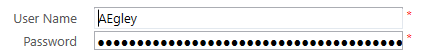
This is UAT 5.7u11
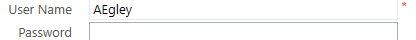
Is this by design?
We have a few web based processes now looking up the password field via a hierarchy select to allow that process to act as an post data as the user. Unfortunately when doing the person select even though the password attribute is in the select its not being returned in the response.
I have been through the release notes and cannot see anything related to this. I can see new functions being added to the Admin Role (EDITPERSONANY and EDITROLEANY) that’s pretty much all in the notes.
Any assistance would be appreciated.
Regards
Ady






