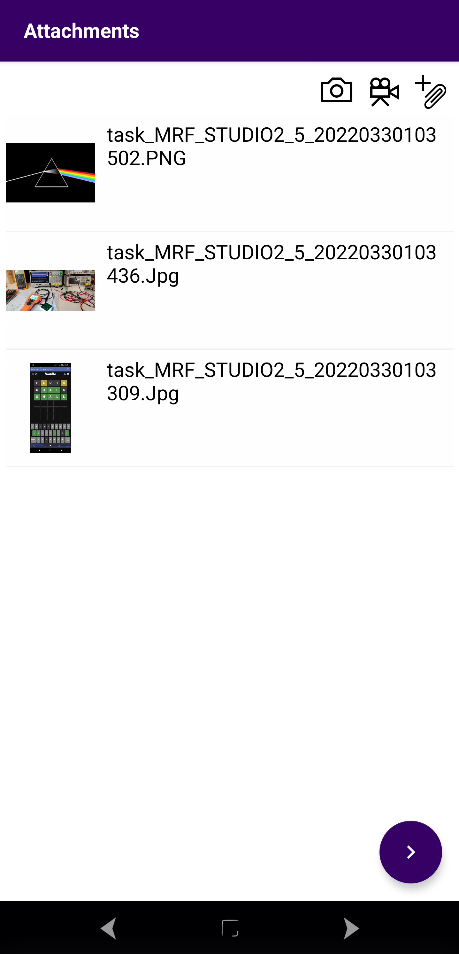Hi,
We are currently using the OOTB Attachment Screen in the mobile application (FSM6U13).
I was wondering if there is any possibilities to edit these screens? I know that I can use the designer, but as far as I can see, there is limitations regarding what to edit. In particular, what I want to achieve, is to be able to see the file name of the file attached in the DebriefTaskAttachment Screen. When opening the JPEG-file attached, I can see the file name, but not in the overview. Is there any way to solve this?