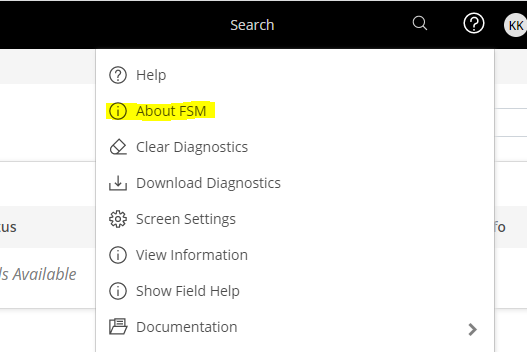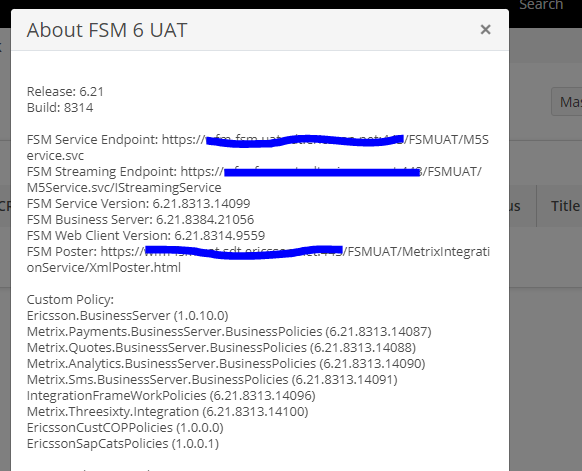Hi Experts,
I need to understand where does the data under “About FSM” tab appear from when clicked on the little question mark icon (help) on top right corner of FSM screen. I have checked and modified the web.config file in FSM root directory, doesn’t work