Hi All,
Is there any feature to create hotkeys to do custom action?
Thanks,
Shankar
 +2
+2Hi All,
Is there any feature to create hotkeys to do custom action?
Thanks,
Shankar
Best answer by Mike The FSM TechnoGeek
You will want to define the keyboard shortcuts in one of two places:
1. UI Designer
In the UI designer, a shortcut can be defined for any item on the screen, such as a button or a field, and the shortcut key will perform the default action for that item (click for a button, select for a field, etc.). A client script can then be defined for the event, e.g. Click. In the UI Designer, select the item and set the properties in the upper left of the screen to define shortcut keys. In the screenshot below, I have defined Shift-Ctrl-D as a keyboard shortcut for the Delete button on the CONTACT screen.
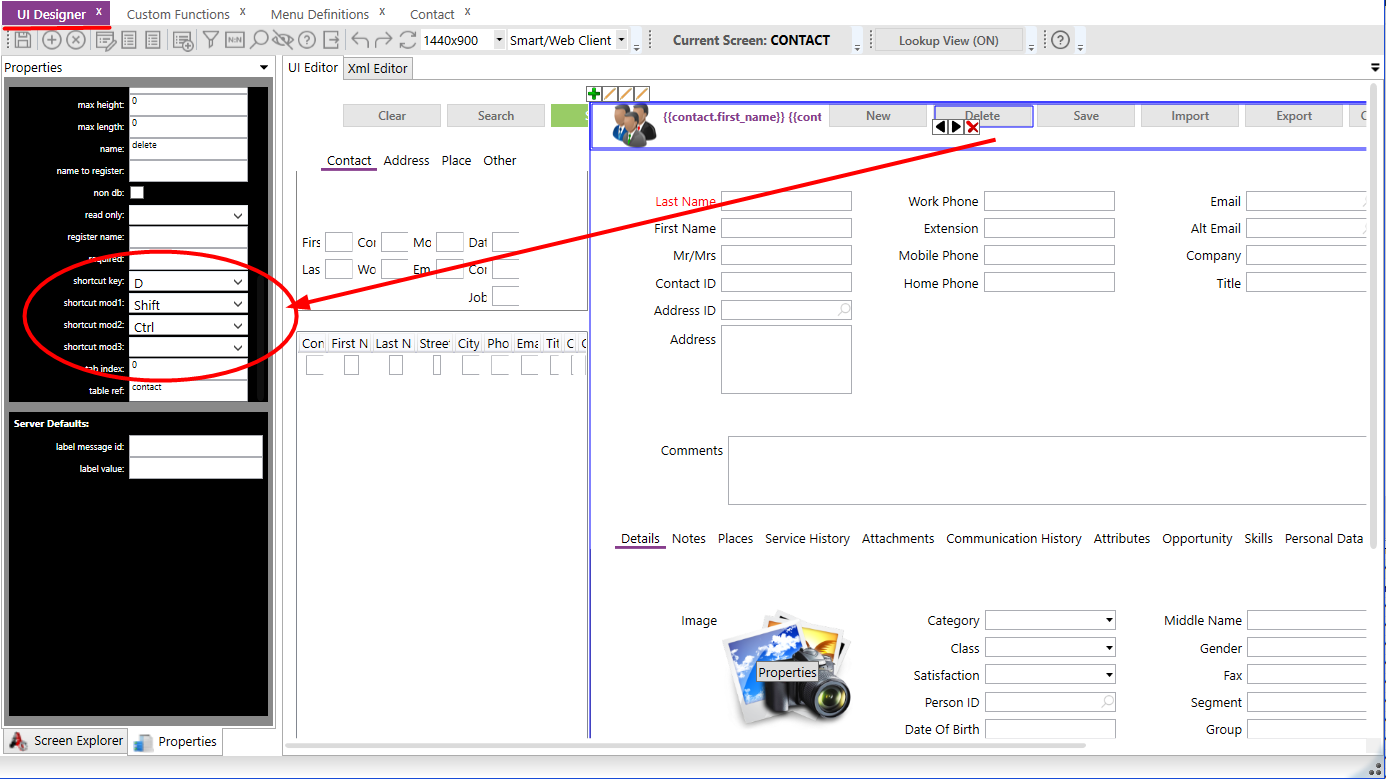
2. Custom Functions
Open the Cust Functions screen from Menu->Studio->Custom Functions. The hotkeys you define here will open the screens (or run the function) without having to select in the menu. There are only handful of baseline keyboard shortcuts, and these are F3/F4 for assign and solution on request and warranty screens.
In the case of a client script you want to execute when a screen is opened, you can define the script to execute when the item defined for ‘initial focus’ is selected for the Smart Client. For the Web Client, you will want to an event child node in the add_edit/events node for your screen definition (UI Designer Xml Editor) as follows. You’ll want to make sure to use the existing events node if there is one, or add one if one does not already exist. Just be careful not to create a second events node! The cookbook details the events you can use for the Web Client, but be aware that most of the content in the cookbook pertains only to the Web Client. When I want configurations in both Web and Smart clients, I usually create two set of scripts – one for Web Client, and one for Smart Client.
<add_edit>
…
<events>
<event>
<name>AfterScreenLoad</name>
<client_script_id>ALLOCATIONADJUSTMENTS_CLEAR_BUTTON__0</client_script_id>
</event>
</events>
</add_edit>
Enter your E-mail address. We'll send you an e-mail with instructions to reset your password.