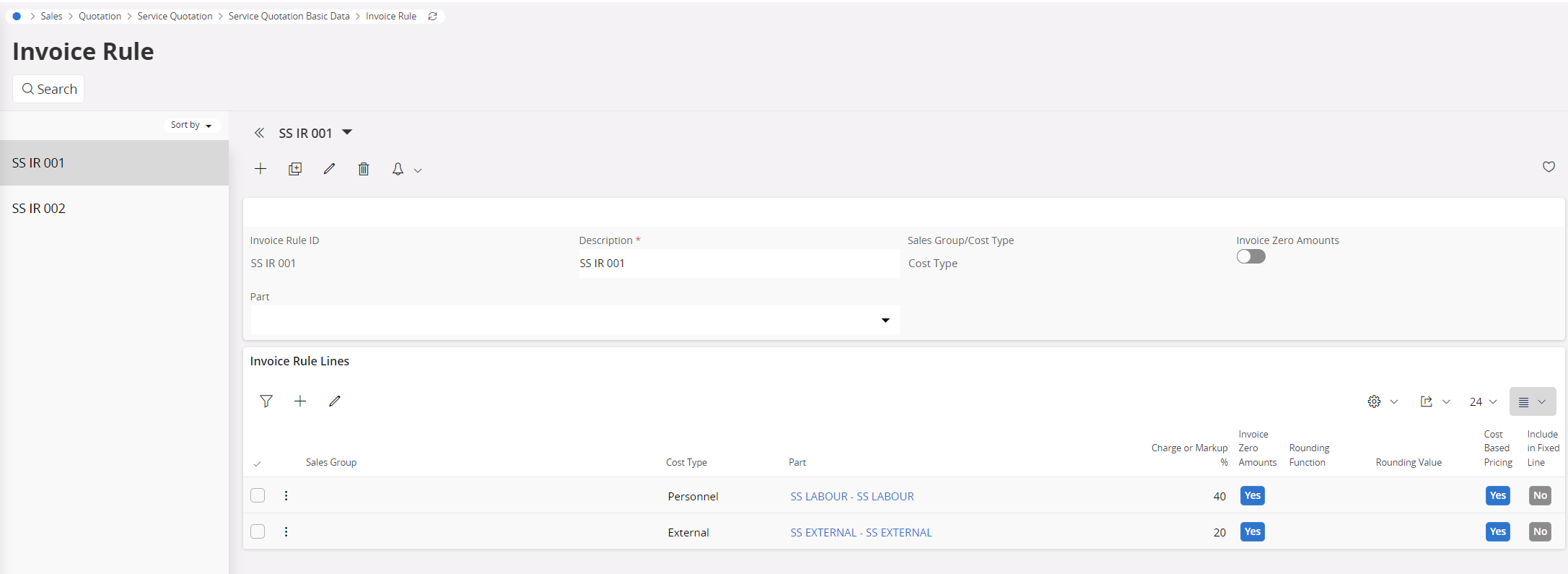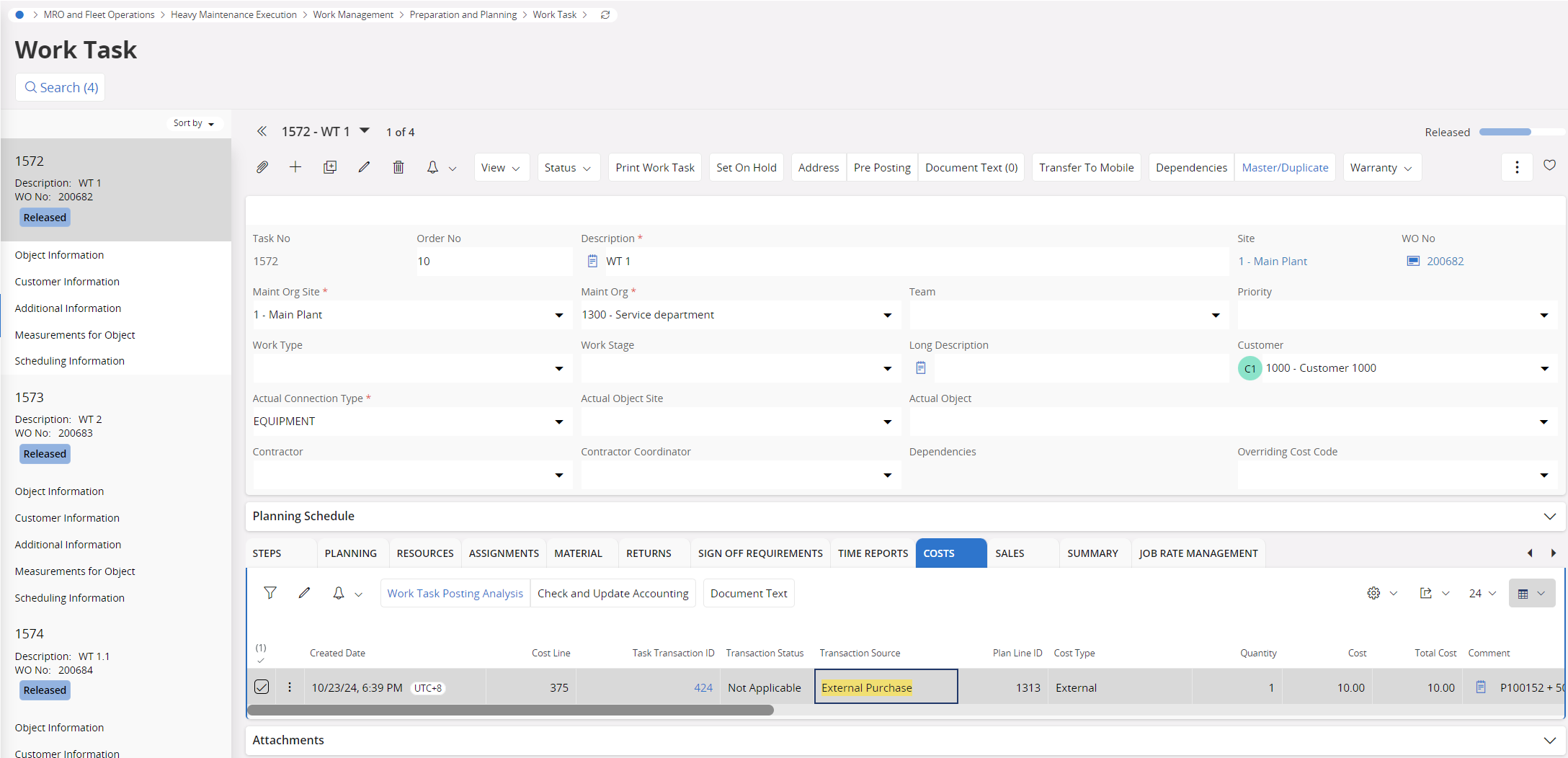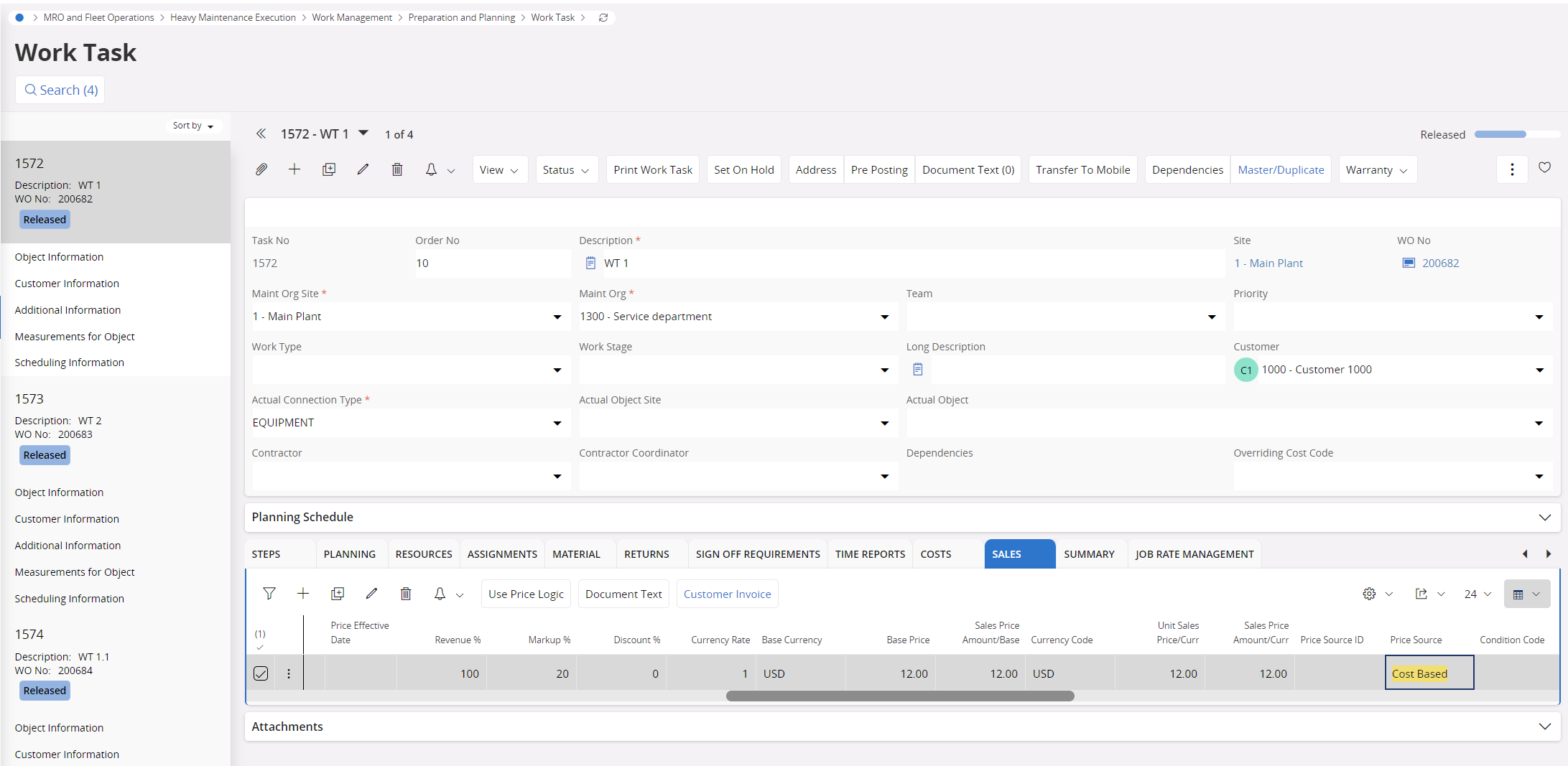Hi All,
I know we can connect an invoice rule to a Service Quotation and when the Service Quotation is accepted into a WO the Invoice Rule will be applied.
I also know that we can connect an Invoice Rule to a Service COntract Service Line and when we create a New Service Request, we can connect the WO to a Service Contract Service Line, and again the Invoice Rule will be applied.
2 questions:
- On the WO - Can I directly see what Invoice Rule is applicable (without checking the connected Service Contract or the Service Quotation?)
- is it also possible to directly connect an Invoice Rule to a Work order? Without the use of the Service Quotation or Service Contract?
Best Regards
Roel