Hi ,
Need to Archive Table in FSM Application.
I can able to Archive only Few default tables present in the Archive FSM Engine in the application.
How to add more Table in the Archive FSM Engine ?
Need your support….
Hi ,
Need to Archive Table in FSM Application.
I can able to Archive only Few default tables present in the Archive FSM Engine in the application.
How to add more Table in the Archive FSM Engine ?
Need your support….
Best answer by Kishanth Prabakaran
Hi
You can see the list of tables added in the archive engine by default. If you need that to be appeared in the Archive engine, you need to create a custom table and set the Archive Flag check box and Archive Date column values.
For instance I have taken the table : "Task",
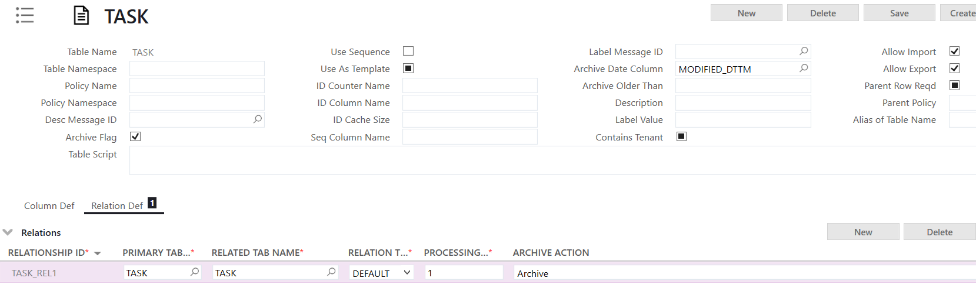
*Make sure to Check the Archive Flag check box
*Set the Archive Date Column field
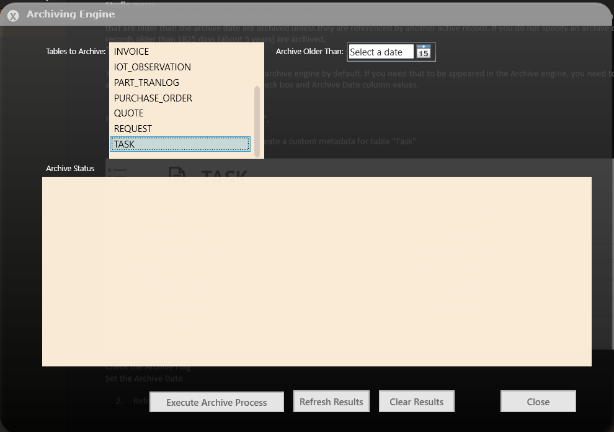
You can notice that the table = "Task" has been added to the Archive engine.
Thanks,
Kishanth
Enter your E-mail address. We'll send you an e-mail with instructions to reset your password.