Hi, I attached serveral types of files under phurchase order :
pdf, doc, txt
and find only [*.pdf] file will show the “view” button.
what is the logic behind it?
is there anyway to config it?
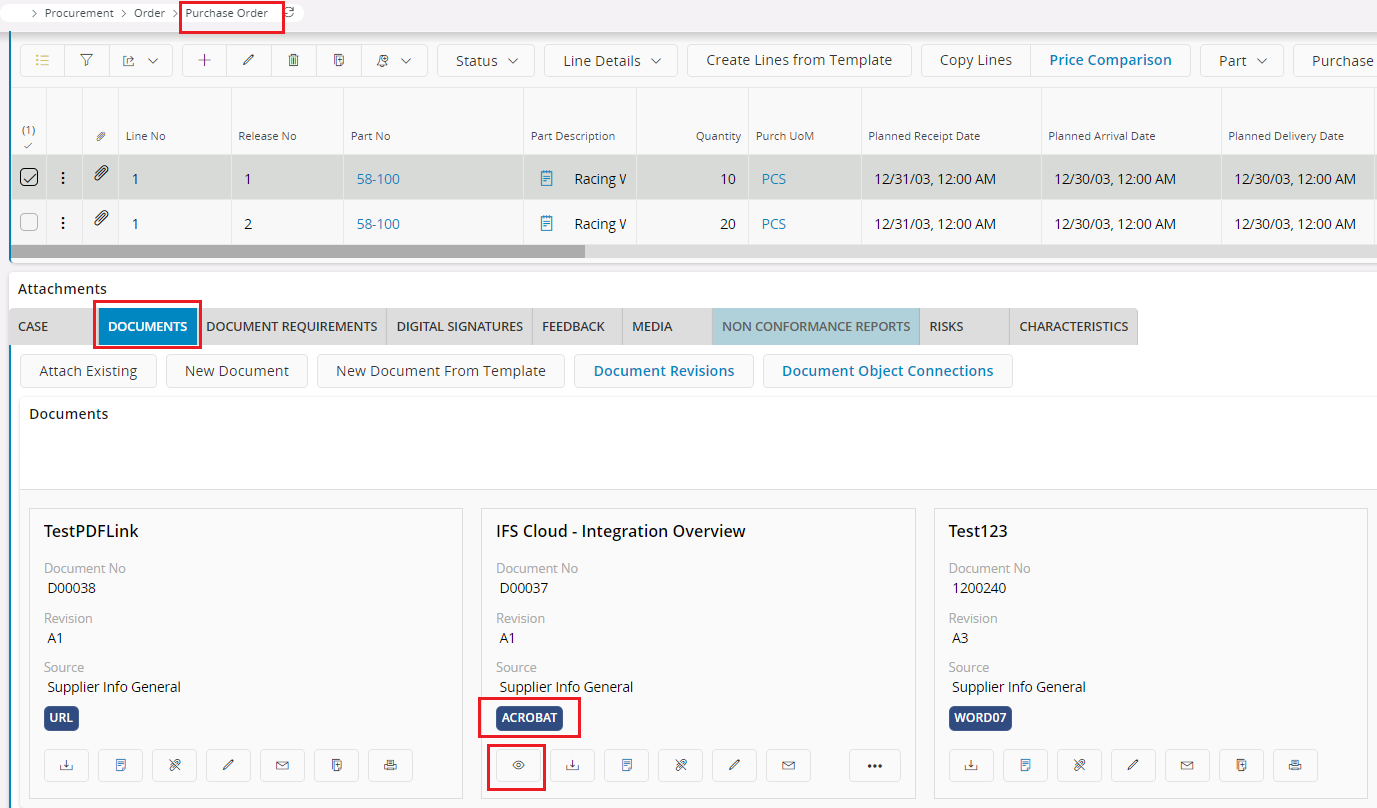
Hi, I attached serveral types of files under phurchase order :
pdf, doc, txt
and find only [*.pdf] file will show the “view” button.
what is the logic behind it?
is there anyway to config it?
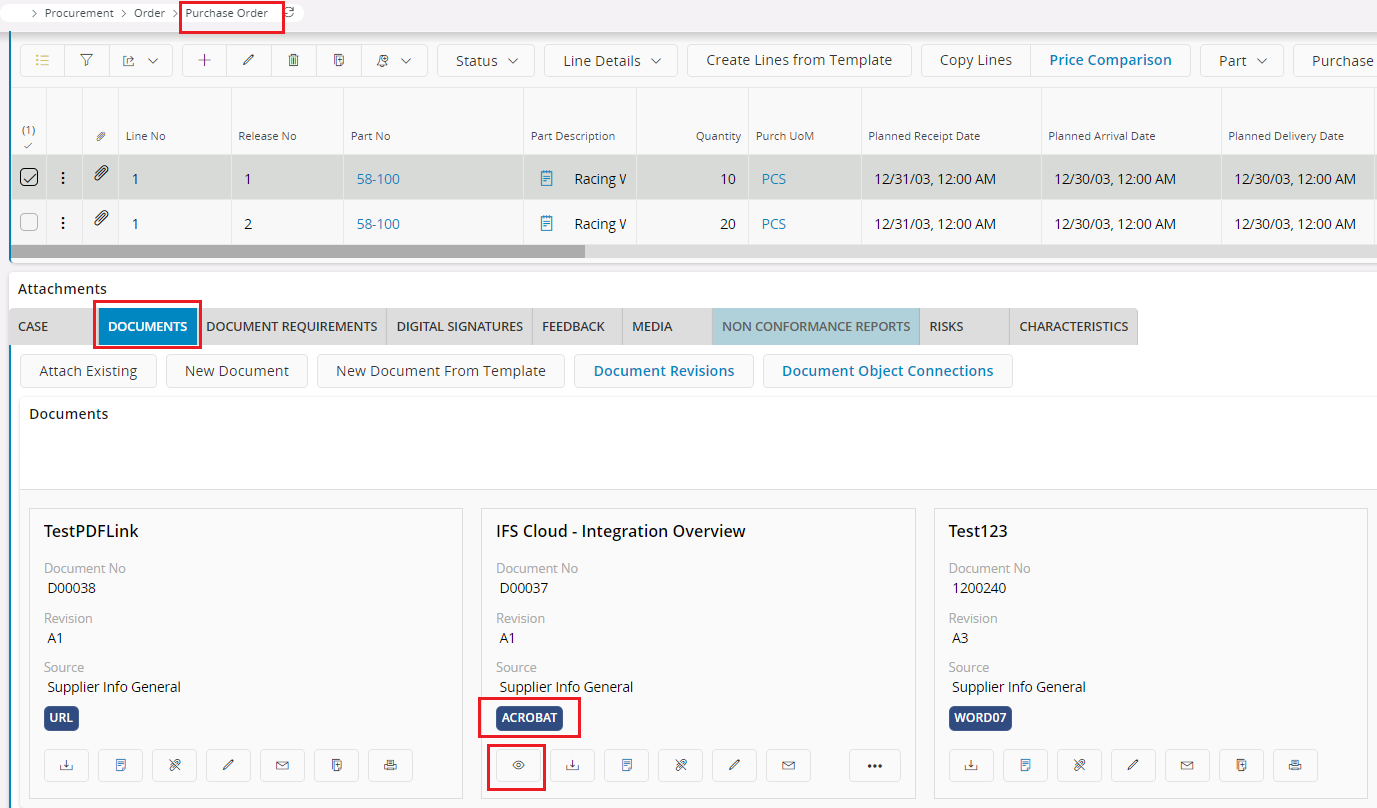
Best answer by ShawnBerk
It is explained a little in this post, there are only certain types that are built in to work with the viewer. The answer is that it isn’t configurable and office documents are not in the list to work through the viewer.
Enter your E-mail address. We'll send you an e-mail with instructions to reset your password.