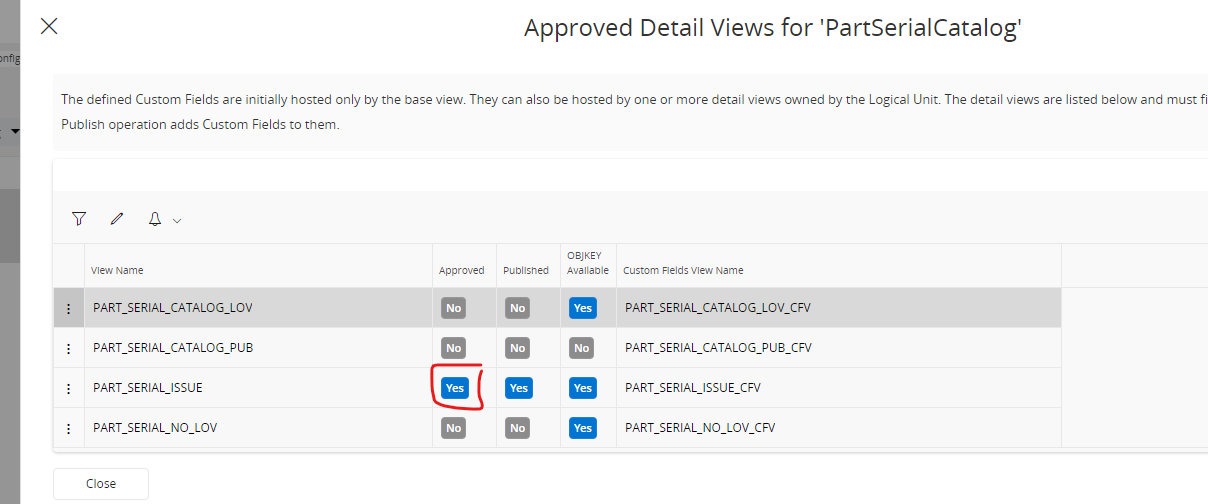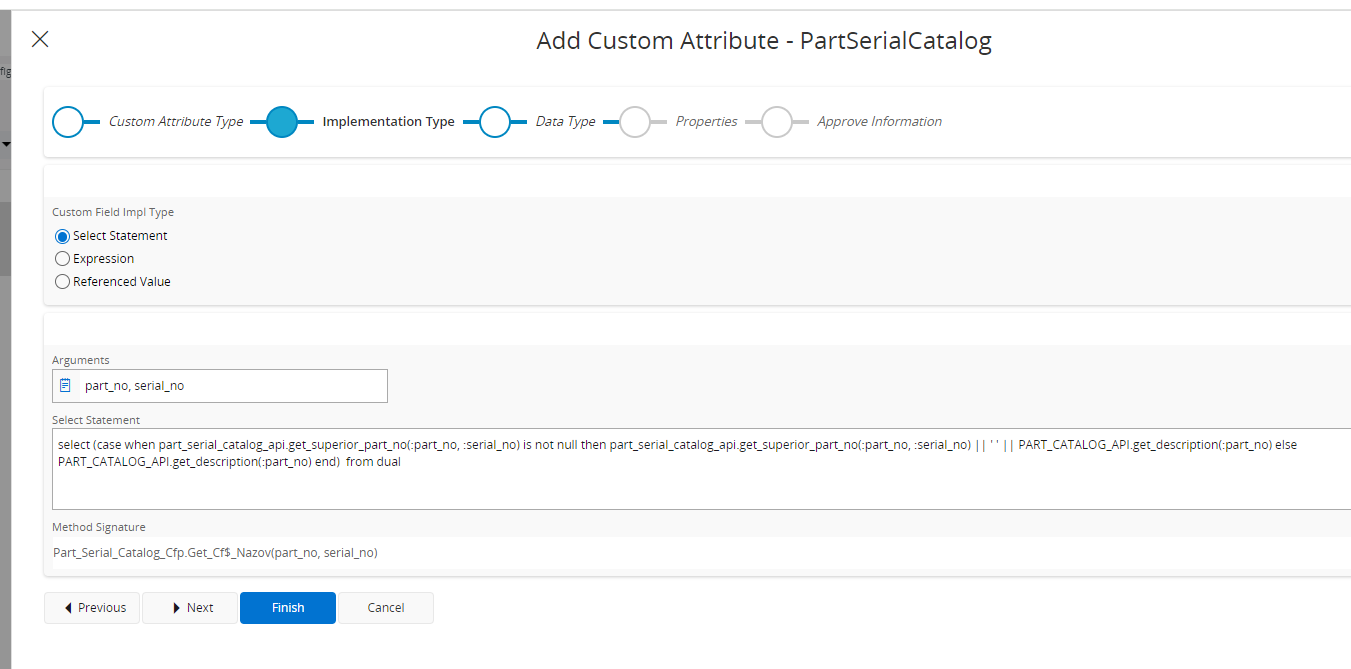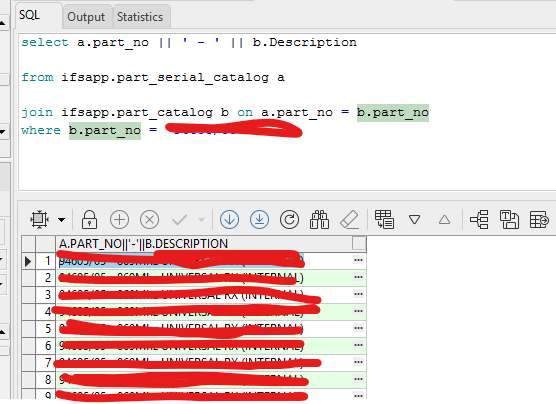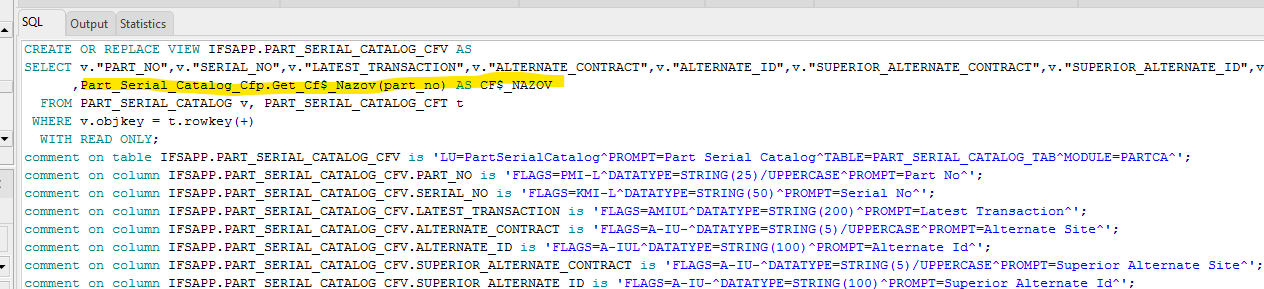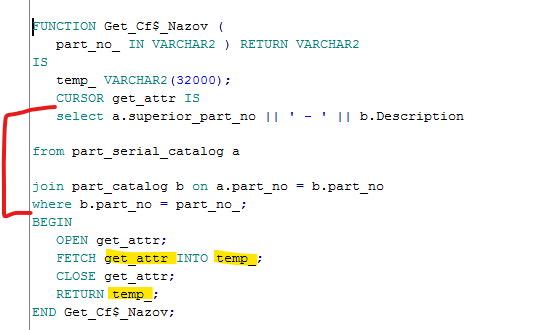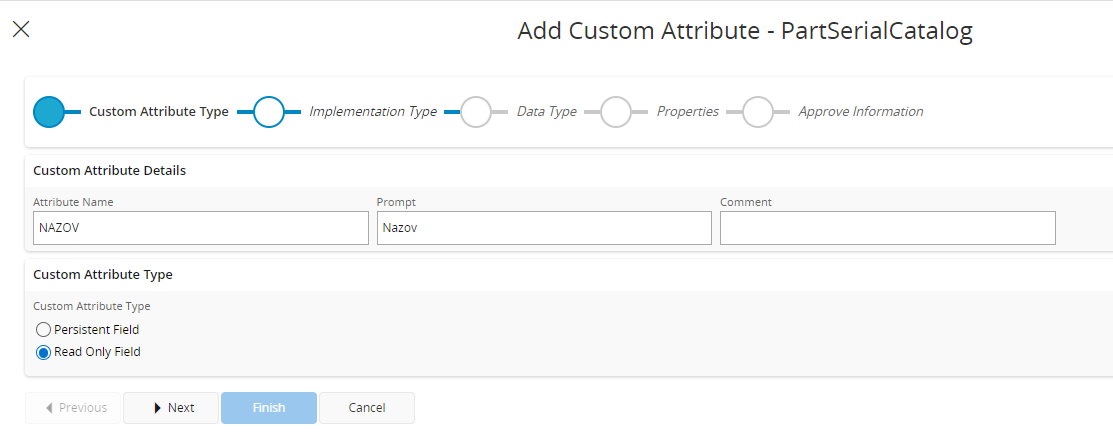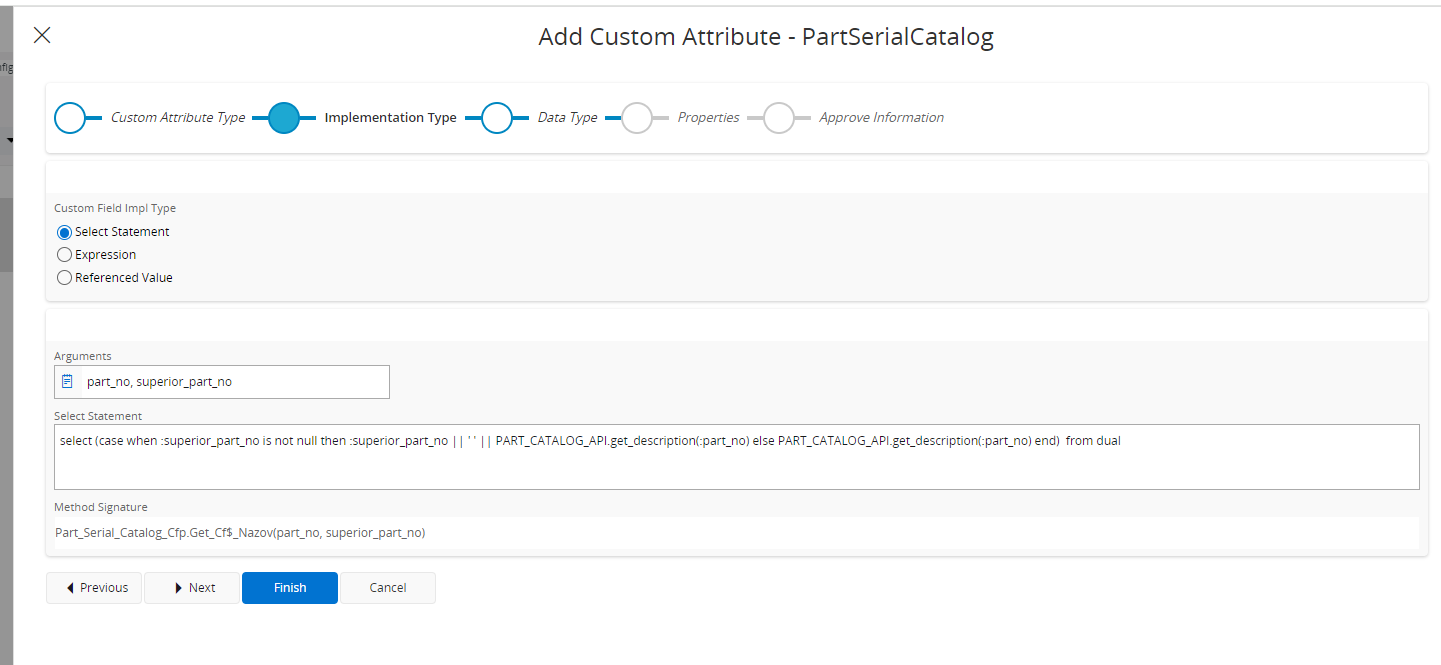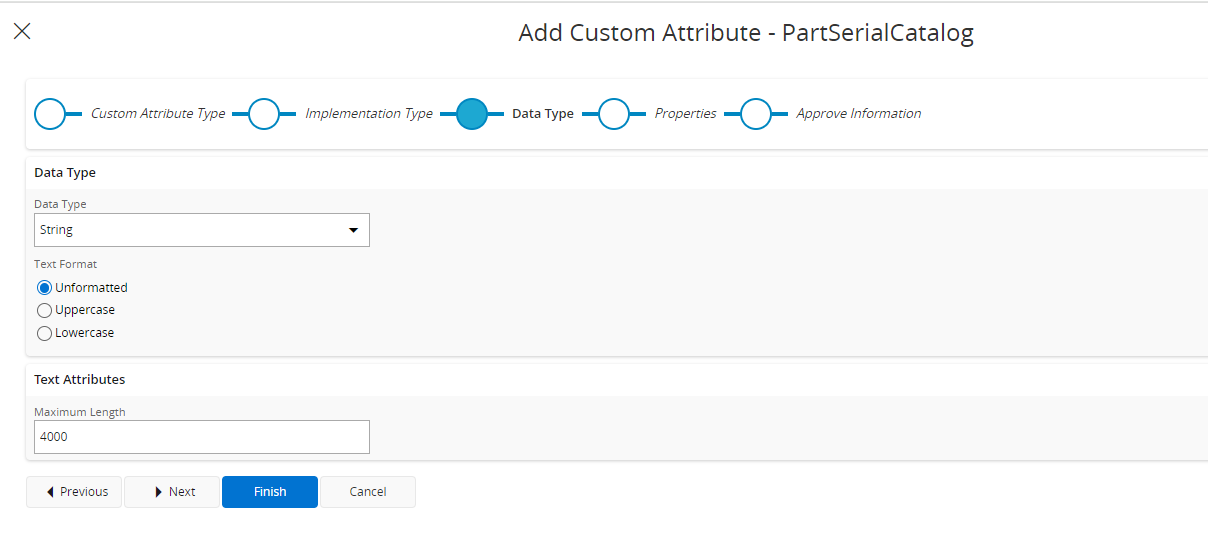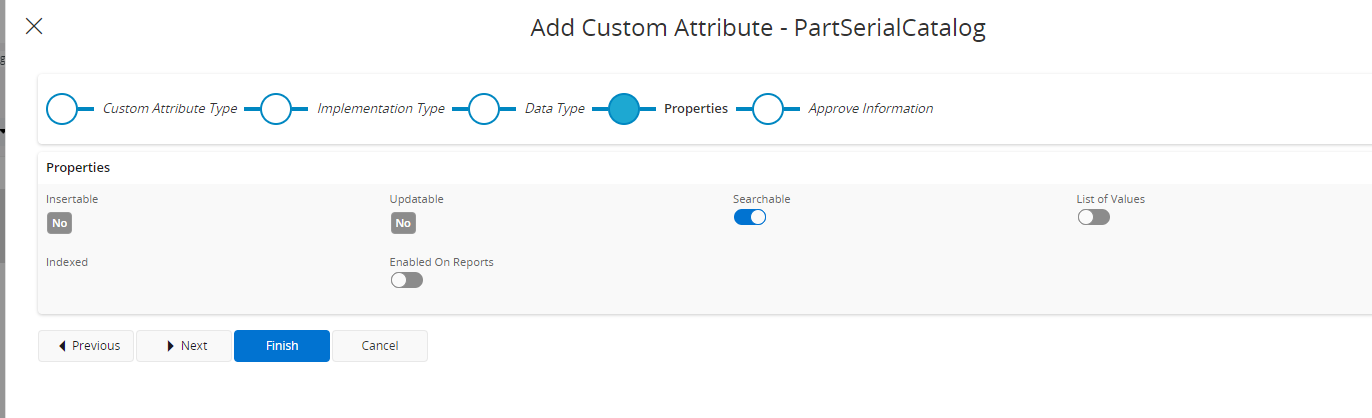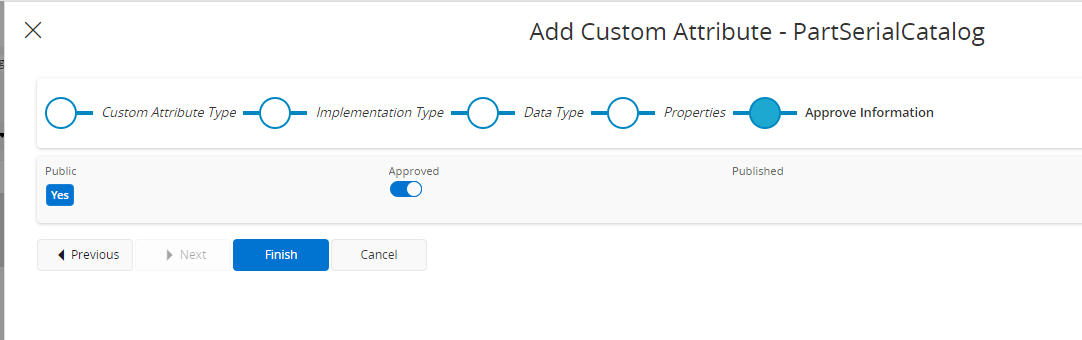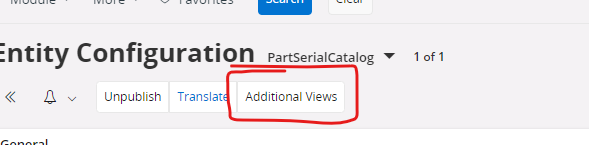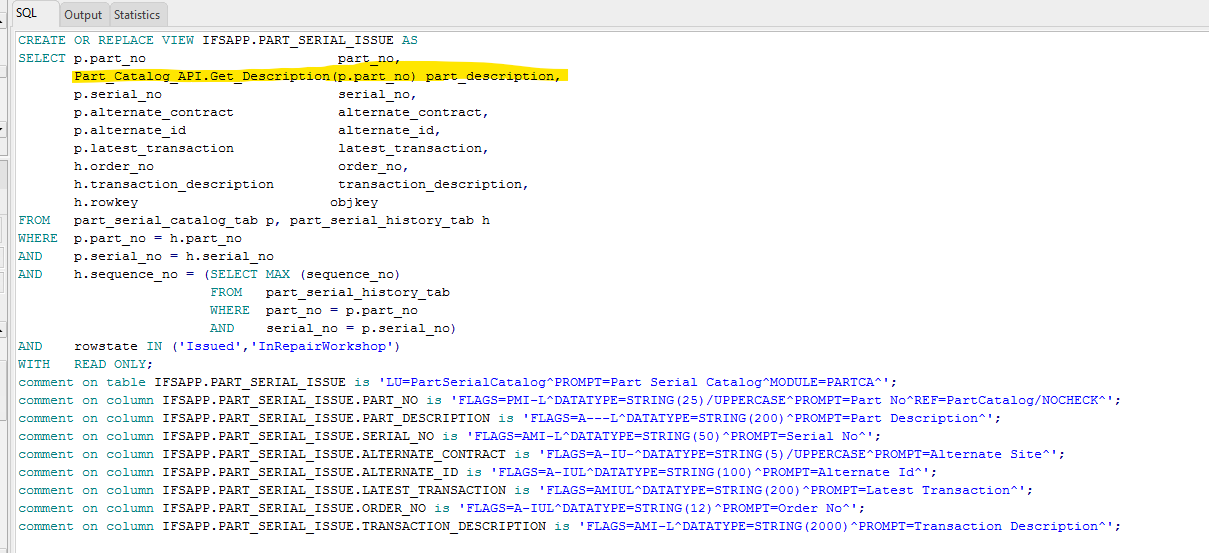Hello,
I have problem with retrieving SQL command in IFS cloud. In Oracle db this SQL command in picture2 is working but in IFS in some cases is working but in some not. I want to put together values in columns “Superior Part No” and “Popis polo” in column “Nazov”. Where is no Superior No, there would be only “Popis polo” after that should be in column “Nazov” “32 PBA ELA” after that in pic3 is working, but when is in “Superior Part No” value 322 than there is in “Nazov” column 309 and not 322.
Thank you for your advices