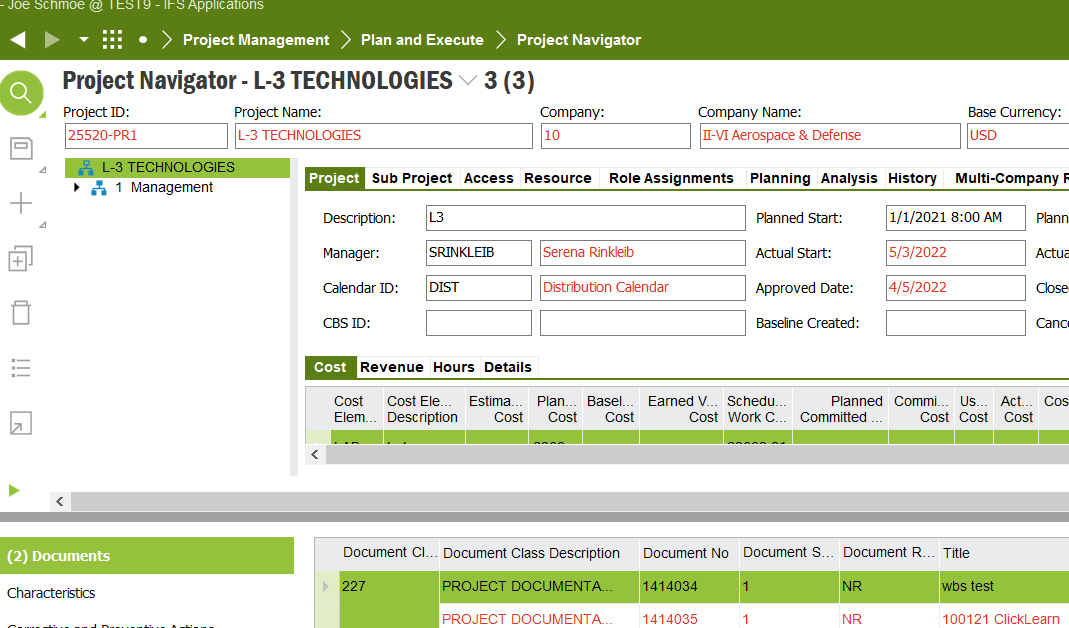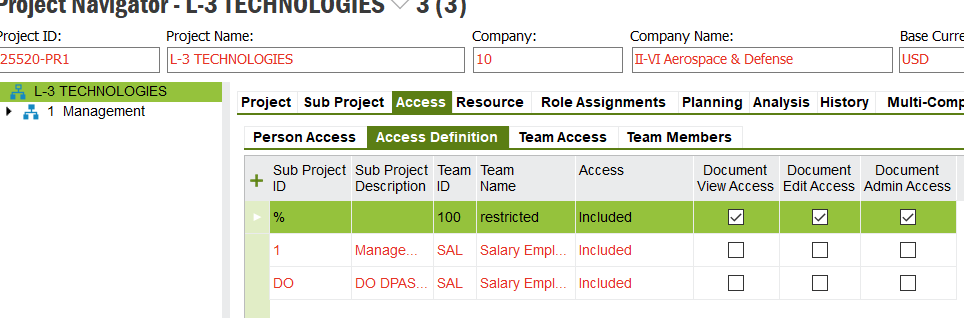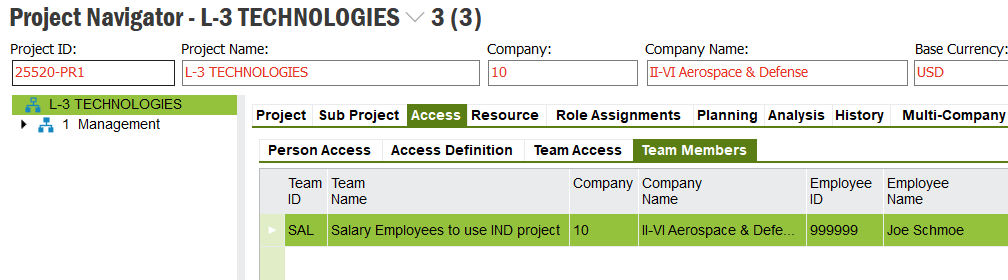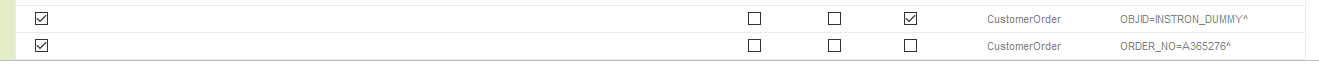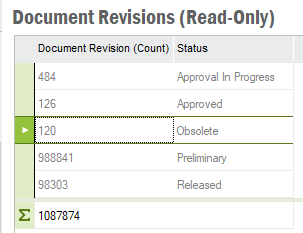I have been trying a few things with both project and document access. But I have come up against what I think is a conflict between project access and document access.
But here are my findings:
- I created a project under IFSAPP in a test environment.
- IFSAPP is identified as a document administrator
- I created another user that was not a document administrator (User 2)
- I did NOT add USER2 to the project access
- I created a couple of documents that were attached to an activity on the project as IFSAPP
- USER2 was NOT able to access the project at all
- I added USER 2 to the project access with full rights
- I logged in as USER2 and accessed the project successfully
- I could see the documents I had attached earlier BUT although I had granted the team to which USER2 belonged full access, USER2 could see that the documents existed BUT could not access them
- I tried as USER2 to create a document attached to the activity. USER2 could not create a document in a document class for which the user was NOT allowed.
- I added USER2 to a document class
- I was able to add a document attached to the project activity from within the project
- USER 2 was still not allowed to see the previous documents I created as IFSAPP as USER2 was not on the document access table.
That is the extent of my investigation. The bottom line is it appears if a user is NOT on the individual document’s access table, the project access table appears to have no effect on allowing a project team member to view a document attached to an activity.
Does anyone have any advice?