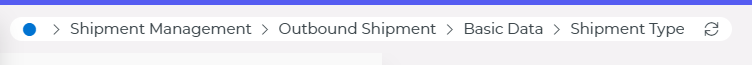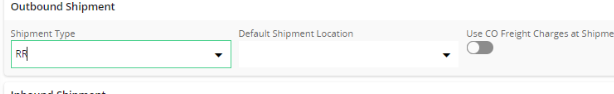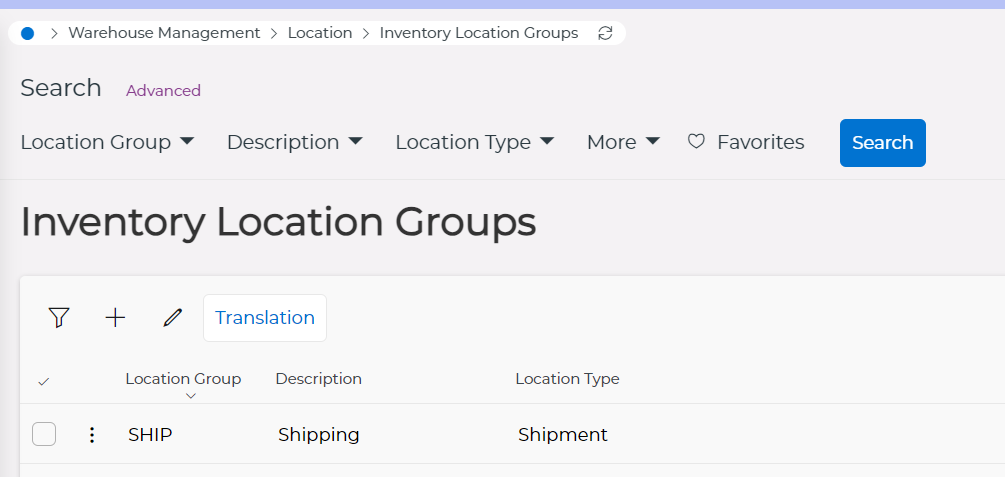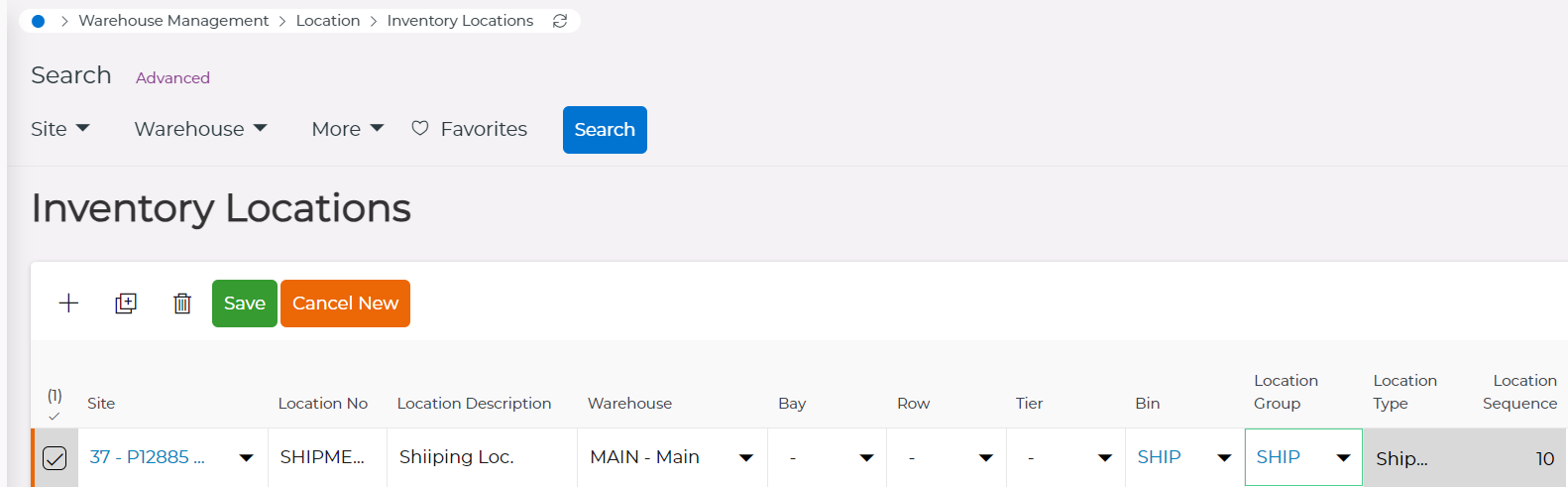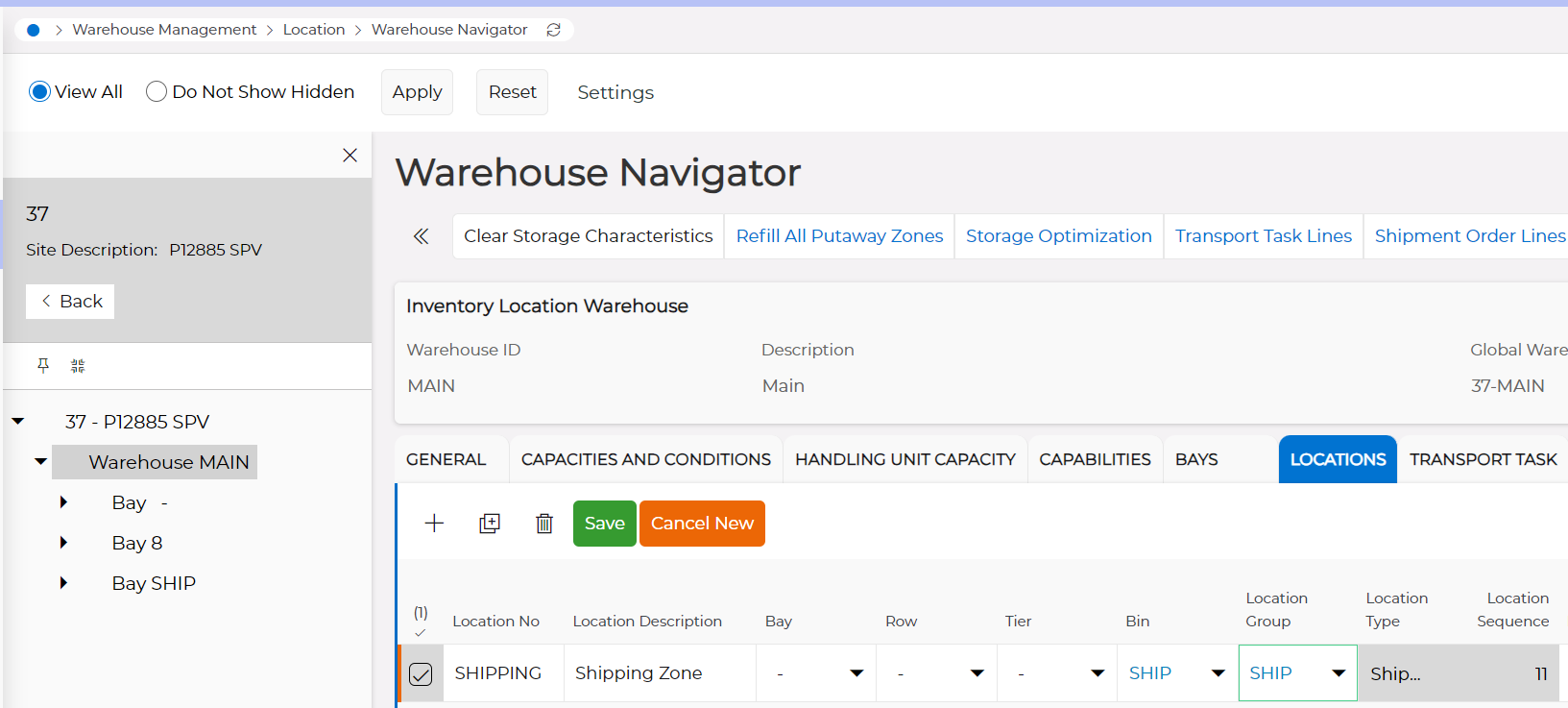Is there a quick way (now that F9/Zoom isn’t an option) to identify where Basic Data for each Dropdown lives?
For example, if I needed to set up a new Shipment Type where would I do this? What would the view be under in the Navigator? If I type in ‘Shipment’ there are at least 50 entries. How would I which to choose? Is there any logic to help? Is it always TOPIC Basic Data or Basic Data TOPIC? Is there a debug/page info clue?
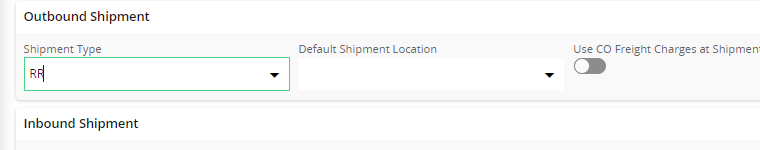
Any assistance gratefully received.