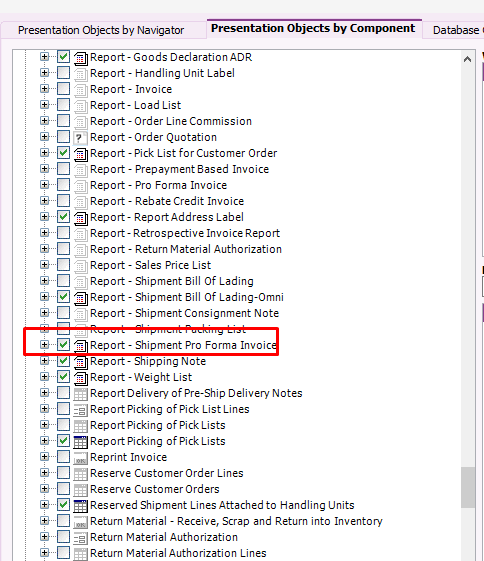We would like to print a pro forma invoice for a given shipment but the option is grayed out. The shipment is in “Completed” status and we’d either like to print it manually by RMB in the header of the shipment > Print Pro Forma Invoice OR have it as an optional event for the shipment type. The help says that this should be as easy as RMB in the header and clicking Print Pro Forma invoice and the only prerequisites are as follows:
- The shipment must be in Complete or Closed status before you can print the shipment pro forma invoice.
- In order to print the customs value it must be manually defined for each customer order line.
- The customs statistics number will be printed for both inventory and non-inventory sales parts as well as package parts, when defined in the respective inventory part, non-inventory sales part and package part records.
- The net weight will be printed for both inventory and non-inventory sales parts as well as package parts, when defined in the respective sales part records.
- The total net weight, gross weight and volume will be printed as defined in the handling unit structure of the shipment.
- For a shipment pro forma invoice to be printed automatically, the shipment type must have been defined to do so at the execution of a main activity.
The first sentence in the definition says “A shipment pro forma invoice can be printed and accompany goods where for some reason the real invoice cannot be accessed or used.” I’m starting to wonder if this is why we can’t print it? I’d imagine that you could print both depending on the circumstance.
Any help on this would be greatly appreciated. Is there some type of system definition that we haven’t enabled or something we need to specify on the site?