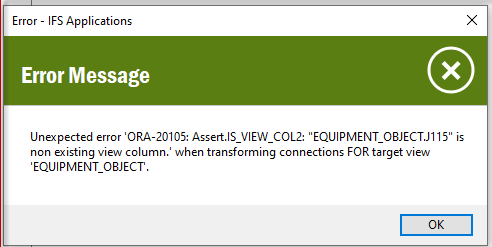I’m trying to delete two customers created by mistake, as prospects.
I’m receiving the following error message in the debug console. ORA-20105: Assert.IS_VIEW: "" is non existing view.
The only information displayed on screen is: "" is non existing view.
The customer form have three custom objects, can it be related to those? I have tried to run the form without them and then delete the customer - but same result.
Since there is information missing in the error message it is a bit hard to know where data or connections are missing. I can’t see any mandatory fields that are missing data either.