Hi,
In apps10, is there a way we can configure the page layout (the design) of CRM companion app for all users?
Br,
Nethmie
Hi,
In apps10, is there a way we can configure the page layout (the design) of CRM companion app for all users?
Br,
Nethmie
Best answer by James Ashmore
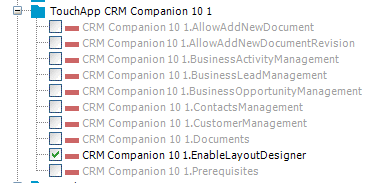
You need to enable this via Permission Set > Activities. The changes done in the App will be stored in the Users Profile. You need to copy this to create a base profile to distribute the same config to other users.
Enter your E-mail address. We'll send you an e-mail with instructions to reset your password.