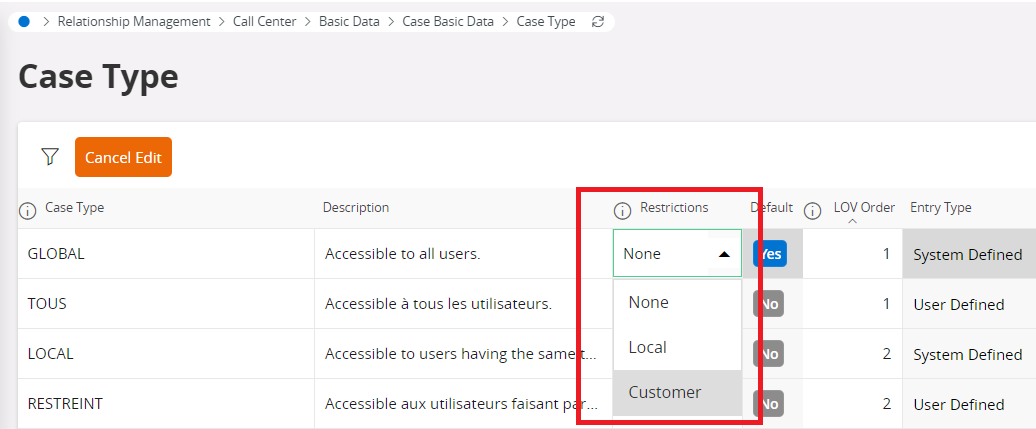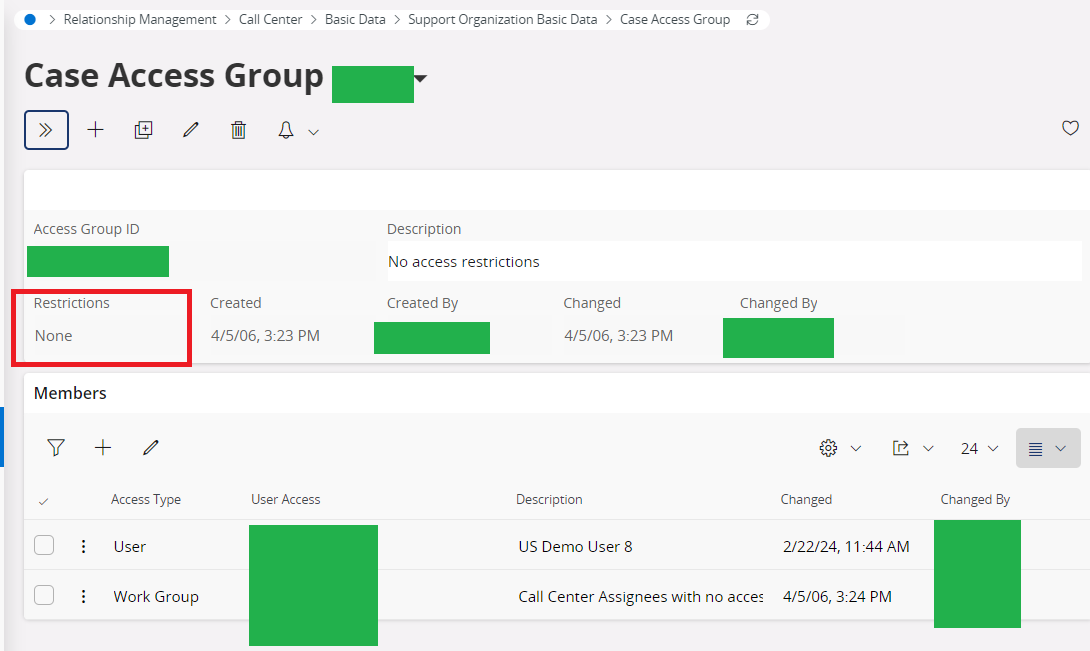I’ve run into a unique issue where a Case is not visible to a user unless they are added to a Case Access Group with restrictions defined as “None’.
Why is it necessary for a Case Access Group to be defined for the user to see the case?
A little background:
23R2 SU 2
Case Type: Global
Assignee has access to the Support Organization and the Queue