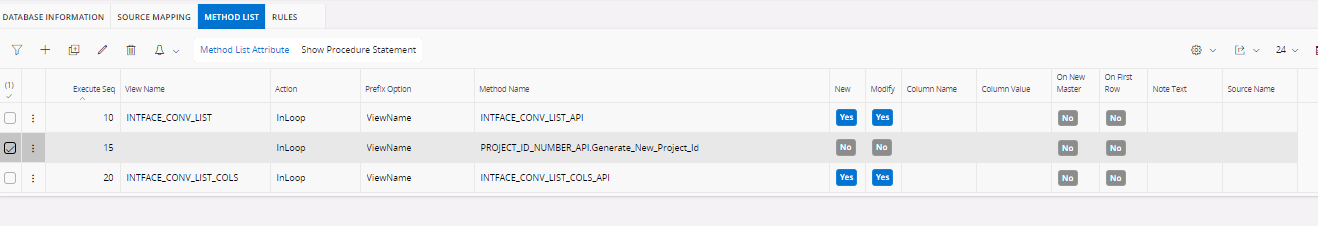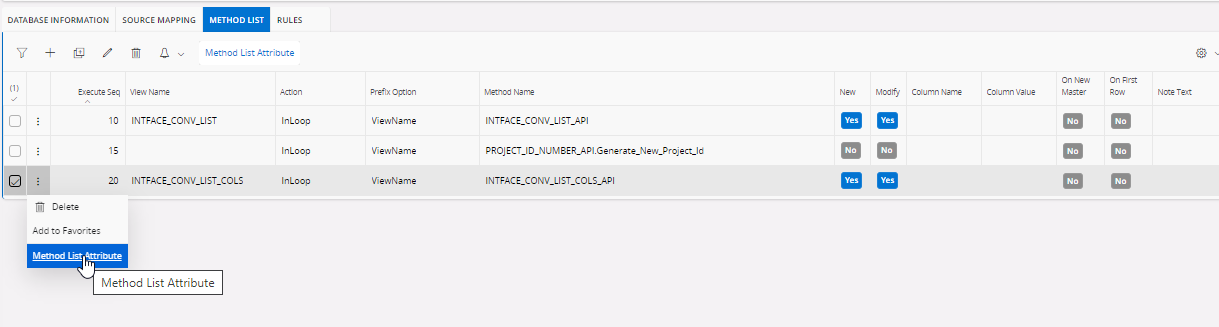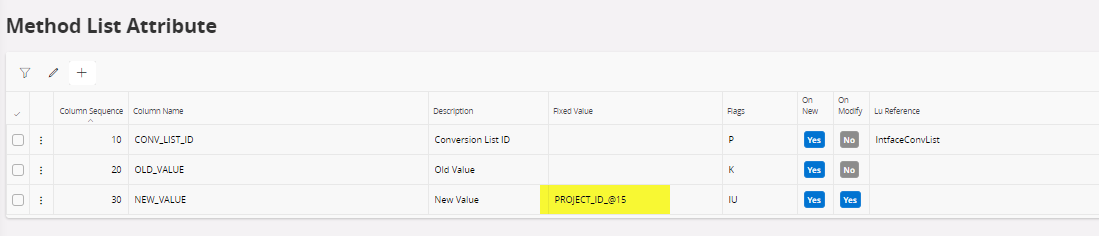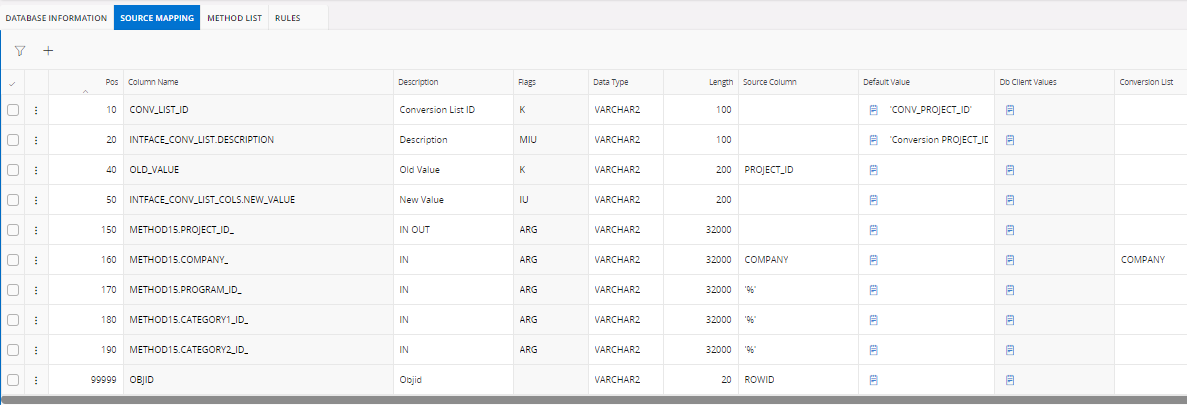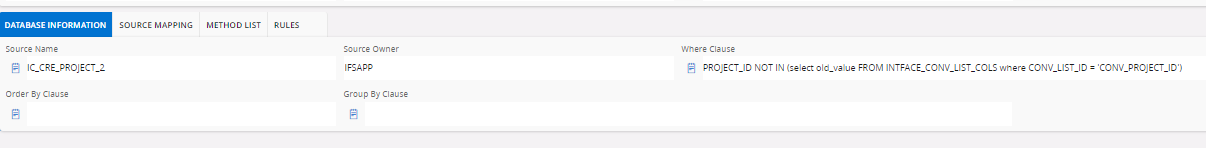When migrating project, I want to make use of the Project ID Generation Rules. I leave the project ID in the migrate source job blank, category 1 is filled, Generation rules have been set up for given category 1. All other values are catch all.
Still nothing happens when running the migration. So I was wondering which API to call to set the api in the defaul value of the project id, so it would generate the id when migration job runs.
Anyone an idea which api to call? I would prefer to know the parameters as well, although less important for now.
BTW: rule works perfect when entering a project via the project definition form