Hi,
I migrated the charges to PURCHASE_CHARGE_SUPPLIER, but I received error message:
“ORA-20124: PurchaseChargeSupplier.FORMAT2: Field [DISTRIBUTE_ON_RECEIPT] in Purchase Charge Supplier has an invalid value format. The value is: "FALSE".”
File string : 102517;3D;CLO;1;0;1;;;102517;;;23;;;;;;;;FALSE;FALSE;0
Attribute string:
VENDOR_NO=102517
CONTRACT=3D
CHARGE_TYPE=CLO
SEQ_NO=1
CHARGE_AMOUNT=0
CHARGED_QTY=1
PRINT_PURCHASE_CHARGE=
PRINT_PURCHASE_CHARGE_DB=PRINT
CHARGE_BY_SUPPLIER=102517
DISTRIBUTE_CHARGE_BY=
DISTRIBUTE_CHARGE_BY_DB=
FEE_CODE=23
INTRASTAT_EXEMPT=
INTRASTAT_EXEMPT_DB=FALSE
CHARGE=
MIN_ORDER_LEVEL=
MAX_ORDER_LEVEL=
VALID_FROM=
VALID_UNTIL=
DISTRIBUTE_ON_RECEIPT=FALSE
DISTRIBUTE_ON_RECEIPT_DB=FALSE
CHARGE_AMOUNT_INCL_TAX=0
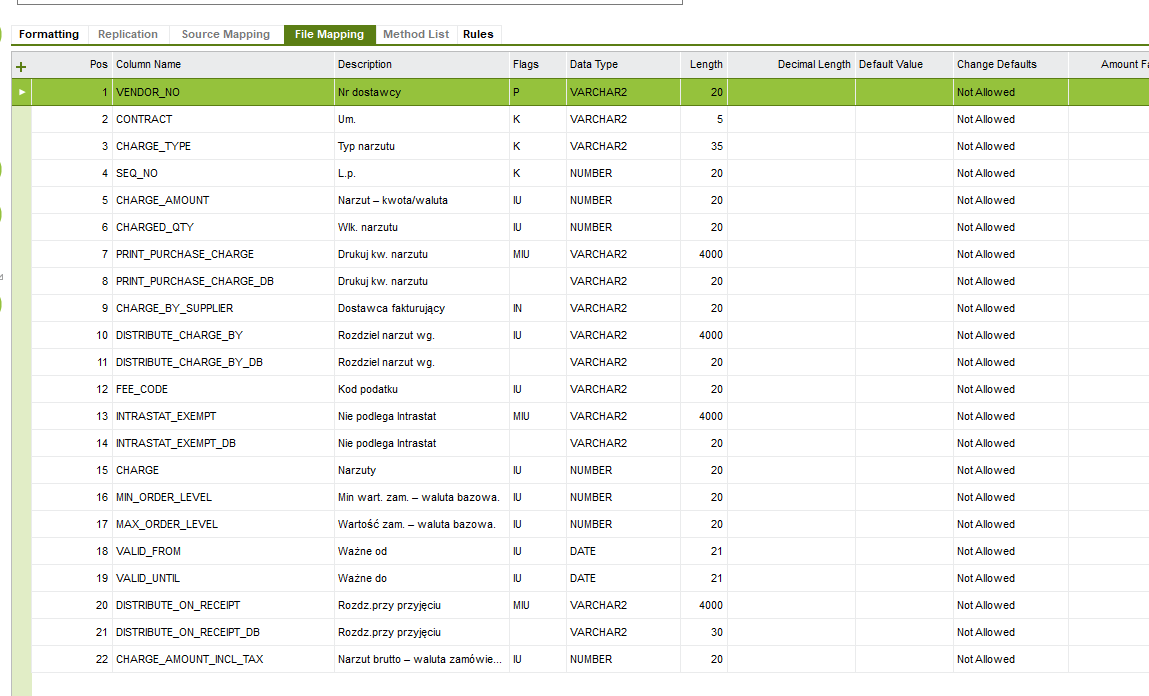
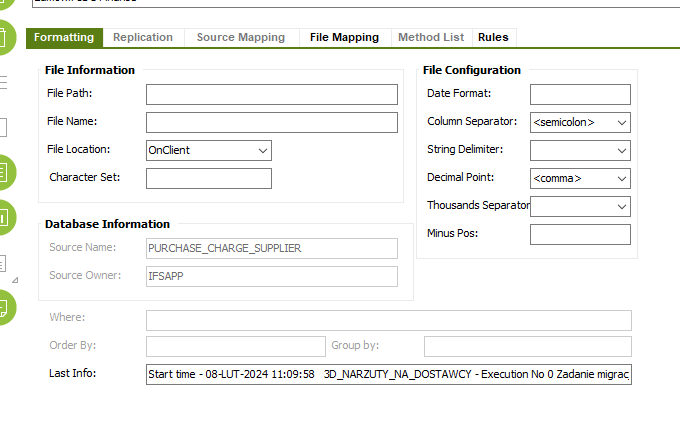
Do you know why I have this error ?




